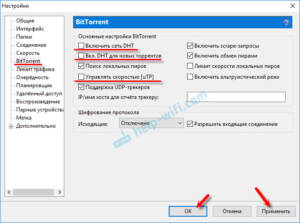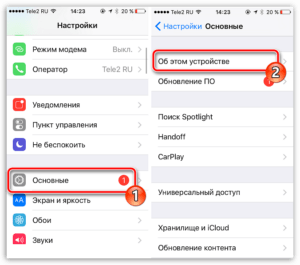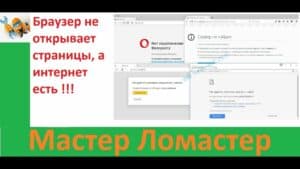Check your torrent client settings
If the torrent does not download, the first thing you need to do is check the settings of your torrent client. You may not have configured it correctly or may have set download speed limits. To check your settings, open your torrent client and go to the 'Settings' section. Check to see if the checkbox next to 'Limit download speed' or 'Limit upload speed' is checked. If it is, remove it. Also pay attention to the number of active torrents. If there are too many of them, the download speed can be greatly slowed down. Try stopping some of them and see if your download speed improves. If you use a VPN, make sure it doesn't block torrent traffic. Don't forget that download speed depends on the number of sources available for download. If there are few of them, then the speed will be low. Check your torrent client settings and make sure they are configured correctly for maximum download speeds.
Make sure you have enough free space on your hard drive
One of the most common reasons why torrents won't download is because there isn't enough free space on your hard drive. All downloaded files are saved on disk, and if you do not have enough free space, the torrents will not download.
To solve this problem, you need to free up some space on your hard drive. There are several ways to do this:
- Remove unnecessary files and programs. Check if there are files on your hard drive that you no longer use and delete them. You can also remove programs that you no longer use.
- Transfer files to another drive or to the cloud. If you have another hard drive or cloud storage, you can move some files there to free up space on your current drive.
- Clear temporary files and cache. Temporary files and caches can take up a lot of space on your hard drive. They can be cleaned to free up space. There are special programs for this, for example, CCleaner.
If you have freed up enough disk space, the torrents should start downloading. If this problem is not resolved, then you may have other problems with your torrent client settings or network connection.
Check for antivirus software
One of the reasons that a torrent does not download files may be the presence of malware on the computer. Therefore, it is very important to ensure that your device has antivirus software installed and is updated to the latest version. If your antivirus software does not detect any threats, you can try to temporarily disable it while downloading files. However, do not forget to enable it back after downloading.
In addition, it is worth checking whether antivirus software is blocking access to the torrent client or the torrent site itself. If this happens, you need to add appropriate exceptions to your antivirus software settings.
Security is important, so don't risk downloading files without checking for antivirus software on your device.
Disable the firewall and temporarily pause the antivirus
If you encounter a problem where a torrent is not downloading files, the first step you can take is to disable the firewall and antivirus. These programs can block access to the torrent client or torrents themselves, which can lead to downloading problems.
To disable the firewall, you need to go to the security settings of your operating system and temporarily disable it. If you are using a third-party firewall, then you need to go to its settings and perform similar steps.
As for temporarily suspending the antivirus, this can be done in its settings or simply disable it for a while. However, do not forget that this leaves your computer unprotected, so be sure to turn on your antivirus after finishing downloading torrents.
Disabling the firewall and antivirus may solve the problem with downloading torrents, but do not forget that this can be dangerous for the security of your computer. Therefore, if you are not sure what you are doing, it is better to seek help from a specialist. If you've already tried downloading a torrent file several times and nothing worked, it may not be just your internet connection that's causing the problem. In this case, you should try a different torrent file.
There are many sites where you can find torrent files. However, not all of them are reliable and safe. Before downloading a torrent file, make sure you are on a trusted resource.
If you have already checked all the possible reasons why a torrent is not downloading and nothing helps, try finding another torrent file containing the same content.
To do this, you can use specialized sites that help you find alternative torrent files. For example, on sites such as 'Torrentz2.
eu' or 'Torrents.
me', you can find torrent files using keywords or names of movies, games, etc.
d.
Do not forget that some torrent files may not be available due to geographical restrictions or provider blocking. In this case, you can try using a VPN service to bypass the block.
In any case, if the torrent file does not download, do not despair. There are many ways to solve this problem, and one of them is to try to find another torrent file.
Check your internet connection settings
If you encounter an issue where a torrent won't download, check your internet connection settings before you start looking for complex solutions. Don't forget that slow internet can be the main reason for slow download speeds. Make sure your ISP provides sufficient connection speed to download files via torrent.
Also check your torrent client settings. Make sure you are using the latest version of the program and that all settings are configured correctly. For example, if you are using a VPN service, make sure your proxy settings are configured correctly.
If all Internet connection settings are correct, then the problem may be due to the fact that you are trying to download files from rare sources. In this case, try to find other sources where the files may be more available for download.
Overall, the problem when a torrent does not download can be caused by many factors, but checking your internet connection settings is one of the first steps you should take to solve the problem. If you use a torrent client to download files, then you need to check for updates to the program. New versions may contain bug fixes, performance improvements, and new features.
To check for updates for your torrent client, open it and go to the 'Settings' or 'About' section. In most cases, there will be a 'Check for Updates' button. Click on it and wait while the program checks for new versions.
If the program detects a new version, follow the onscreen instructions to install it. The update may take several minutes, depending on the file size and the speed of your Internet connection.
Remember to check for updates regularly to ensure your torrent client is running as efficiently and securely as possible.
Read further: