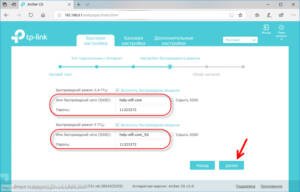A router is a device that allows you to connect multiple computers or other devices such as smartphones or tablets to a network. It receives signals from the Internet provider and distributes them among connected devices. In addition, the router can perform security functions, such as blocking access to certain sites or protecting the network from hacking. Some routers can also act as Wi-Fi hotspots, allowing you to connect to the network wirelessly. In this article we will look at how a router works and what functions it can perform. A router is a device that allows you to connect several devices to a network and manage data transfer between them. It is a kind of “bridge” between your device and the Internet.
When you connect to the Internet through a router, it automatically assigns you an IP address and transmits data packets between your device and the Internet. The router can also filter data packets and block unwanted traffic.
One of the main advantages of a router is the ability to create a local network. This allows you to connect several devices into one network and exchange data between them. For example, you can connect several computers, laptops, smartphones and tablets to the router and share files between them.
A router can also keep your network secure. It can protect your network from hacking, block unwanted traffic and filter content. Some routers also have the ability to set a Wi-Fi password to protect your network from unauthorized access.
Overall, a router is an important device for creating and managing a network. It allows you to connect multiple devices into one network and ensures the security of your network. If you're not sure how to choose a router for your network, seek professional help to choose the most suitable device.
- Routers and routing: what does it mean?
- How to choose the right router for your network
- Understanding the different types of routers
- Router parameters: what do you need to know before buying?
- How to set up a router: step by step
- Connecting and setting up a router on your home network
- Creating network settings and managing security
- Solving problems with the router
- Common router problems and their solutions
- How to fix problems connecting to the Internet through a router?
Routers and routing: what does it mean?
A router is a device that provides communication between two or more networks and controls the transfer of data between them. It is usually used to connect a home network to the Internet.
Routing is the process of sending data through a network from a sender to a receiver. Routers play a key role in this process, determining the best path for data to travel based on information received from other devices on the network.
Routers also provide network security by blocking unwanted connections and preventing intrusions. They can also be configured to provide a specific level of data transfer speed and quality.
Overall, routers are an important part of any network and are essential to ensure efficient data routing and security.
How to choose the right router for your network
A router is a device that allows you to connect several devices to the Internet and ensure their interaction within the network. Choosing the right router depends on many factors, such as the size of your network, internet speed, connection type, etc.
d.
The first step when choosing a router is to determine the type of Internet connection. If you have access to the Internet via a wired connection, then you will need a router with Ethernet ports. If you connect to the Internet via Wi-Fi, then you need a router that supports wireless communication.
The next step is to determine the Internet speed. If your Internet speed is low, then you do not need a router with high performance. If you use high-speed Internet, then for optimal performance of your network it is better to choose a router with high data transfer speeds.
Another important factor is the size of your network. If you only connect a few devices, then you don't need a router with many ports. But if you want to create a large network, then you need to choose a router with enough ports to connect all devices.
An equally important factor is the security of your network. When choosing a router, pay attention to the presence of security features such as MAC address filtering, built-in firewall, etc.
d.
Ultimately, choosing the right router for your network depends on many factors, but if you determine your needs and requirements, then choosing the right one will not be a problem.
Understanding the different types of routers
A router is a device that allows you to connect several devices to the Internet at the same time. But which router should you choose? There are several types of routers, and each of them has its own characteristics.
1. Regular router. This is the most common type of router that allows you to connect multiple devices to the Internet. It is suitable for home use and small offices.
2. Router with access point. This type of router allows you to create a Wi-Fi network and connect multiple devices to it, such as smartphones, tablets and laptops.
3. VPN router. This type of router allows you to create a secure connection between your device and the Internet. It is suitable for those who often use the Internet in public places.
4. Multifunctional router. This type of router allows you not only to connect devices to the Internet, but also use it to store files and print documents.
When choosing a router, you need to consider your needs and budget. It is also important to pay attention to the Internet speed that the router can provide, and the availability of additional functions, such as hacking protection and blocking of unsafe sites.
No matter which router you choose, remember that the security of your network depends on properly configuring and updating your router software.
Router parameters: what do you need to know before buying?
A router is a device that provides access to the Internet and distributes network traffic between devices on a home or office network. Before purchasing a router, you need to consider several parameters to choose the best device for your needs.
1. Data transfer speed is one of the main parameters of the router. Speed is measured in megabits per second (Mbps) and determines how quickly you can load an Internet page or transfer files between devices on a network.
2. Connection type - routers can connect to the Internet via a wired line or via a Wi-Fi wireless network. If you have wired Internet or need to ensure a more stable connection, then you should choose a router with a wired connection.
3. Number of antennas - the more antennas the router has, the better the wireless network coverage. If you have a large home or office, then you should choose a router with multiple antennas.
4. Additional Features – Some routers may have additional features such as VPN support, parental access control, guest network, etc.
d. If you have special networking needs, then you should choose a router with the necessary functions.
In addition, before purchasing a router, you should consider the brand and price of the device. Well-known brands usually provide better and more reliable devices, but they are also more expensive. In any case, before choosing a router, you should read reviews from other users and choose the optimal device for your needs.
How to set up a router: step by step
Setting up a router can seem like a daunting task, especially if you are not familiar with technical terms. However, with the help of our step-by-step guide, you can set up your router without any problems.
1. Connect the router to your computer using an Ethernet cable.
2. Open any browser and enter the router's IP address in the address bar. Usually it's 192.
168.
0.
1 or 192.
168.
1.
1. If you do not know the IP address of your router, you can find it in the device instructions or contact technical support.
3. Enter your username and password to access the router settings. If you have not set your username and password, try using the standard values specified in the device instructions.
4. Go to the Wi-Fi settings section and set a name and password for your wireless network. Make sure you select the correct frequency and encryption.
5. If you want to configure ports for specific applications or games, go to the port settings section. Set up port forwarding rules for the applications you need.
6. Save the changes and reboot the router.
Now you can connect to your wireless network and enjoy a fast and stable Internet connection. We hope that our guide helped you set up your router without any problems.
Connecting and setting up a router on your home network
To create a home network and provide Internet access, you need to install and configure a router. The router is connected to the provider's modem via an Ethernet cable. After connecting, you must enter your username and password to access the router settings.
Next, you should set up a Wi-Fi wireless network by specifying the network name and password to access it. To ensure security, it is recommended to use WPA2 network encryption.
You can also set network parameters in the router settings, for example, allocate a static IP address for computers on the network or configure ports for accessing network devices.
Correctly setting up your router will ensure stable and secure operation of your home network, as well as protect it from external threats.
Creating network settings and managing security
When setting up a router, you need to set basic network parameters: IP address, subnet mask and default gateway. These settings allow the router to determine the path to other devices on the network and provide the ability to access the Internet.
However, network security is also an important aspect of router setup. To do this, you can use various methods, for example, setting passwords for access to the administrative panel of the router, filtering traffic by IP addresses, blocking certain ports and protocols.
You can also use firewall features that protect your network from external threats and prevent attacks on devices on your network.
It is also important to install router firmware updates to ensure security and fix possible vulnerabilities.
In general, configuring network settings and managing security are important steps when setting up a router. They help ensure stable operation of the network and protect it from external threats.
Solving problems with the router
A router is a device that is used to connect multiple devices to one network. It plays an important role in our daily life, but sometimes problems may arise due to its functioning.
One of the most common problems is lack of Internet connection. In this case, you need to check that the settings of the router and Internet service provider are correct.
Another problem could be slow Internet speed. This problem can be solved by checking the connection speed and settings of the router. It is also worth checking the number of connected devices and their load.
If the router stops working at all, then you need to check its settings and power connection. If this does not help, then the device may be faulty and needs to be replaced.
In any case, before solving problems with the router, you should consult the operating instructions, as well as the support of the manufacturer or Internet service provider.
Common router problems and their solutions
A router is a device that allows you to connect several devices to the Internet at the same time. However, like any other technical device, the router may encounter some problems. Let's look at the most common problems with the router and how to deal with them.
1. Low Internet speed: If you notice that the Internet speed through the router is significantly lower than when connecting directly, then the reason may be that the router is not configured correctly. Try restarting the router and setting it up again.
2. Problems with Wi-Fi: If you have problems with Wi-Fi, then check whether the Wi-Fi channel is overloaded by other devices. If this is the case, then try disconnecting some devices from Wi-Fi. It's also worth checking your router's Wi-Fi settings to make sure they're configured correctly.
3. Internet connection problems: If you are having problems connecting to the Internet, then first check if your router is disconnected. If the router is working, check the connection settings on your device and make sure they are configured correctly.
4. Security Issues: The router can become a target for hacking if its security settings are not configured correctly. To avoid this, set a password on your router and update it regularly.
Overall, a router is a very useful device that allows you to connect multiple devices to the Internet at the same time. However, to avoid problems with the router, you need to configure it correctly and regularly check its operation.
How to fix problems connecting to the Internet through a router?
A router is a device that allows multiple devices to connect to the Internet at the same time. Unfortunately, sometimes there are problems with its operation, due to which it is not possible to connect to the network. In this article, we will look at several ways to fix such problems.
1. Check the connection. If the device does not connect to the network, you first need to make sure that the router is connected to power and the Internet. If the connection is broken, check the cables and reboot the router.
2. Check your settings. If the device still does not connect, check your router settings. Make sure Wi-Fi is turned on and the connection password is entered correctly. Also make sure that the device is within range of a Wi-Fi signal.
3. Change the Wi-Fi channel. If the Wi-Fi signal is too weak, try changing the Wi-Fi channel. Some channels may be overloaded by other networks, resulting in reduced signal speed and quality.
4. Update the router firmware. If nothing helps, try updating the router firmware. This may resolve errors and improve the performance of your device.
If none of these methods help, the problem may be with the device itself or with your Internet provider. In this case, seek help from specialists.
The router is an important part of your home network, and its reliability and performance affect the quality of your Internet connection. We hope that our tips will help you troubleshoot problems connecting to the Internet through your router.
Read further: