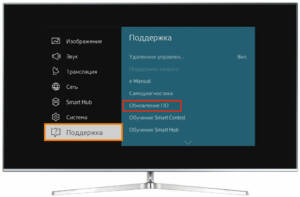1. Problems with Wi-Fi settings
If your LG TV is not connecting to Wi-Fi, one possible reason could be a problem with your Wi-Fi settings. In this case, you need to check your Wi-Fi settings and make sure that the password and Wi-Fi network name were entered correctly. Also, you should make sure that the Wi-Fi signal is strong enough and there have been no changes to the router settings.
If all settings look correct, try restarting your TV and router. Sometimes, this can solve the problem. If the problem persists, you can try resetting the Wi-Fi settings on your TV to factory settings and setting up Wi-Fi again.
Also, you should make sure that the latest version of the software is installed on your TV. If the version is outdated, it may cause problems connecting to Wi-Fi.
1.
1. The password is entered incorrectly
One of the most common reasons why your LG TV won't connect to Wi-Fi is because you entered the password incorrectly. If you are unsure of the correct password, try entering it again, making sure you enter it correctly. Also make sure you are using the correct Caps Lock key as the password may be case sensitive. If you still can't connect your TV to Wi-Fi, try resetting the password on your router and try connecting again.
1.
2. Restrictions on Wi-Fi access
There are various Wi-Fi restrictions that may cause your LG TV to have trouble connecting to the network. One such restriction may be placed on the router, which limits the number of devices that can connect to Wi-Fi. If you try to connect your LG TV to the network when the maximum number of devices is already connected, you will not be able to connect to Wi-Fi.
Another limitation may be the use of an unsupported Wi-Fi encryption type. Typically, to connect your LG TV to Wi-Fi, you need to use WPA2-PSK(AES) encryption. If your router is configured to use a different type of encryption, such as WEP or TKIP, your LG TV will not be able to connect to Wi-Fi.
There may also be a limitation on the Wi-Fi signal in your location. If you are in a far area from your router, the Wi-Fi signal may not be strong enough to connect your LG TV to the network.
Check your router settings and make sure that the maximum number of devices connected to Wi-Fi does not exceed the allowed limit, use a supported Wi-Fi encryption type, and make sure that the Wi-Fi signal is strong enough to connect your LG TV to the network.
2. Problems with LG TV
When using your LG TV, various problems may arise that may make it difficult to use. One of the most common problems is the TV's inability to connect to Wi-Fi. This can be caused by various reasons, such as network settings, problems with the TV or router.
If your LG TV does not connect to Wi-Fi, the first thing to do is check your network settings. Make sure your TV's Wi-Fi is turned on and that you are using the correct password to connect to the network. Also check that the Wi-Fi signal is strong enough and that the router is located near the TV.
If the problem persists, rebooting the router and TV may help. Turn them off for 30-60 seconds and then turn them on again. If this doesn't help, try reconnecting the TV to the Wi-Fi network. To do this, go to the Wi-Fi settings menu on your TV and select your network.
In case the problem is still not resolved, there might be a problem with the TV. In this case, you should contact an LG service center for diagnosis and repair.
It is worth remembering that Wi-Fi problems can occur not only with LG TVs, but also with other devices. If you encounter such a problem, do not despair, and follow simple tips that can help solve the problem. The TV's Wi-Fi adapter is a device that allows you to connect your TV to a wireless Internet network. If you have problems connecting your LG TV to Wi-Fi, one of the possible reasons may be a malfunction in the TV's Wi-Fi adapter.
In this case, it is recommended to check the Wi-Fi adapter settings in the TV menu. If the settings are correct, then you can try rebooting the Wi-Fi adapter by disconnecting it from the network for a few minutes. Also, it is worth checking whether the Wi-Fi adapter works in another device. If the Wi-Fi adapter is fine, then the problem may be with the TV itself.
To solve this problem, you can contact an LG service center or try to update the TV firmware yourself through the settings menu. In some cases, resetting the TV to factory settings may help.
In any case, if you have problems connecting your LG TV to Wi-Fi, do not despair. There are many reasons why this problem may occur, and each of them has its own solution. The main thing is not to abandon your TV, look for a solution and, perhaps, you will be able to fix the problem yourself.
2.
2. TV software updates
One of the reasons why your LG TV may not connect to Wi-Fi is because it needs a software update. If your TV does not have the latest software, it may cause some problems, including the inability to connect to Wi-Fi.
To update your TV's software, you need to follow several steps. First you need to go to the TV settings and select 'Software Update'. Then follow the onscreen instructions to download and install the latest software.
The software update may take some time, and the TV may turn itself off and on several times during the update process. Do not turn off the TV while updating as this may damage the software.
After installing the latest version of the software, the TV should work more stable and should not have problems connecting to Wi-Fi. If the problem is still not resolved, you need to contact an LG service center for further diagnosis and resolution of the problem.
3. Errors in the Wi-Fi router settings
Another reason why the LG TV does not connect to Wi-Fi may be an error in the router settings. Check if you have configured the network name (SSID) and password correctly. Make sure you are using the correct form of encryption (WPA, WPA2, WEP, etc.)
d.) for your network.
It's also possible that you've accidentally restricted network access for devices that don't have Internet access. Check your access settings and allow access for all devices on your network.
If you still can't connect to Wi-Fi, try restarting your router. Sometimes this can help solve network connection problems.
Wi-Fi routers are an integral part of our daily lives, and when devices fail to connect to Wi-Fi, it may mean that something is wrong with the router settings. One of the most common reasons is that the password or network name is set incorrectly. If you have access to the router settings, check if the network name and password are entered correctly. If not, enter the correct data and try connecting to Wi-Fi again.
Another common reason is network access restrictions. Some routers may set up restrictions that prevent certain devices from connecting to Wi-Fi. If you can't connect your device to Wi-Fi, check your router settings for access restrictions.
It's also worth checking if your Wi-Fi router has the latest firmware. Updating the firmware can solve many problems with connecting devices to Wi-Fi. If you don't know how to update your router's firmware, consult the device's instructions or the manufacturer's instructions.
In some cases, a problem connecting a device to Wi-Fi may be caused by problems with the router settings. If you cannot solve the problem, contact your router manufacturer or Internet service provider for assistance. They can suggest a solution to the problem or replace the router if necessary. Incorrect Wi-Fi security settings may be one of the reasons why your LG TV is not connecting to the network. If you are using a secure Wi-Fi network, you must enter the correct password to connect devices. If you are using a network with open access, then you need to check whether the TV is set to restrict access to such networks. It is also worth paying attention to the security settings of your router. Some router models may block the connection of devices with certain security settings. Check your router settings and make sure you are using the recommended security settings. If the problem persists, try restarting your router and TV, and check for updates to your TV's operating system.
Read further: