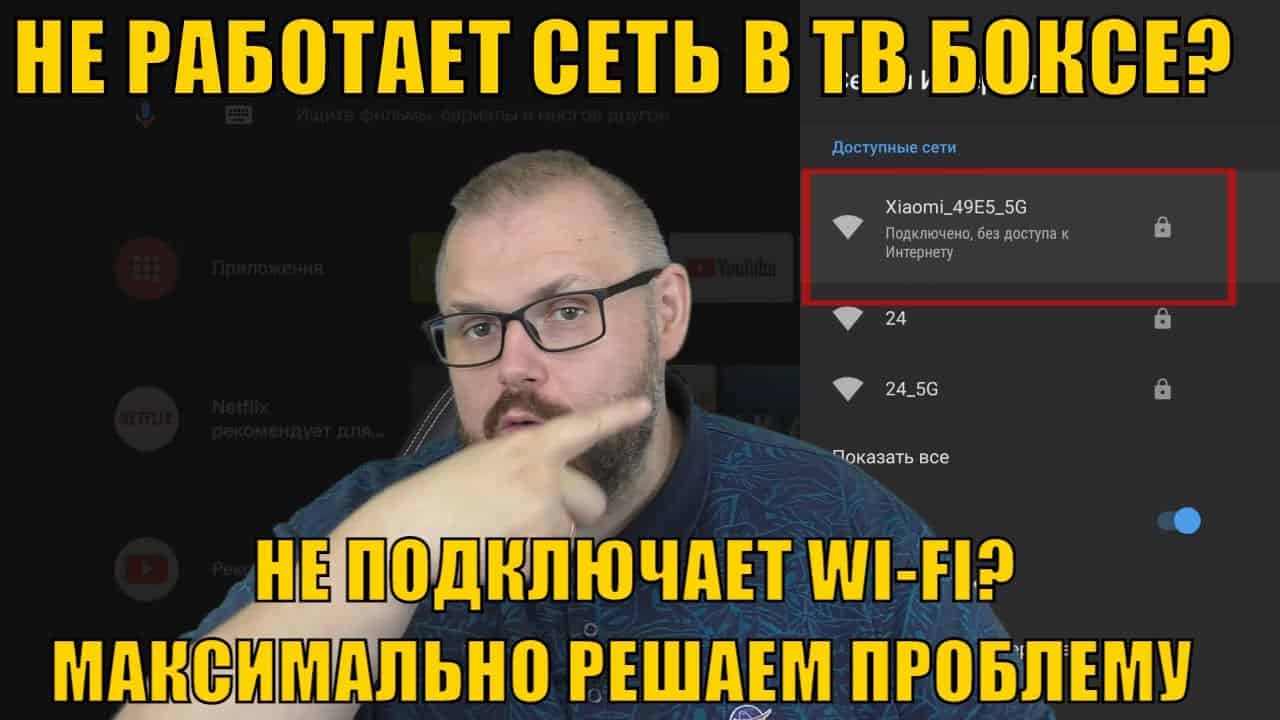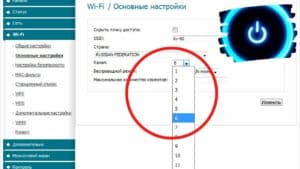5 Common WiFi Connection Problems and Their Solutions
Connecting to WiFi can be challenging, especially if you've recently purchased a new device or moved to a new location. Listed below are the 5 most common WiFi connection problems and their solutions:1. Incorrect WiFi Password Make sure you enter the correct WiFi password. Test it on another device or ask your ISP for the password.2. Poor WiFi signalIf the WiFi signal is very weak, then you may experience connection problems or low internet speed. Try moving the router closer to the device or installing a signal booster.3. Router Problems Your router may fail, causing connection problems. Try rebooting your router or resetting it to factory settings.4. IP address conflict If two devices have the same IP address, they will not be able to connect to the network. Try changing the IP address on one of the devices.5. Need to update WiFi drivers If your device has not updated WiFi drivers for a long time, it may cause connection problems. Try updating the WiFi drivers on your device. With these simple solutions, you should be able to resolve most WiFi connection issues. However, if you continue to experience problems, contact your Internet service provider.
Checking for WiFi signal
The first step in solving WiFi connection problems is to check if there is a signal. To do this, you need to make sure that the router is turned on and is within the coverage area of your device. If the router is turned on but the device still cannot connect, try rebooting the router and the device.
It's also worth checking that WiFi is turned on on your device. If you're using a laptop, make sure it's not in airplane mode, which disables all wireless networks.
If none of the above helps, try connecting another device to the same WiFi network. If the other device connects successfully, the problem is most likely with your device. If another device also cannot connect, the router may not be configured correctly or you may need to contact your Internet service provider.
Checking for WiFi signal is the first step in solving wireless connection problems. If you have verified that there is a signal but your device still cannot connect, you may want to try other troubleshooting methods.
Read further: