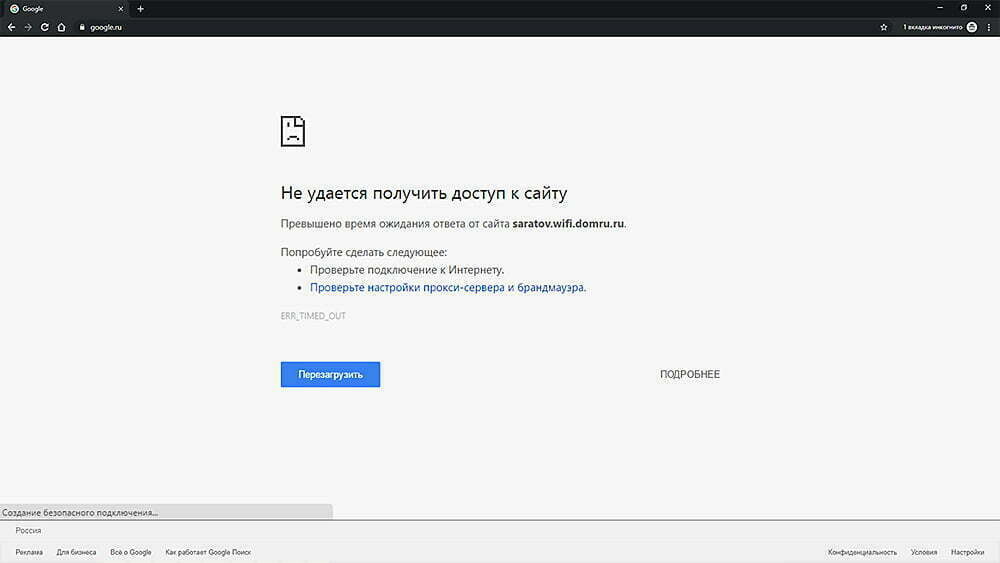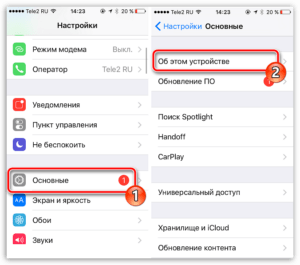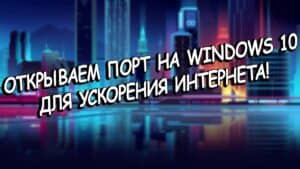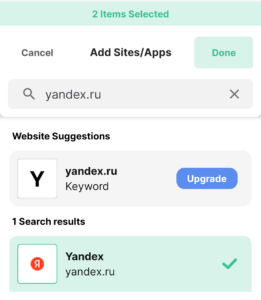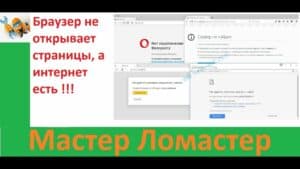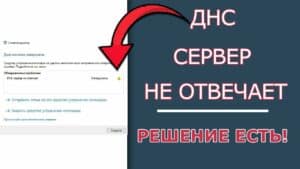- What to do if the browser does not open sites?
- Connection problems: how to fix?
- Reboot the router: a possible solution to the problem
- How to check site availability and diagnose problems?
- Disable antivirus software: this may be the cause of the problem
- Check for firewall blocks
- Update your browser to the latest version: this may solve the problem
- Use a VPN: how it will help you open a blocked site
What to do if the browser does not open sites?
If your browser cannot open some websites, there may be a number of reasons for this. Some of these may be related to your internet connection, browser settings, or errors on the website itself. The first step to take is to check your internet connection. Try opening other websites to make sure the problem is not related to your internet service provider. If all other websites work fine, the problem may be related to your browser settings. In this case, try clearing your browser cache, history, and cookies. This will help eliminate possible issues with page caching and cookie storage. If this does not help, try changing your DNS servers. DNS servers are responsible for converting domain names to IP addresses. If your DNS servers are not working properly, this may cause problems opening websites. Try using open DNS servers such as Google Public DNS or OpenDNS. If all of the above methods do not help, the cause may be related to the website itself. In this case, try contacting the site administrator or wait until the problem is fixed. In conclusion, if you have problems opening some sites, do not panic. There are many ways to solve these problems, and they usually do not require much time and effort.
Connection problems: how to fix?
When you can't open a website, the first thing you need to do is make sure your internet connection is working properly. Make sure you are connected to Wi-Fi or cable and that you can access other sites.
If the problem is not a connection, then the site may be temporarily unavailable or blocked in your region. In this case, try refreshing the page or try opening the site through a proxy server.
If this doesn't help, your device may be blocking access to the site due to security settings or an ad blocker. Try disabling your blocker or changing your security settings.
In some cases, the problem may be related to the DNS server. Try changing your DNS server to a more reliable one, such as Google Public DNS.
If none of the above helps, then the problem may be with the site server or your Internet provider. In this case, you should contact the technical support of the provider or the site administration.
By following these simple tips, you can fix connection problems and access your favorite sites without any problems.
One of the main reasons why a browser cannot open some sites may be the lack of an SSL certificate. SSL (Secure Sockets Layer) is a technology that provides secure data exchange between a server and a client using encryption. If a site does not have an SSL certificate, then any user can access the data sent through the site, including logins and passwords.
Checking for an SSL certificate is very easy. Just look at your browser's address bar. If the site address begins with 'https' rather than 'http', this means that the site has an SSL certificate installed. Additionally, a green padlock may appear in the address bar, which also indicates the presence of an SSL certificate.
If you want to make sure the site is secure, you can click on the green padlock or 'https' icon in the address bar. As a result, you will see information about the certificate, including the name of the organization that issued it, expiration date, and other information.
It is important to remember that SSL certificates not only ensure data security, but also improve a site's ranking in search engines. Therefore, if you are a website owner, then be sure to install an SSL certificate to protect the data of your users and increase the trust in your website.
Reboot the router: a possible solution to the problem
One of the most common ways to solve Internet connection problems is to reboot the router. If your browser is unable to open some websites, it may be because your router is not working properly.
Rebooting your router is a simple process that can solve many problems. To do this, you need to disconnect the router from the electrical network for a few minutes and then connect it again. This will help update your router settings and reset temporary data that may affect its operation.
If you encounter problems accessing some sites, try rebooting your router. If this doesn't help, there may be another problem. But in any case, rebooting the router is the first thing to try.
Do not forget that rebooting the router will only solve temporary problems. If you are constantly having trouble accessing certain sites, the problem may be something else. In this case, it is better to contact a specialist or Internet provider operator.
How to check site availability and diagnose problems?
If you are having trouble accessing some sites, the first step is to check the site's accessibility. To do this, you can use various online services, such as 'Down for everyone or just me' or 'Is it down right now?'. If the site is inaccessible only to you, then the problem is likely local.
To diagnose local problems, you can try restarting the router and computer, checking for installed ad blockers and anti-virus programs that may block access to the site.
If the problem persists, you can check your DNS settings. To do this, go to the command line and enter the command 'ipconfig /flushdns'. This command will clear the DNS cache. If this doesn't help, you can try changing the DNS server.
If all of the above steps do not help, then the problem is likely with your Internet service provider. In this case, you should contact the provider's technical support and report the problem.
It is important to remember that some sites may be blocked in your country or region, in which case you can use VPN services to bypass the blocking.
Disable antivirus software: this may be the cause of the problem
One of the most common ways to protect your computer from malware is to install antivirus software. However, sometimes this can cause problems accessing some websites.
Antivirus programs can block access to sites that they deem unsafe. This may be due to various factors, for example, if the site contains viruses, trojans or other malware.
If you encounter a problem accessing the site, try disabling your antivirus software and try opening the site again. If the problem is resolved, this indicates that the antivirus software was blocking access to the site.
Of course, disabling antivirus software for an extended period of time is not recommended, as this may lead to other computer security problems. Instead, try adding the site to the list of trusted sites in your antivirus software settings to ensure safe access to it.
So, if you are having problems accessing the site, be sure to check for antivirus software and try disabling it to check. If the problem is resolved, you can continue to use antivirus software while maintaining access to the sites you need.
Check for firewall blocks
If you can't open some sites, one of the reasons may be a block in the firewall. A firewall is a program that protects your computer from unauthorized access from the Internet. However, sometimes it can block access to some sites that you want to visit.
To check for firewall blocks, you need to open the firewall settings and check the list of blocked sites. If you find the site you want in the list, you need to unblock it to access it.
If the site you want isn't in the list of blocked sites, your firewall may be blocking it for another reason. In this case, you need to contact a specialist or Internet provider to find out the reason for the blocking and solve the problem.
Please remember that the firewall is an important tool to protect your computer, so it is not recommended to completely disable it unless necessary.
Update your browser to the latest version: this may solve the problem
One of the most common reasons why your browser can't open some websites is that you have an outdated version of your browser. In such cases, updating your browser to the latest version may help resolve the issue.
New versions of browsers are released to fix bugs and improve performance. If you don't update your browser, you may experience problems with some sites. This can happen when a site uses new technologies that are not supported by older browser versions.
To update your browser, open it and look for the 'About Browser' or 'Settings' section. There is usually an automatic update option that you can turn on. If you cannot find this option, try downloading the latest version of the browser from the manufacturer's official website.
Don't forget that updating your browser may take some time, especially if you have slow internet. However, it may help solve problems opening some sites and improve your overall online experience. If you encounter a problem where your browser does not open certain sites, then the first thing you need to do is check whether the site is on the blocked list. The fact is that there are many sites that can be blocked for various reasons, for example, due to copyright infringement or the distribution of harmful content. To check whether your site is on such a list, you can use special services that provide this information. If you have verified that your site is not on the banned list, then the problem may be due to other reasons, such as incorrect browser settings or problems with the Internet connection. In this case, it is recommended to seek help from a specialist or try to find a solution to the problem yourself, using various technical resources and instructions.
Use a VPN: how it will help you open a blocked site
One way to open a blocked site is to use a virtual private network (VPN). A VPN creates an encrypted tunnel between your device and a VPN server, which can be located in any country. When you connect to the Internet through a VPN, your location and IP address are changed to the location of the VPN server. This allows you to bypass site blocking and access prohibited pages.
The choice of VPN service depends on your needs. Some VPN services are free, but may have speed and data limits. Paid VPN services usually offer more features and security, but cost money.
It's important to remember that using a VPN can slow down your internet speed due to data encryption. It is also worth choosing a reliable VPN service to ensure the security and protection of your personal information.
Using a VPN is one way to bypass blocked websites. However, if the websites still won't open, you can try other methods, such as using proxy servers or changing the DNS server.
Read further: