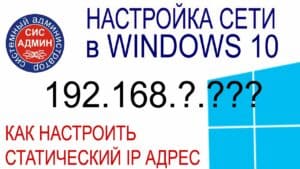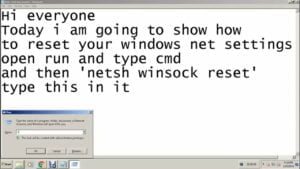MTU: definition and main characteristics
MTU (Maximum Transmission Unit) is the maximum size of a data packet that can be transmitted over the network. MTU is measured in bytes and determines how much data can be contained in each packet that is sent over the network. MTU is an important characteristic of network devices such as routers and switches. If the MTU is not configured correctly, it can lead to network communication problems such as packet fragmentation, which can reduce network performance. When transmitting data over a network, each packet has a header that contains information about where and how to send the packet. Each header takes up a certain number of bytes, which means a smaller MTU size can result in the headers taking up more of the packet rather than the data. The optimal MTU size depends on the type of network and the protocols used. For example, Ethernet MTU is typically 1500 bytes, but VPN connections can be set to a higher value. It is important to ensure that all devices on the network are configured with the same MTU size to avoid problems with packet fragmentation and reduced network performance.
MTU: Abbreviation for Maximum Transmission Unit
MTU is the maximum size of a data packet that can be transmitted over a network interface without fragmentation. If the packet size exceeds the MTU, it will be broken into several pieces and transmitted separately, which can reduce the data transfer rate.
MTU affects network performance and can be configured on your router or computer for optimal performance. For example, if the MTU is set too low, this may result in redundant data being transferred and slower transfer rates.
To determine the MTU, you can use the ping command with the -l flag and setting the maximum packet size. If the packet does not pass through the network interface, then it is necessary to reduce its size until the optimal value is achieved.
MTU is an important parameter for configuring a network and can affect its performance and data transfer rates. The optimal MTU value must be set for each network interface on the network.
MTU is the maximum size of a data packet that can be transmitted over a network. If the packet size is larger than the network MTU, the packet will be split into several smaller packets, which can lead to deterioration in the speed and quality of data transfer.
For example, if the network MTU is 1500 bytes, and the transmitted packet is 2000 bytes in size, then the packet will be split into two packets: one 1500 bytes in size and the second 500 bytes in size. This can lead to additional delays and packet losses, which in turn can reduce data transfer rates and degrade connection quality.
Therefore, it is important to select the optimal MTU value for your network to avoid packet loss and reduced data transfer speed. It is recommended to use an MTU of 1500 bytes for Ethernet networks and 1492 bytes for PPPoE networks.
It is also important to note that the MTU can vary depending on the type of connection and protocols used on the network. Therefore, before setting the MTU, you need to know the recommended value for your network.
MTU and data packets: what happens when the MTU is exceeded?
MTU (Maximum Transmission Unit) is the maximum size of a data packet that can be transmitted over a network without fragmentation. If the packet size exceeds the MTU, it will be broken into several smaller packets, which can lead to delays and data loss.
If the MTU is exceeded, the packet will be split into several fragments, which will be transmitted separately. This can lead to increased delays and loss of some data. Additionally, fragmentation can increase network load and reduce performance.
To avoid problems with MTU, you must correctly configure your network equipment and select the optimal MTU size for each network node. In addition, it is important to consider the specific protocols and applications used, which may have their own MTU requirements.
Overall, setting the MTU correctly is an important aspect of efficient network operation and can significantly impact the speed and quality of data transfer.
MTU (Maximum Transmission Unit) is the maximum size of a data packet that can be sent over a network without fragmentation. In simple terms, this means that large files will be broken into smaller pieces to be sent over the network.
Determining the MTU on your device can be useful if you encounter network communication problems such as data transfer failures or slow internet. In most cases, the MTU is set automatically and does not require changes. However, if you are facing problems related to MTU, you can change it on your device.
To change the MTU on Windows, open a command prompt and enter the command 'netsh interface ipv4 set subinterface <имя интерфейса> mtu=<значение MTU>'. To change the MTU on a Mac, open Terminal and type 'sudo networksetup -setMTU' <имя интерфейса> <значение MTU>'. To change MTU on Linux, open a terminal and enter the command 'sudo ifconfig' <имя интерфейса> mtu <значение MTU>‘.
Changing the MTU can help fix network problems and improve internet speed. However, if you don't know what you're doing, changing the MTU can lead to even bigger problems. Therefore, if you are not sure of your actions, it is better to turn to specialists.
Setting the MTU (Maximum Transmission Unit) is an important aspect of network configuration that allows you to determine the maximum size of a data packet transmitted through the network. In most cases, MTU is set by default and does not require changes. However, in case of some network problems, adjusting the MTU can help improve speed and eliminate data loss issues.
The MTU setting depends on the operating system used on the computer. On Windows, this can be done via the command line using the command 'netsh interface ipv4 set subinterface 'Local Area Connection' mtu=XXXX store=persistent', where 'Local Area Connection' is replaced with the name of the network interface being used, and 'XXXX' with desired MTU value. On macOS, this can be done via the command line using the command 'sudo ifconfig en0 mtu XXXX', where 'en0' is replaced with the name of the network interface being used and 'XXXX' with the desired MTU value. On Linux, this can be done via the command line using the command 'sudo ifconfig eth0 mtu XXXX', where 'eth0' is replaced with the name of the network interface to be used and 'XXXX' with the desired MTU value.
It is important to understand that setting the MTU can cause some problems if it is not set to the correct value. Therefore, before changing the MTU, it is recommended to consult the documentation of the network equipment manufacturer or Internet service provider.
In general, adjusting the MTU can help improve the speed and quality of data transmission on the network. However, this should be done with caution and only after thorough investigation of the problem.
MTU and VPN: the impact of MTU on the speed and stability of a VPN connection
MTU (Maximum Transmission Unit) is a parameter that determines the maximum size of a data packet that can be sent through a network interface without fragmentation. In the context of VPN, MTU plays an important role as it can affect the speed and stability of the VPN connection.
If the MTU is not configured correctly, this can lead to slow data transfer rates and even connection failure. For example, if the VPN connection's MTU is larger than your ISP's MTU, then data packets will be fragmented into smaller pieces, slowing down data transfer and increasing CPU load.
To avoid this problem, you need to configure the MTU of your VPN connection so that it is no larger than the MTU of your ISP. MTU configuration can be done manually or automatically using software.
Therefore, setting the MTU correctly can have a significant impact on the speed and stability of your VPN connection. It is important to ensure that the MTU is configured optimally for your network and Internet connection to get the best results. MTU (Maximum Transmission Unit) is the maximum size of a data packet that can be transmitted over a network without fragmentation. If the MTU is too large, packets may be fragmented, increasing network load and reducing data transfer rates.
You can determine the MTU using the ping utility with the -l (data packet size) option. For example, to determine the MTU on Windows, you can use the command: ping -f -l 1472 <адрес удаленного хоста>. If no response is received at this packet size, then reduce the packet size and try again.
To change the MTU in VPN clients, you need to open the settings of the network adapter through which you connect to the VPN and change the MTU value. On Windows, this can be done through the control panel -> network and Internet -> network and sharing center -> change adapter settings -> properties -> TCP/IP version 4 -> properties -> advanced -> MTU.
On Linux you can change the MTU using the ifconfig command <имя сетевого интерфейса> mtu <значение MTU>. For example, for interface eth0 and MTU value equal to 1400: ifconfig eth0 mtu 1400.
Changing the MTU can improve the speed of data transmission in a VPN network, however, you should consider the network and test after changing the MTU. MTU (Maximum Transmission Unit) is the maximum size of a data packet that can be transmitted over a network. Setting the MTU is important for ensuring the efficiency and performance of the network. Routers are key elements in networks and can be configured with different MTU values. Some router manufacturers, such as Cisco or Juniper, may have their own methods for setting the MTU. For example, to set the MTU on Juniper routers, use the 'set interfaces' command
On Cisco, TP-Link, D-Link, Asus and other routers, the MTU can be configured in the interface settings menu or in the command line. Typically the default MTU value is 1500 bytes, but in some cases you may need to change it to a lower value to avoid packet fragmentation.
It is important to note that changing the MTU may cause compatibility issues with other devices on the network, so before changing the value you should review your network infrastructure to ensure the change is necessary.
Knowing about MTU and its configuration can help optimize network performance and troubleshoot data transfer problems.
Read further: