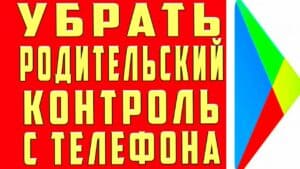Why you need to block sites on your phone
Blocking websites on your phone is one of the important ways to protect yourself from unwanted content. Some sites may contain pornography, violence, aggressive advertising and other content that is not suitable for viewing by children or can negatively affect a person's mental state. In addition, blocking sites can help combat time wastage. Many users spend a lot of time on social networks, games, or simply useless surfing the Internet. Blocking such sites can help you focus on work or school. Finally, blocking sites can help reduce your Internet traffic costs. Some sites may contain a large number of advertisements that load along with the content. This can lead to your Internet traffic being depleted quickly, which may not be desirable. As you can see, blocking sites on your phone has many benefits. In the next part of the article we will look at simple methods and instructions on how to do this. One of the main tasks of parents nowadays is to protect their children from the negative influence of the Internet. There are many sites that can be dangerous for children and teenagers, such as sites with pornographic content, sites with violence, sites with materials that can affect the psyche of a child, and much more.
To protect your children from such sites, there are several simple ways to block sites on your phone. One of these ways is to install special applications that allow you to block sites according to certain criteria. For example, you can install an application that blocks sites with pornographic and violent content.
Another way is to use the site blocking feature in your phone settings. This feature allows you to enter a list of sites that will be blocked on your phone. To use this feature, go to your phone settings and find the 'Security' section. Then select 'Site Blocking' and enter the list of sites you want to block.
It is also worth mentioning that there are parental controls that allow you to control Internet access on your child’s device. For example, you can set restrictions for certain applications or set the time during which your child can use the Internet.
In general, protecting your children from dangerous sites on your phone is not that difficult if you use simple and effective blocking methods. The main thing is to understand that the Internet can be dangerous for children and take measures to protect them from negative influences.
How to block a site through browser settings
If you want to block access to a specific site, you don't have to install special software or use complex settings. Most browsers have built-in functionality for blocking websites. Here's how to do it:
1. Open your browser and go to settings. Typically, settings are located in the browser menu, which can be opened by clicking on the three dots icon in the upper right corner.
2. Find the 'Security' or 'Privacy' section.
3. Click on the 'Content Settings' or 'Manage Exceptions' button.
4. Enter the address of the site you want to block and select the 'Block' option.
5. Click on the 'Done' or 'Save Changes' button.
Now, when you try to open a blocked site, you will see a message saying that access is denied.
It is worth noting that this site blocking feature is not 100% reliable, since the user can use anonymizers or VPN services to bypass the blocking. However, if you want to restrict access to a specific site, then this function is quite suitable for that.
Step by step: instructions for blocking a website on Android and iOS
If you want to block access to a specific site on your mobile device, then the following instructions will come in handy.
For Android users:
1. Open the Settings app on your device.
2. Find the 'Security' section and select it.
3. Click on 'Device Administrator'.
4. Allow installation of applications from unknown sources.
5. Install 'BlockSite' app from Google Play Store.
6. Open the application and click on the '+' in the lower right corner of the screen.
7. Enter the address of the site you want to block.
8. Click on 'Add'.
9. Now you will not be able to access this site on your device.
For iOS users:
1. Open the Settings app on your device.
2. Find the 'Restrictions' section and select it.
3. Click on 'Enable restrictions'.
4. Enter your PIN for restrictions.
5. Scroll down to the 'Permissions' section and select 'Sites'.
6. Select 'Restrict Content'.
7. Click on 'Add site'.
8. Enter the address of the site you want to block.
9. Click on 'Done'.
10. Now you will not be able to access this site on your device.
I hope these instructions help you block websites on your mobile device. In any case, do not forget that blocking sites may lead to incompatibility with some applications and services, so be careful. Using apps to block websites on your phone
There are many apps that can help you block access to certain sites on your phone. Depending on the operating system of your device, you can choose an application that is suitable for your phone.
For Android device users, the BlockSite app is a good choice. It allows you to add not only specific sites, but also keywords, and block content by time and day of the week. This can be useful for those who want to set restrictions for children or for themselves.
Another popular website blocking app on Android is AppBlock. It also provides the ability to set up a blocking schedule and add not only sites, but also applications.
For iPhone owners, there is a built-in Parental Controls tool that allows you to set restrictions for children. It allows you to block sites and content in Safari, as well as restrict access to applications.
You can also use the Freedom application for iPhone, which is designed to block sites and applications for a certain period of time. This can be useful for those who want to improve their productivity and get rid of various distractions.
Either way, using website blocking apps on your phone is a simple and effective way to limit access to inappropriate content and improve your productivity.
Which applications to choose and how to use them
If you want to block certain sites on your phone, then there are many apps that can help you with this. Some of them are free, while others are paid. It's worth noting that free apps may have limited functionality and ads, while paid apps usually have more functionality and fewer ads.
One of the most popular website blocking apps is BlockSite. With this application you can add sites to your blacklist and block them. BlockSite also has the function of blocking certain applications and content, which makes it a very convenient tool.
Another popular application is AppBlock. This application allows you to block access to certain applications on your phone. For example, if you want to block access to social networks or games for a certain time, then AppBlock can help you with this.
In any case, before downloading and using any application to block sites or applications, be sure to read the instructions for use and settings. This will help you better understand how to use the application and achieve the desired result. Blocking websites on your phone can be useful for maintaining productivity or protecting against inappropriate content. There are several methods that can be used to achieve this goal.
1. Use built-in parental control tools.
Many modern phones have built-in parental controls that let you block certain sites. You can configure these features to limit access to certain sites or categories of sites.
2. Install a website blocking application.
There are many apps that allow you to block websites on your phone. You can choose an application that suits your needs and preferences. Some of them may be free, while others require a paid subscription.
3. Use DNS settings.
DNS servers can be used to block websites on your phone. You can configure DNS servers to block certain domains or sites. This method can be useful if you want to block sites at the network level, and not just at the device level.
In general, blocking websites on your phone can be achieved in several ways, and each of them has its own advantages and disadvantages. Choose a method that suits your needs and preferences.
How to create a list of unwanted sites and how to update it
If you want to block a website on your phone, then creating a list of unwanted sites can be a useful tool for you. This list will allow you to block access to certain sites that may contain inappropriate content or pose a threat to your online safety.
To create a list of unwanted sites on your phone, you need to follow these steps:
1. Open your phone's settings and find the 'Security' or 'Protection' section.
2. In this section, find the 'Site blocking' or 'Content filtering' option.
3. Add the addresses of the sites you want to block to the list of unwanted sites.
4. Save the list and make sure it is activated.
To keep the list of objectionable sites up to date, you need to periodically check the list and add new sites that may pose a threat to your security or contain inappropriate content.
Creating a list of unwanted sites can help you make your online experience safer and more efficient. Be sure to update this list to keep it current and reliable.
Read further: