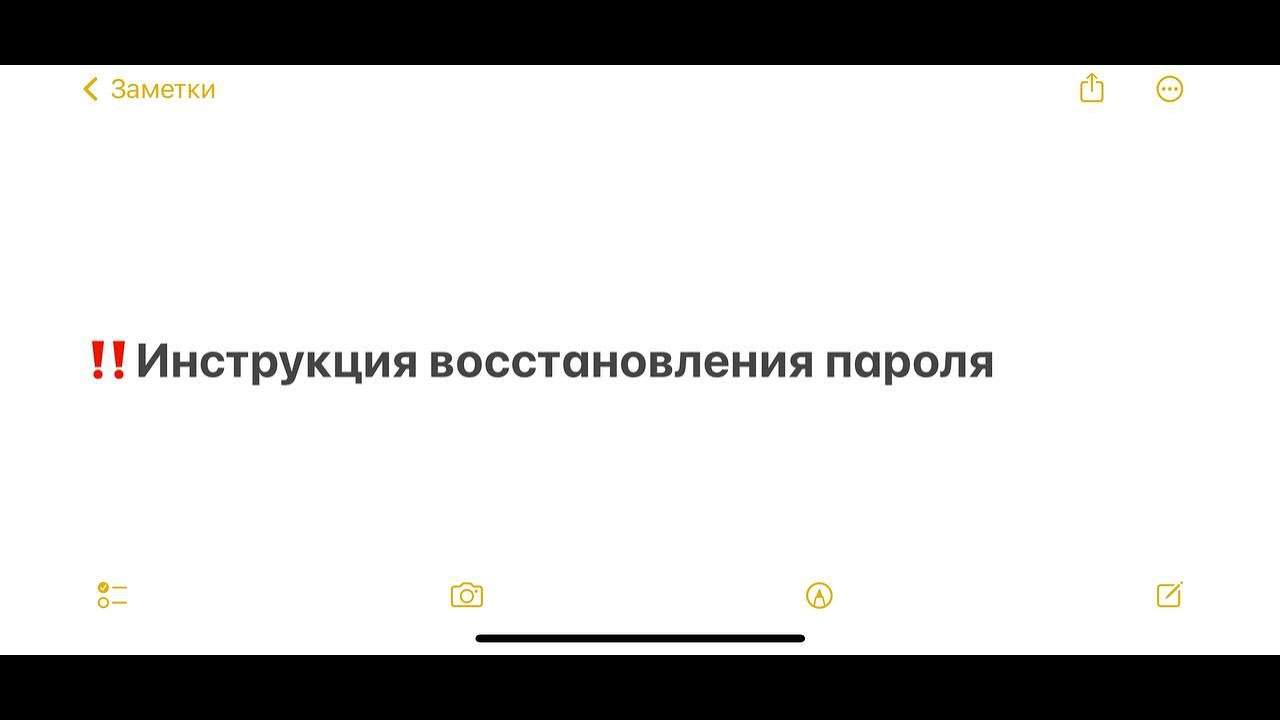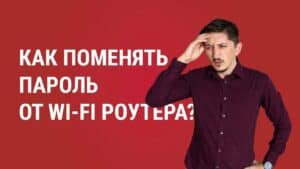- Why you may need to reset your password
- What types of passwords exist
- What to do if you forgot your password
- How to use email to recover your password
- How to use your phone number to recover your password
- How to Use Alternative Methods to Recover Your Password
- How to save and protect your password in the future
Why you may need to reset your password
Password recovery may become necessary for various reasons. For example, you may forget your password or your account may be hacked by attackers. In any case, resetting your password is an important step to protect your data and maintain access to your account. Internet data security is an important topic, so do not neglect password recovery if the need arises. In this article, we will tell you how to recover your password so that you can quickly and safely regain access to your account.
What types of passwords exist
There are several types of passwords that are used to protect access to various devices and services.
1. Text passwords are the most common type of password. They consist of letters, numbers and symbols and can be easily cracked if they are too simple or easy to guess.
2. Phrase-based passwords are a more secure type of password that consists of multiple words strung together. These passwords are harder to crack because they are longer and contain more characters.
3. Biometric passwords are passwords that are based on a person's biological characteristics, such as fingerprints, iris scans, and others. They provide a high level of security, but can be awkward to use and prone to error.
4. Generator passwords are passwords that are created by special programs that generate a random combination of characters. Such passwords provide a high level of security, but can be difficult to remember.
No matter what type of password you choose, it is important to remember that the security of your password depends on its length, complexity, and uniqueness.
What to do if you forgot your password
If you've forgotten your password, don't panic. There are several ways to restore it. First, try using the 'Forgot your password?' feature. on the login page. There is usually a link to this feature on this page that will allow you to reset your password. You may be required to enter your email address or answer a security question to verify your identity.
If this method does not work, try contacting site support. They can help you reset your password or provide instructions on how to recover it. There is usually information on how to contact support on the login page.
If none of the above works, try using password recovery software. There are many programs that can help you recover your password, but be careful as it may be illegal.
In any case, if you have forgotten your password, there is no need to worry as there are many ways to recover it. Simply follow the instructions on the login page or contact site support.
How to use email to recover your password
If you have forgotten your password, do not despair: there are several ways to recover it, and one of them is to use email. In this case, when you try to log into your account, the system will prompt you to enter your email address to recover your password.
In order to use this method, you need to make sure in advance that the email address you provided during registration is valid and you can receive messages to it. If you are not sure, you can check it by sending a test message to your address.
Also, make sure you remember your email address and can easily access it. If you've forgotten your email address or can't access it, this password recovery method won't work for you.
If everything is ready, then follow the instructions on the screen, enter your email address and wait for an email with a link to reset your password. Follow this link and set a new password.
But remember that email is not the only way to recover your password, and you can always use other methods if this option does not suit you.
How to use your phone number to recover your password
If you have forgotten your password, using your phone number to recover it is one of the easiest ways. To do this, follow these steps:
1. Open the login page on your account.
2. Click on the 'Forgot your password?' link.
3. Enter the phone number associated with your account.
4. Click on the 'Send verification code' button.
5. Receive a verification code on your phone.
6. Enter the received code on the login page.
7. Create a new password.
It's important to remember that if you use one phone number for multiple accounts, a verification code will be sent to all of those accounts. Therefore, if you do not want to change the password on all your accounts, you should use another password recovery method.
Also, you must constantly update your phone number in your account profile to avoid problems with password recovery if it is lost or the number changes.
How to Use Alternative Methods to Recover Your Password
Sometimes we forget our password and cannot log into our account on a website or application. But don't despair, there are alternative methods to recover your password. Here are a few of them:
1. Using email: Many sites and apps offer the ability to reset your password through the email associated with your account. Just click on the 'Forgot your password?' link. and follow the instructions.
2. Using your phone: Some sites and apps allow you to reset your password through the phone associated with your account. You will receive a verification code via SMS or call, which you must enter on the password reset page.
3. Use of social networks: Some sites and applications allow you to log in through your social network account, such as Facebook or Google. If you have forgotten your password, you can use this option to log into your account.
4. Contacting support: If you cannot reset your password through email, phone or social networks, you can always contact the website or application support. They will help you reset your password and log into your account.
Don't forget that to keep your data safe, you need to use complex passwords and not repeat them on different sites. If you've forgotten your password, don't panic - there are always alternative methods to regain access to your account.
How to save and protect your password in the future
Saving and protecting your password are important aspects of online security. However, not all users understand how to properly save their passwords so as not to lose them in the future, and how to protect them from hackers and intruders.
Here are some tips to help you save and protect your passwords:
1. Use password managers. These are programs that store your passwords in a secure place and automatically fill in login fields on websites.
2. Complex password. Do not use simple passwords such as '123456' or 'password'. Use complex passwords consisting of letters, numbers and symbols.
3. Do not use the same password on different sites. If hackers crack one of your passwords, they can gain access to all of your accounts.
4. Change your passwords regularly. This will prevent your account from being hacked if someone knows your password.
5. Use two-step verification. This will protect your account from unauthorized access.
By following these tips, you can save and protect your passwords in the future. Don't forget that online security should come first.
Read further: