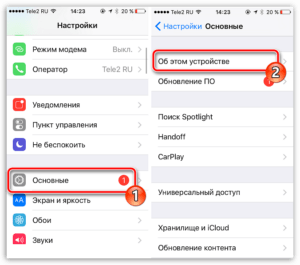Check the internet speed on your phone
Before you start looking for ways to speed up the Internet on your phone, you need to check your current connection speed. There are many applications for this that can be downloaded from Google Play or the App Store. One of the most popular is Speedtest by Ookla. After installing the application, launch it and click the 'start test' button. In a few seconds, you will receive test results, including download and upload speeds, as well as latency (ping). If your connection speed is slower than expected, don't rush to buy a new phone or carrier. Perhaps the problem lies in the phone settings or signal quality. Try the following tips to improve internet speed on your phone.
Optimize your phone settings
One way to speed up the Internet on your phone is to optimize your settings. The following tips will help you do this:
1. Clear cache and data of apps you rarely use. This will help free up your phone's memory and speed up its operation.
2. Turn off automatic app updates as this may slow down your internet speed.
3. Use light and fast browsers such as Google Chrome or Opera Mini.
4. Disable the automatic downloading of images in instant messengers and social networks. It can also speed up the internet.
5. Turn off Bluetooth and Wi-Fi when not in use. This will reduce traffic consumption and increase Internet speed.
6. Use apps to optimize your phone's performance, such as Clean Master or CCleaner. They will help clear your phone's memory and speed up its operation.
By following these tips, you can optimize your phone settings and increase your internet speed.
Disable automatic app updates
One of the reasons for the slow Internet on your phone may be automatic application updates. When apps automatically update, they download data from the internet, which can slow down other apps and the internet in general. To avoid this problem, you should disable automatic app updates in your phone settings.
To do this, go to 'Google Play Store' on your phone and open the 'Settings' menu. Then select 'Auto-update apps' and select the 'Don't update apps automatically' option. Now you can decide for yourself when to update applications, which will help save traffic and speed up the Internet on your phone.
In addition, it is worth noting that regularly updating applications is important for the security and stability of the phone. Therefore, do not forget to check for updates and install them manually.
Disable automatic sync feature
One of the reasons for slow Internet on your phone may be automatic application synchronization. Every time you turn on the Internet on your phone, applications begin to sync with the server, which can take a long time and slow down the Internet.
To speed up the Internet on your phone, disable automatic synchronization in application settings. You can choose which apps to sync manually when you're in a fast internet area.
It is also worth paying attention to the application update settings. If you have many applications installed, they may take up a lot of bandwidth when updating. To avoid this, you can configure application updates only on a Wi-Fi network.
Disabling automatic synchronization and setting up application updates will help speed up the Internet on your phone and save traffic.
Use a browser with less bandwidth consumption
One way to speed up the Internet on your phone is to use a browser with lower traffic consumption. This will reduce page loading time and save on mobile Internet usage.
There are many browsers that are optimized to work with mobile devices and consume less traffic. Some of them:
— Opera Mini. This browser is one of the most popular among users, thanks to its optimization for mobile devices. It compresses data, which allows pages to load faster and save traffic.
— UC Browser. This browser is also known for its mobile optimization and data compression. In addition, it supports fast switching between tabs and has a built-in download manager.
— Google Chrome. While Chrome isn’t the most optimized browser for mobile devices, it does have a number of features that can help speed up the internet on your phone. For example, it can load pages in the background, allowing them to open faster.
Choose the browser that best suits your needs and device. This will help speed up the Internet on your phone and save traffic.
Explore data-saving features in your browser
One of the main factors affecting the Internet speed on your phone is traffic usage. Every time we open a web page or application, download photos and videos, we use traffic, which can cause the Internet to slow down.
However, most modern browsers have data saving features that help speed up page loading and save bandwidth. For example, the Google Chrome browser offers a 'Turbo' feature that compresses data and speeds up page loading. Similar functions are available in other popular browsers.
Also, don't forget about the option of using Wi-Fi instead of mobile Internet, especially if you have limited data. Also, keep an eye on which apps use more data and limit their use in your phone settings.
Using the traffic saving features in your browser and choosing the right connection mode can significantly speed up the Internet on your phone and save traffic. Don't forget this to get the best results.
Consider using lite versions of apps
Light versions of applications are special versions of mobile applications that consume less Internet traffic and take up less space on the device. They can be useful for those who have limited internet access or who have little free space on their phone.
Many popular applications such as Facebook, Twitter, Instagram and YouTube already have their own lite versions. They usually have a simpler interface and fewer features, but this may be exactly what you need if you want to save bandwidth and space.
If you want to find a light version of an application, try searching for it on Google Play or the App Store. They are usually named 'Lite' or 'Go'. Don't forget that some features may not be available in the lite version, so make sure you understand what you're getting.
Using light versions of mobile applications can significantly speed up your phone's Internet browsing and help save traffic. Consider this option if you have problems with slow Internet or low free space on your phone.
Read further: