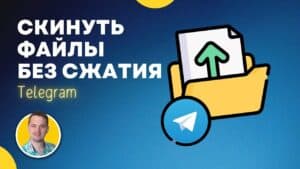Speedtest: what it is and how it works
A speed test is a way to measure the speed of your internet connection. It allows you to determine the speed of downloading and uploading data. This test is based on sending and receiving data packets between your device and a server. When you run a speed test, your device sends a data packet to the server, and then the server sends a data packet back to your device. The speed test then calculates the time it took to send and receive the data packets and uses these results to determine the speed of your internet connection. There are several factors that can affect the accuracy of the speed test results. For example, if you have other devices using the internet during the test, this can affect the speed of your connection. Also, slower processors and older devices can cause delays in sending and receiving data packets. Despite this, a speed test is still a good tool for determining internet speed. If you want to get the most accurate results, it is recommended to run the test several times at different times of the day and make sure that there are no other devices using the internet during the test. The speed test results may be slightly skewed, depending on a number of factors. The first and perhaps most important factor is the speed of your internet connection. If you are using a weak connection, the speed test results will be corresponding. In addition, it is important to consider peak times of internet usage, when the speed may decrease due to a large number of users on the network. Another factor that can affect the test results is the quality of your modem or router. If the device is outdated or does not meet your needs, the internet speed may decrease. It is also necessary to consider the quality of the cable line and other technical parameters that affect the internet connection. In general, to get the most accurate speed test results, you need to consider all these factors and take steps to improve the quality of the connection.
Estimating the speed of the Internet may not be as easy as it seems at first glance. After all, the speed is affected by various factors, such as the distance to the server, the number of users on the network, the technical characteristics of the router and much more. To understand what speed you actually have, you can use a special tool - a speedtest.
Speedtest is an online service that allows you to evaluate the speed of uploading and downloading data on your network. After passing the test, you will receive results in the form of numbers that may not be very clear to the average user. Let's figure out what they mean.
The first number is the download speed. It is measured in megabits per second (Mbps) and shows how quickly your computer can receive data from the network. The higher this number, the faster you can download files from the Internet.
The second number is the upload speed. This is also measured in megabits per second (Mbps) and shows how fast you can send data to the network. The higher this number, the faster you can upload files to the server.
The third number is the ping. It is measured in milliseconds (ms) and shows how quickly data reaches the server and returns back. The lower this number, the better.
Now that you know what the speed test numbers mean, you can evaluate the Internet speed at home and see if you need to increase your speed or if everything is fine. Keep in mind that results may vary depending on the time of day and the number of users on the network.
Determining what constitutes a good internet speed depends on the type of connection. For home use, speeds between 10 and 50 Mbps are sufficient. However, if you are doing online gaming, streaming video, or downloading large files, you will need a higher speed of 50 to 100 Mbps. For business purposes, such as video conferencing or working in cloud services, even higher speeds are required – 100 Mbps and above.
One way to check Internet speed is a speed test. It allows you to determine the speed of downloading and uploading data. When using a speed test, it is important to ensure that no applications are using the internet during the test, as this may affect the results.
Bottom line, understanding what internet speed you have is important to optimizing your internet connection and choosing the right data plan.
What to do if the speed test results show low Internet speed
If you've done a speed test and see that your internet speed is slow, don't worry, there are a few actions you can take to improve it.
1. Check the connection. Make sure all cables and wires are connected properly. If something is wrong, replace or switch them.
2. Reboot your router. Sometimes simply restarting your router can help fix internet problems.
3. Clear cache. Clear your browser cache and history to free up hard drive space and speed up your browser.
4. Test your speed with other providers. Try other internet providers to see what speed they have.
5. Contact support. If you are still experiencing problems, contact your ISP customer support.
Don't forget that Internet speed depends on many factors, such as location, time of day, and the presence of other users on your network. But if you follow these simple tips, you can improve your speed and enjoy fast internet.
How to increase Internet speed: tips and tricks
If you want to do a speed test and understand what Internet speed you have, then there are several important points to consider. First, choose the right server for the test. It is best to choose a server that is closer to your location. Secondly, make sure that no applications are using network resources on your computer at the time of testing. And thirdly, do not forget that Internet speed may depend on the technical characteristics of the computer and the quality of the network cables.
If the speed test results show that the Internet speed is lower than you expected, then you can try several ways to increase the speed. First, check your network infrastructure for possible problems. The cable may need to be replaced or the router needs to be adjusted. Secondly, try closing all applications that use the Internet to free up resources for faster operation. Thirdly, you can try changing the DNS server that is used to connect to the Internet.
In general, to increase Internet speed, you need to monitor the state of the network infrastructure, configure the computers and devices used on the network, and correctly use the available resources. If you can fulfill these requirements, then your Internet speed will be fast enough and you will be able to enjoy fast browsing.
Read further: