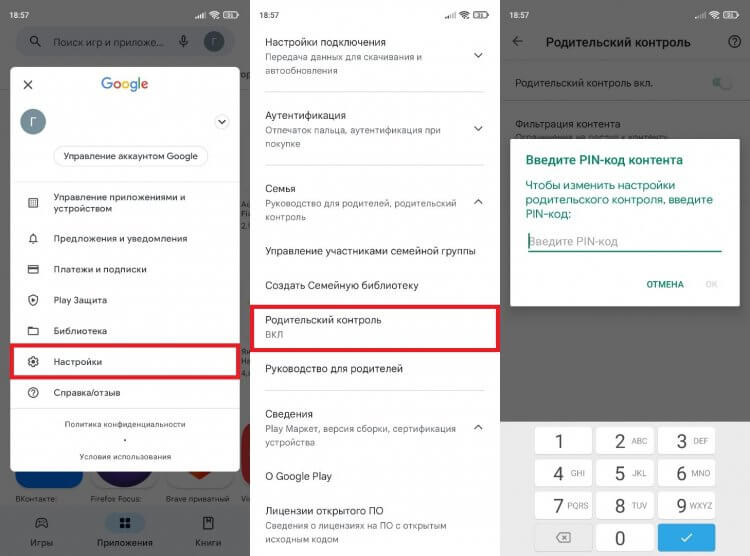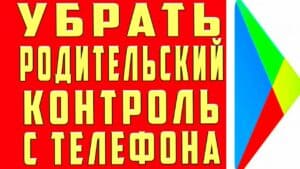What is Family Link and why disable it?
Family Link is a tool developed by Google that allows parents to control their children's online activities. With Family Link, parents can set limits on apps and websites, as well as track the location of their child's phone. However, there are times when parents want to turn off Family Link on their child's phone. For example, if the child has outgrown the age for which the limits were set, or if the parents have decided that the child is old enough to control their own online activities. Turning off Family Link on a child's phone can be a bit more complicated than setting it up, but with our detailed guide, you can handle the task quickly and easily.
What features does Family Link provide?
Family Link is an app that helps parents monitor their children's activity on Android devices. It provides parents with a variety of features that allow them to:
— Set screen time limits to prevent kids from spending too much time on their devices.
— Manage applications installed on your child’s device and block unwanted applications.
— Track your child’s location in real time.
— Set limits on in-app and in-game purchases.
— Block your child's device from a distance if necessary.
Family Link helps parents keep their kids safe and secure online, but sometimes you need to disable the app on your child's device. Below we will tell you how to completely disable Family Link on your child’s phone.
What alternatives are there for Family Link?
If you're looking for an alternative to Family Link, you have a few options. The first option is to use your phone's built-in security settings. For example, Android has a feature called 'Parental Controls' that allows you to restrict access to certain apps and phone features.
The second option is to use third-party apps to control access. Some of them are Qustodio, Norton Family, Kaspersky Safe Kids, etc. They offer additional features such as location tracking, content filtering, and more.
But remember that no app or setting can completely replace parental control and monitoring. The best way to keep your child safe online is to communicate with them and teach them how to use technology properly. How to keep your child safe online without Family Link?
Family Link is a convenient tool for parents who want to control their children's online activity. However, many parents prefer not to use this tool for various reasons. But how to ensure the safety of a child on the Internet without using Family Link?
First, be sure to discuss the rules for using the Internet with your child. Tell him about potential dangers and how to avoid them. Be sure to make sure your child understands the importance of internet safety.
Secondly, use the parental controls that are already built into smartphone operating systems. For example, on Android you can limit access to certain apps and features, set a password for the lock screen, or disable the ability for apps to be downloaded without your permission.
It is also recommended to use specialized parental control applications that do not require Family Link. Some offer a wider range of features than Family Link.
Overall, keeping your child safe online is a task that needs to be addressed together. Parents should be attentive and concerned about how their children use the Internet. Using Family Link is one way to ensure safety, but it is not the only one.
Read further: