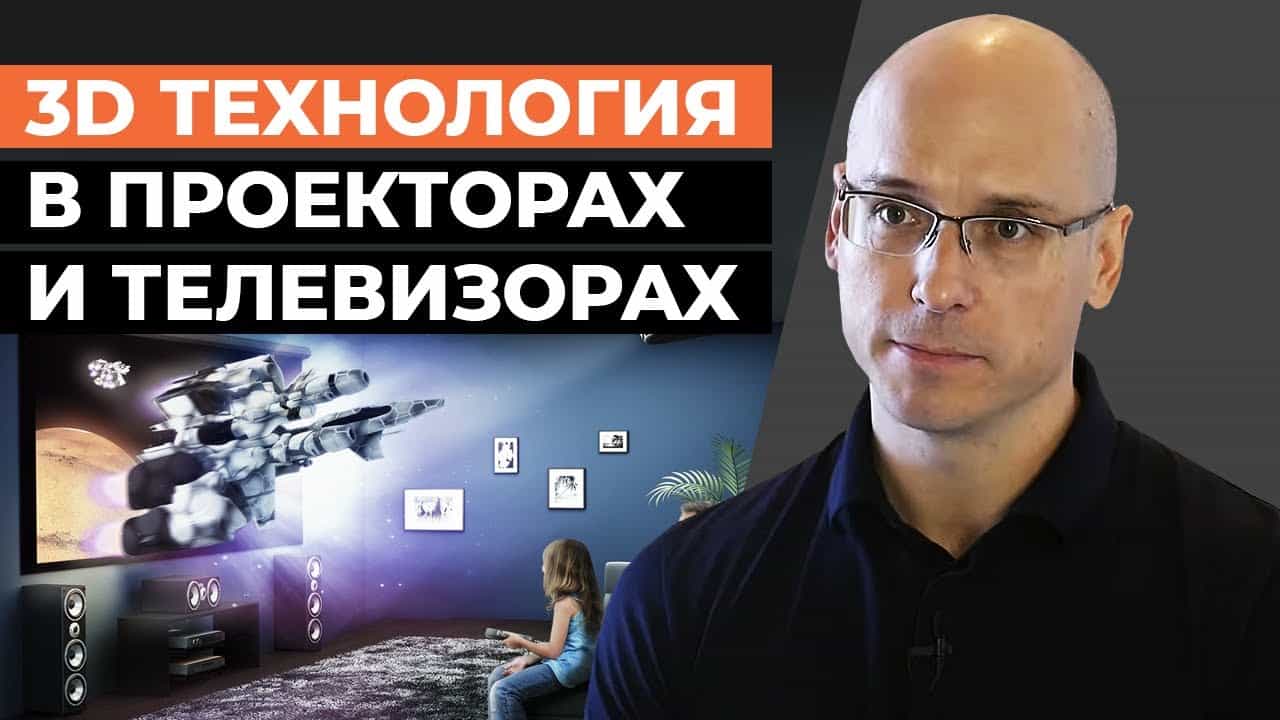There are many ways to watch movies online on your TV. One of the most popular ways is to use streaming services such as Netflix, Amazon Prime Video or Hulu. To do this, you need to connect your TV to the Internet and sign up for one of these services. Another way is to use streaming devices such as Apple TV, Roku or Chromecast. They allow you to connect your TV to the Internet and use various apps to stream movies. You can also use gaming consoles such as Xbox or PlayStation to stream movies. They also have streaming apps and allow you to connect your TV to the Internet. Finally, there is the option of using an HDMI cable to connect your computer to your TV and stream movies through various services. Regardless of the method you choose, connecting your TV to the Internet will give you the opportunity to enjoy your favorite movies and TV shows in high quality.
Optimal Internet settings for watching movies on TV
When connecting your TV to the Internet and watching movies online, it is important to set the optimal Internet settings. This will not only improve the quality of the video, but also avoid buffering and freezing of the video.
The first step is to make sure your internet connection is fast enough. For HD video, a speed of over 5 Mbps is recommended, and for 4K video, a speed of over 25 Mbps is recommended.
Next you need to configure your Wi-Fi router. It is important that the router is located close to the TV and there are no obstacles between them. You can also try using the 5 GHz frequency, which has a higher data rate than 2.4 GHz.
If possible, connect your TV to your router using an Ethernet cable. This will allow you to get a more stable and faster connection than Wi-Fi.
Finally, check your TV settings. Many models have the ability to select the optimal video quality according to your Internet connection. You can also turn off features that may slow down your internet speed, such as automatic app updates.
Correct Internet settings will help you get the most out of watching movies on your TV. Follow these simple tips and you will be able to enjoy quality videos without any problems.
Read further: