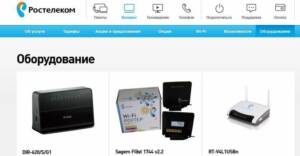Step 1: Check connectivity
Before you start connecting the Internet via Tricolor, you need to make sure that there is a connection option in your area. To do this, you can use a special service on the Tricolor website - 'Checking for service availability'. You need to enter your address and the system will automatically check for Internet access. If the check shows that you have the ability to connect, then you can proceed to the next step. If the Internet via Tricolor is not available in your area, then you will have to look for other connection options.
Step 2: Choose a tariff plan
After you have decided on the type of Internet connection via Tricolor, you need to select a tariff plan. Tricolor offers several tariff options with different speeds and costs.
Check out all the offers and choose the one that suits your needs and capabilities. Keep in mind that the higher the Internet speed, the higher the cost of the tariff.
If you are not sure which tariff to choose, contact Tricolor specialists for advice. They will help you choose the most suitable option, taking into account your needs and capabilities.
Remember that choosing the right tariff will allow you to use the Internet as efficiently and economically as possible.
Step 3: Buy a modem
Once you have chosen a suitable tariff plan and checked the availability of Internet coverage in your area, the next step is to purchase a modem. A modem is a device that allows you to connect to the Internet via a satellite dish.
On the Tricolor website you can select and order the appropriate modem for your tariff plan. Modems vary in price and functionality, so it is important to choose the best option for your needs.
When choosing a modem, pay attention to the following characteristics: data transfer speed, number of Ethernet ports, WiFi availability and support for various communication standards.
After receiving the modem, you need to connect it to your computer or router to start using the Internet. If you have problems connecting or setting up the modem, you can always contact Tricolor support service.
By following these step-by-step instructions, you can quickly and easily connect to the Internet via a satellite dish from Tricolor.
Step 4: Install and configure the hardware
After you have chosen a tariff plan and entered into an agreement with Tricolor, you will need to install and configure the necessary equipment. Depending on the tariff you choose, you may need to install a satellite dish, modem and router.
The first step is to install the satellite dish, which should be installed in an open area so that it is pointed at the satellite. After this, you need to connect the cable to the dish and run it inside the room where you will use the Internet.
Next, install the modem and connect it to your computer or router. If you are using a router, then connect it to the modem and set up a Wi-Fi network to be able to connect to the Internet from any device.
Finally, set up the equipment by following the instructions that were provided with the equipment. If you encounter any difficulties when installing and configuring the equipment, you can contact Tricolor specialists for help.
Now that you have installed and configured your equipment, you can enjoy fast and reliable Internet from Tricolor!
Step 5: Connect to the Internet
After you have installed the equipment and connected it to the TV, you need to connect to the Internet. To do this, you need to connect an Ethernet cable from the router to the LAN port of the Tricolor receiver.
If you are using Wi-Fi, then you need to enter the receiver settings menu and select the Wi-Fi connection. Then enter the password for your Wi-Fi network and connect.
After connecting to the Internet, you will be able to use various services, such as watching online cinema, listening to music, watching videos on YouTube and much more.
Don't forget that to get the best quality Internet signal, you need to choose the best location for the receiver and router, and also check the Internet speed using special services.
How to set up Wi-Fi via Tricolor?
To set up Wi-Fi via Tricolor you need to follow a few simple steps.
1. Connect the router to your computer and enter your administrator login and password.
2. Enter the router settings and find the 'Wi-Fi' section.
3. Create a new access point and give it a name and password.
4. Set up Wi-Fi security and choose the encryption type that works best for you.
5. Save the settings and restart the router.
6. Connect your devices to the created access point and enjoy fast and stable Wi-Fi from Tricolor.
Don't forget that for stable Wi-Fi operation, you need to choose a place for the router where there will be no interference from other electronic devices. It is also recommended to periodically update your router settings and check the speed of your Internet connection.
Connecting to the Internet via Tricolor provides many advantages. Firstly, it is a high-speed and stable Internet, which allows you to quickly load pages, watch videos and play online games without delays. Secondly, connecting via Tricolor provides access to many different services and online applications, such as instant messengers, social networks, movie and music catalogs, etc.
d. In addition, Tricolor provides favorable Internet tariffs and a wide selection of packages with connection to television and telephony. In general, connecting to the Internet via Tricolor is a reliable and convenient solution for those who are looking for fast and high-quality Internet access. When connecting to the Internet via Tricolor, some difficulties may arise. One of them is the incompatibility of the equipment with the Internet service. Some router models do not support this service and will not be able to provide a stable Internet connection.
Another problem can be low Internet speed. This may be due to the quality of the signal that needs to be strengthened, or due to insufficient traffic volume.
There may also be problems with the settings of the router and modem. It is necessary to configure the router correctly so that it can work with the Internet service.
To avoid these problems, you must choose high-quality equipment that is compatible with the Internet service, and also follow the setup instructions. If you encounter any difficulties, you can contact the Tricolor support service, which will help solve any problems.
Read further: