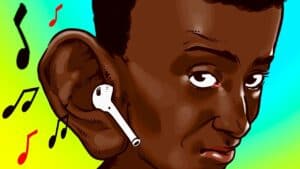Connecting Bluetooth to your TV can be useful for many reasons. First, it allows you to listen to TV audio on wireless headphones or speakers, which is especially convenient if you have small children or neighbors you don't want to disturb. Secondly, connecting to Bluetooth will allow you to watch movies or play games on your TV using a wireless gamepad. Thirdly, you can connect any other Bluetooth device, such as a smartphone or tablet, to the TV and transfer photos or videos to the TV screen. We'll tell you how to connect Bluetooth to your TV in our complete guide for beginners. Connecting a Bluetooth adapter to your TV is a simple and convenient way to get a wireless connection between them. But how to choose the right Bluetooth adapter for your TV?
First, make sure your TV supports Bluetooth. If it doesn't have built-in Bluetooth, then you'll need an external adapter.
Secondly, choose a Bluetooth adapter that is suitable for your TV model. Some adapters may only be compatible with certain TV models.
Also pay attention to the range of the Bluetooth adapter. If your TV is located far from the place where you plan to use the Bluetooth device, then choose an adapter with a longer range.
Finally, check the user reviews and product ratings to ensure that you are choosing a reliable and quality Bluetooth adapter.
Choosing the right Bluetooth adapter for your TV may take some time, but it's worth it to get wireless connectivity between the two.
Read further: