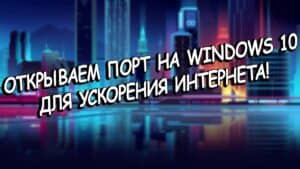Why opening a port may be necessary
Opening a port on a router may be necessary in various situations. For example, if you want to remotely control a computer or server, then to do this you need to open the appropriate port. Also, opening a port may be necessary if you want to run a game or application that uses a specific port to communicate with the Internet. If the port is closed, then the application or game will not be able to establish a connection to the Internet and work correctly. Opening a port allows a connection to be established and the application or game to function normally. It is important to understand that opening a port may involve security risks. An open port can become vulnerable to attack from outside. Therefore, before opening a port, you need to familiarize yourself with security recommendations and take appropriate measures. In general, opening a port on a router can be a useful and necessary action if you want to control a remote computer, run a game or application. However, it is necessary to remember possible risks and take measures to protect against external threats.
How to find out which port to open
Before you open a port on your router, you need to know which port to open. It depends on what program or service you are using.
If you are using a specific service, such as FTP, then the ports for this service are usually listed in its documentation or on the developer's website.
If you don't know which port you need to open, you can use special services that scan your device and determine which ports are open. For example, you can use the “Shields Up” service from Gibson Research Corporation.
You can also try contacting the technical support of the developer of the program or service you use. They can help determine the required ports.
In any case, before opening a port on the router, you need to make sure that it is safe and that you really need to open the port for the program or service to run.
How to check that a port is open
Opening a port on a router is an important task for those who want to set up remote access to their devices. However, after setting it up, you need to check that the port is actually open.
There are several ways to check if a port is open. One of the simplest is to use online services that allow you to check if a port is open on a device's IP address. For example, you can use the Port Checker service.
You can also check if the port is open using the command line. To do this, enter the command 'telnet IP address port' (without quotes), where IP address is the address of the device, and port is the number of the open port. If the port is open, the console will display the message 'Connected to IP address'.
It is important to remember that if the port is closed, then you need to check the router settings and make sure that the port was indeed open and configured correctly.
Problems that may arise when opening a port
Opening a port on a router may be necessary for many tasks, such as gaming, remote access, or file sharing. However, when trying to open a port, some problems may arise.
1. Incorrect setting. Incorrect port configuration on the router may result in the port not working. Check the port settings and make sure they are correct.
2. Firewall. Your firewall may be blocking access to an open port. Make sure your firewall settings allow access to the correct port.
3. ISP. Your ISP may block access to certain ports. Contact your ISP to find out which ports are blocked.
4. Other devices. If you have other devices that use the same port, they may conflict and cause problems. Make sure only one device is using a specific port.
Opening a port on a router can be a complicated process, but understanding the possible problems and how to solve them will help you successfully open the port and enjoy using it. What errors may occur and how to fix them
When trying to open a port on the router, various errors may occur. One of the most common is the incorrect port number. In this case, you need to check whether the port number is correct and whether there are any typos when entering.
Another possible error is incorrect protocol specification. For example, if the port is used for a TCP connection, but the UDP protocol is specified in the router settings, the connection will not be established. In this case, you need to check that the protocol is specified correctly.
An error may also occur due to the firewall being configured incorrectly. If your firewall has blocked traffic to an open port, you must configure the firewall to allow traffic to that port.
Another possible problem is incorrect NAT settings. If NAT is incorrectly configured on the router, the connection to the open port may be blocked. In this case, you need to check the NAT settings and adjust them if necessary.
All these errors can be corrected by carefully checking the router settings and following the correct port opening configuration scheme. If the problem is still not resolved, you can contact a professional technician who can help diagnose and fix the error.
What security measures should you take after opening the port?
Opening a port on your router can be useful, but it can also create a vulnerability in your network. Therefore, after opening the port, the following security measures must be taken:
1. Setting a password to access the router. Never use the standard password that comes with the router.
2. Restricting access to the port. If you have opened a port for a specific application, do not allow other applications to access that port.
3. Updating the router software. Periodically check for updates for your router and install them.
4. Using a firewall. Set up a firewall on your router to block incoming connections to an open port.
By following these security measures, you can protect your network from unwanted intrusions and use the open port safely.
Read further: