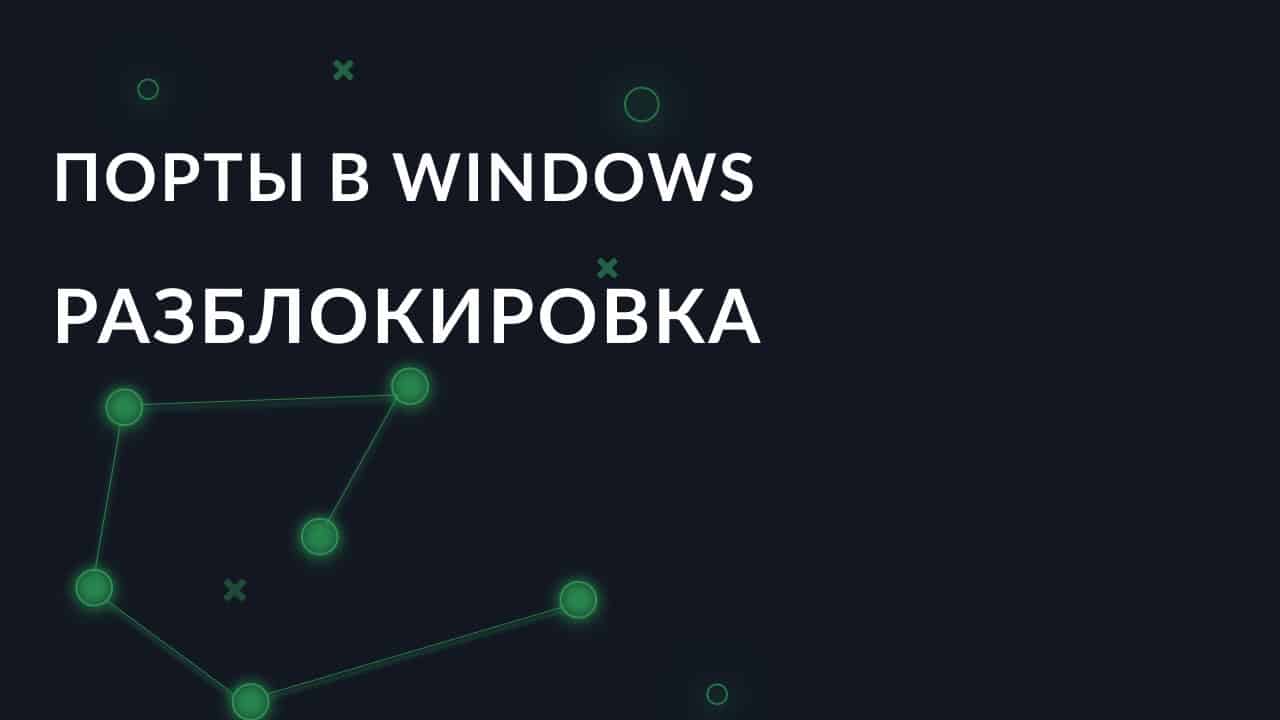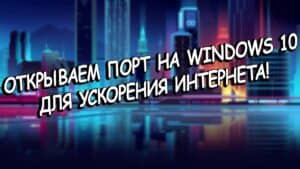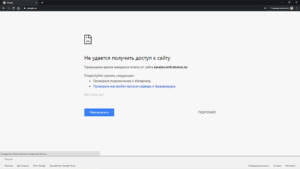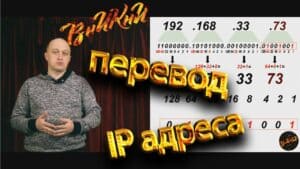Why is port 443 needed and how does it work?
Port 443 is used for a secure connection using the HTTPS protocol. This port is standard for data transmission using SSL/TLS encryption, which ensures the security of transmitted data. By using port 443, data that is transferred between the client and the server is protected from eavesdropping and interception by third parties. When a user enters the address of a site with the HTTPS protocol, his browser establishes a secure connection with the server using port 443. At the same time, certificates are exchanged, which allows the client can verify the authenticity of the server and ensure that the transmitted data will be protected. To open port 443, you need to configure the server that hosts your site. To do this, you can use special programs and utilities that allow you to configure firewall rules and traffic routing. If you are not confident in your knowledge, it is better to contact a specialist who will help you configure port 443 and ensure the security of your site. Opening port 443 can be important if you want to use an HTTPS connection for your site or application. Step by step, we will tell you how to find and open port 443 on your computer.
1. Open a command prompt on your computer using the Win+R keyboard shortcut and typing cmd.
2. At the command prompt, enter the command netstat -ano | findstr:443. This command will show if port 443 is open on your computer and what process is occupying it.
3. If port 443 is closed, you can open it using the command netsh advfirewall firewall add rule name='Open Port 443′ dir=in action=allow protocol=TCP localport=443. This command will add a rule to Windows Firewall that will open port 443.
4. If you are using antivirus software with a firewall, you will also need to add a rule to open port 443 in your antivirus's firewall settings.
5. Now that port 443 is open, you can use an HTTPS connection for your site or application.
Opening port 443 can be a difficult task for beginners, but by following this guide step by step, you will be able to successfully open port 443 on your computer.
Opening port 443 is an important step to ensure a safe and secure connection to the server. Below are some helpful tips and tricks to successfully open port 443.
1. Check your firewall settings
Before opening port 443, make sure your firewall settings meet your security requirements. Some firewalls may block connections that are not secure.
2. Make sure your HTTPS protocol settings are correct
Before opening port 443, make sure the HTTPS protocol settings on your server are correct. Incorrect configuration can lead to security and performance issues.
3. Check for an SSL certificate
To successfully open port 443, you will need an SSL certificate. Contact your hosting provider or web developer to obtain a certificate.
4. Open port 443 in server settings
Open port 443 in server settings. Settings may vary depending on the operating system and server used.
5. Check the operation of port 443
After opening port 443, make sure it is working correctly. Use port testing tools or contact your hosting provider to check the connection.
Opening port 443 is an important step to ensure a safe and secure connection to your server. Follow these tips and tricks to successfully open port 443 and keep your server secure.
Read further: