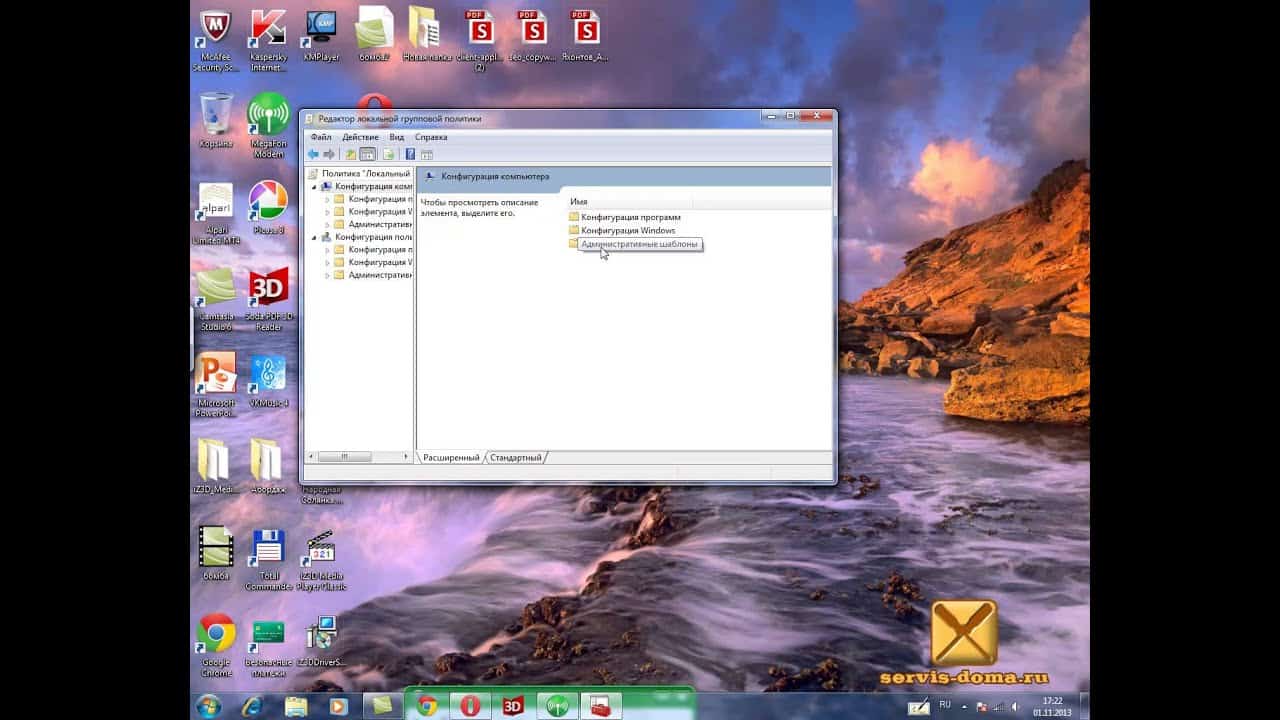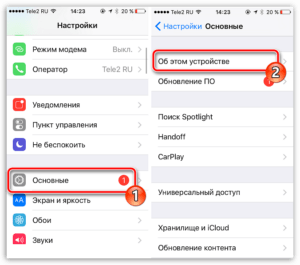Internet speed limiting is one of the most annoying problems for users, especially those who are faced with the need to download large files or stream videos. However, many providers limit the connection speed after a certain amount of data consumption. In this article, we'll look at how to disable internet speed limiting. The first step is to check that your ISP is indeed throttling. You can do this by taking a speed test through online services such as Speedtest.
net or Fast.
com. If you find that your speed is much slower than advertised, it is possible that your ISP is throttling your speed. The next step is to contact your ISP and request that the throttle be turned off. Typically, providers provide the option to increase speed for an additional fee. However, if you don't want to pay extra money, you can ask your ISP to disable the speed limit. You can also try using VPN services to bypass the speed limit. VPN services encrypt your connection and can help you bypass speed limits set by your ISP. In conclusion, internet speed throttling can be very annoying and lead to many inconveniences for users. However, with the above methods, you can easily disable the speed limit and enjoy full internet speed.
Why do providers limit speed and how does it work?
Internet speed limiting is one of the most common problems faced by users. Why do providers limit speed? It's simple - because of economic considerations.
Providers limit speeds in order to reduce the load on their networks and save money on equipment. In addition, rate limiting allows providers to regulate the flow of traffic and prevent network congestion.
How it works? Providers set certain speed limits for each tariff plan. When a user exceeds this limit, their Internet speed is automatically reduced to a certain level.
To avoid Internet speed limits, you can use several methods. For example, you can choose a more expensive data plan with higher speeds. You can also use special programs to increase Internet speed or contact your provider with a request to increase the speed limit.
Even though ISPs limit Internet speed, there are several ways to avoid this problem. The main thing is to choose the right tariff plan and contact your provider with a request to increase the speed limit if necessary.
Limiting Internet speed can cause frustration among users, especially if they were not warned about it. But how do you know if the speed is really limited?
First, check the speed of your Internet connection using online tests such as Speedtest.
net. If the speed is much slower than usual, your ISP is likely throttling your speed.
Secondly, check if there is a speed limit in your agreement with your provider. This is usually in the fine print, so read the contract carefully.
Finally, you can contact your provider's technical support and ask them about the presence of a speed limit.
If you are sure that your speed is limited and want to disable this limitation, follow our detailed guide.
One of the most annoying things about using the Internet is the speed limit. Unfortunately, many providers provide a limited amount of traffic, which leads to a decrease in Internet speed. However, there are several ways to remove this limitation.
The first method is to use special programs that increase the speed of the Internet. For example, the program 'TCP Optimizer' allows you to configure the connection parameters, which will increase the speed of loading pages and downloading files.
The second way is to use VPN services. They allow you to hide your real IP address and bypass the speed limit imposed by your provider. There are many free and paid VPN services, but you should read their terms of use before using them.
The third way is to change the DNS server. A DNS server is a server that translates domain names into IP addresses. If your provider used a slow DNS server, replacing it with a fast DNS server can significantly increase your internet speed.
Use these methods to remove Internet speed limits and enjoy fast loading pages and downloading files.
Nowadays, the Internet is an integral part of our lives, and many of us cannot imagine our lives without fast and stable Internet on our devices. However, there are times when the Internet on our smartphones or tablets starts to work slower than usual. This may be caused by internet speed limits imposed by some telecom operators. In this article we will tell you how to remove the Internet speed limit on your smartphone or tablet.
There are several ways to remove Internet speed limits on your device. The first way is to contact your telecom operator. You can contact your operator's support team and request that the Internet speed limit be removed. However, this method may not always work as some operators may not be ready to remove the speed limit.
The second way is to use special applications. There are many apps that can help you remove the internet speed limit on your device. One such application is Speedify. Speedify allows you to combine multiple Internet connections into one, which allows you to increase the Internet speed on your device.
The third way is to use VPN services. VPN services allow you to bypass Internet speed limits imposed by your operator. One such service is NordVPN. NordVPN allows you to connect to servers in different countries, which allows you to bypass Internet speed limits.
Conclusion: There are several ways to remove the Internet speed limit on your device. You can contact your telecom operator, use special applications or VPN services. The method you choose is up to you and which method is right for your situation.
What other measures can you take to speed up the Internet?
Apart from disabling internet speed limiting, there are several other measures that can speed up the internet on your device.
1. Clearing your browser cache is one way to speed up your internet. Your browser cache stores temporary data, such as images and other page elements, to make them load faster when you visit the site again. However, over time, the cache can accumulate and take up a lot of space on your hard drive, which can slow down your internet. Clearing your browser cache can help speed up page loading.
2. Update device drivers - If you have problems with your internet connection, one of the reasons may be an outdated device driver. Updating drivers can improve internet performance.
3. Optimize your Wi-Fi network - If you are using a Wi-Fi connection, the problem may be with the network itself. Optimizing your Wi-Fi network can improve your internet performance, for example by moving your router to another location or installing a signal booster.
4. Using ad blockers - Ads on pages can slow down the loading of sites. Using ad blockers can speed up the Internet.
Taking these steps can help speed up the internet on your device, but be aware that some of them may require some computer knowledge and experience. If you are not confident in your abilities, it is better to turn to specialists.
Read further: