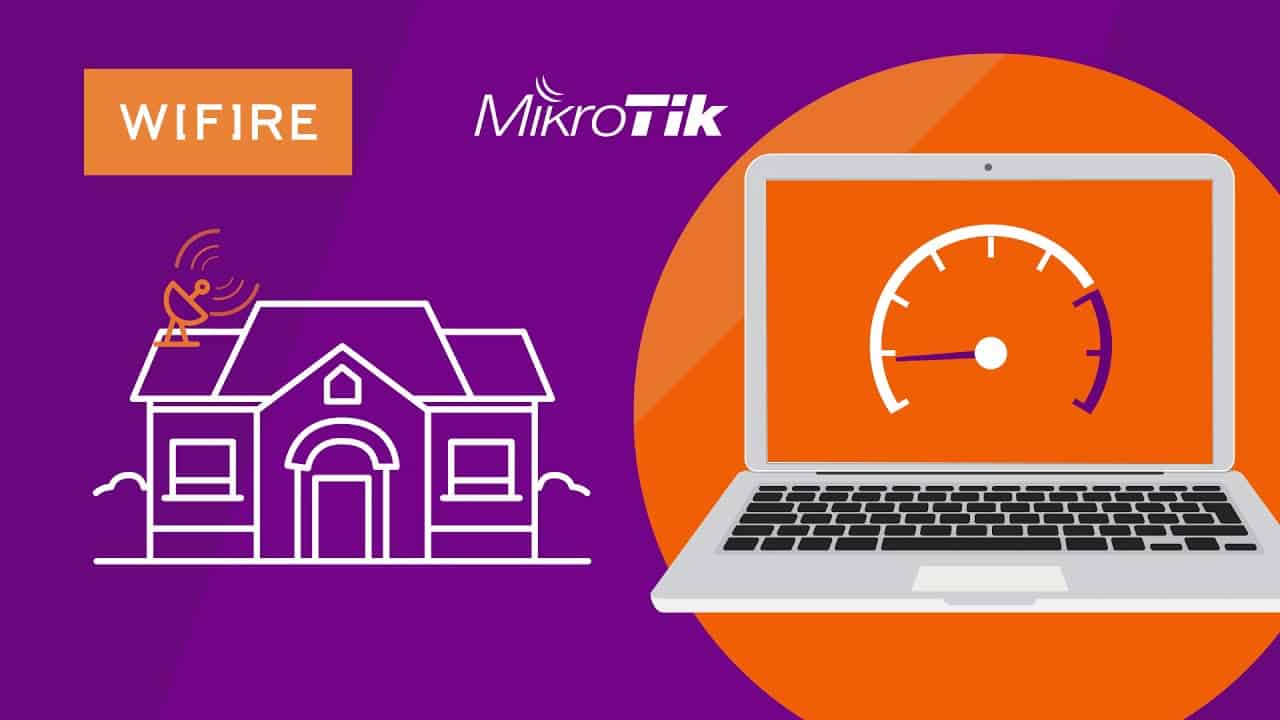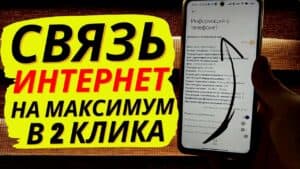1. Choose the provider with the best coverage in your area
Before you start installing Internet in a private home, you need to choose a provider with the best coverage in your area. To do this, you can use Internet services that compare tariffs and Internet speeds from different providers. It's also worth getting the opinions of neighbors and friends who already use the Internet in the area. They can share their experience and recommend the best provider. Don't forget to consider the quality of service and technical support from the provider. It is important that if problems arise, you can quickly and effectively solve them with the help of the provider’s specialists. Having chosen a suitable provider, you can proceed to installing the Internet in a private home. 2.Connect a cable or fiber connection for faster speeds
If you want to get the fastest and most stable Internet in your home, then the best option would be to connect a cable or fiber optic connection. These types of connections provide faster internet speeds and a more reliable connection than Wi-Fi.
A cable connection uses a cable line to carry the Internet signal from your ISP to your home. It provides high Internet speed and reliable communication. However, to get a cable connection, you will need to run a cable line from your provider to your home.
A fiber optic connection uses a fiber optic cable to transmit the internet signal. This type of connection provides even higher Internet speed, reliability and stability of the connection. However, to get a fiber connection, you will also need to run a fiber cable from your provider to your home.
Choosing between cable and fiber optic connections depends on your needs and budget. A cable connection is a more affordable option, while a fiber optic connection provides faster internet speeds and connection stability.
In any case, connecting to a cable or fiber optic connection will allow you to get the fastest and most stable Internet in your home.
3. Install the router and configure it correctly
Installing a router is an important step towards fast and stable Internet in a private home. A router is a device that allows you to connect several devices to one Internet provider and create a local network in your home.
To get started, choose a suitable router with high data transfer speeds and support for modern technologies such as Wi-Fi 6. Then follow the instructions included with the router to install and configure it.
One important step is setting up the security of your network. Create a complex password that will be used to access your Wi-Fi network. Change the default network name (SSID) to something unique to avoid possible attacks from malicious users.
Also set up a Wi-Fi channel on your router to avoid interference with other networks in your area. This will help avoid possible interference and improve the quality of your Internet connection.
Finally, don't forget to update your router's firmware regularly. This will help improve the security of your network and fix possible errors in the router.
By following these tips, you will install your router and configure it correctly to get fast and stable Internet in your private home.
4. Place the router in the optimal location for signal distribution
Placing the router in the right place is an important step to ensure fast and stable internet in a private home. This is because the Wi-Fi signal can be weakened or blocked by various objects, such as walls, furniture or other electronic devices.
To maximize the spread of the Wi-Fi signal, the router should be placed in the center of the house and at a level that is closest to the level of devices using Wi-Fi, such as smartphones, tablets or laptops. In addition, the router should not be located near other electronic devices, such as microwave ovens or televisions, which could interfere with the signal.
If your home has multiple floors, the router should be placed on the top floor so that the signal can penetrate down through the ceilings and walls. In addition, you can install Wi-Fi repeaters to strengthen the signal and extend its range.
Remember that proper router placement is only one factor that affects the speed and stability of your internet connection. Other factors, such as the speed of your internet service provider and the number of devices using Wi-Fi in your home, also matter.
If you have problems with the quality of the Wi-Fi signal in a private home, then one way to solve this problem may be to use a signal booster. A Wi-Fi signal booster allows you to strengthen the coverage area of your Wi-Fi network and increase data transfer speeds.
To choose the right signal booster, you need to consider factors such as the size of your home, the number of floors, the materials the home is built from, and whether there are any obstacles between your router and the devices you use to connect to Wi-Fi.
When choosing a signal amplifier, you need to pay attention to its power, data transfer speed and compatibility with your router. You should also keep in mind that a signal booster is not a panacea for all Wi-Fi problems. Sometimes the problem may be due to a poor quality router or Internet provider.
Using a signal booster can greatly improve the quality of your home's Wi-Fi signal, but don't forget about other ways to optimize your network, such as placing your router in the center of your home, rebooting your router, and checking for software updates.
6. Protect your network with a password and other security measures
To keep your home network secure, you need to protect it with a password and other security measures. The password should be sufficiently complex and should not be easy to guess. Also, it is necessary to install firewall and antivirus software to protect your network from various types of attacks and viruses. If you have home video surveillance or a smart home, you need to use unique passwords for each device to prevent the system from being hacked. It is also important to regularly update software and device firmware to eliminate vulnerabilities and ensure the security of your home network.
To ensure stable and fast Internet in a private home, it is necessary not only to choose the right provider, but also to regularly update the equipment and monitor the quality of the connection.
Periodically check your Internet speed and connection quality. If you notice problems, contact your provider to resolve the problem.
It's also important to keep your hardware up to date, especially your modem and router. Older devices may not support new technologies, which can result in slower internet speeds.
Choose equipment that is compatible with your provider and supports the latest technologies. For example, it is recommended to choose routers that support Wi-Fi 6 (802.
11ax), which provides faster and more reliable connections.
And don’t forget about regularly updating your hardware firmware, as this helps eliminate vulnerabilities and improve stability.
Careful attention to updating equipment and monitoring the quality of the connection will help ensure stable and fast Internet in your private home.
Read further: