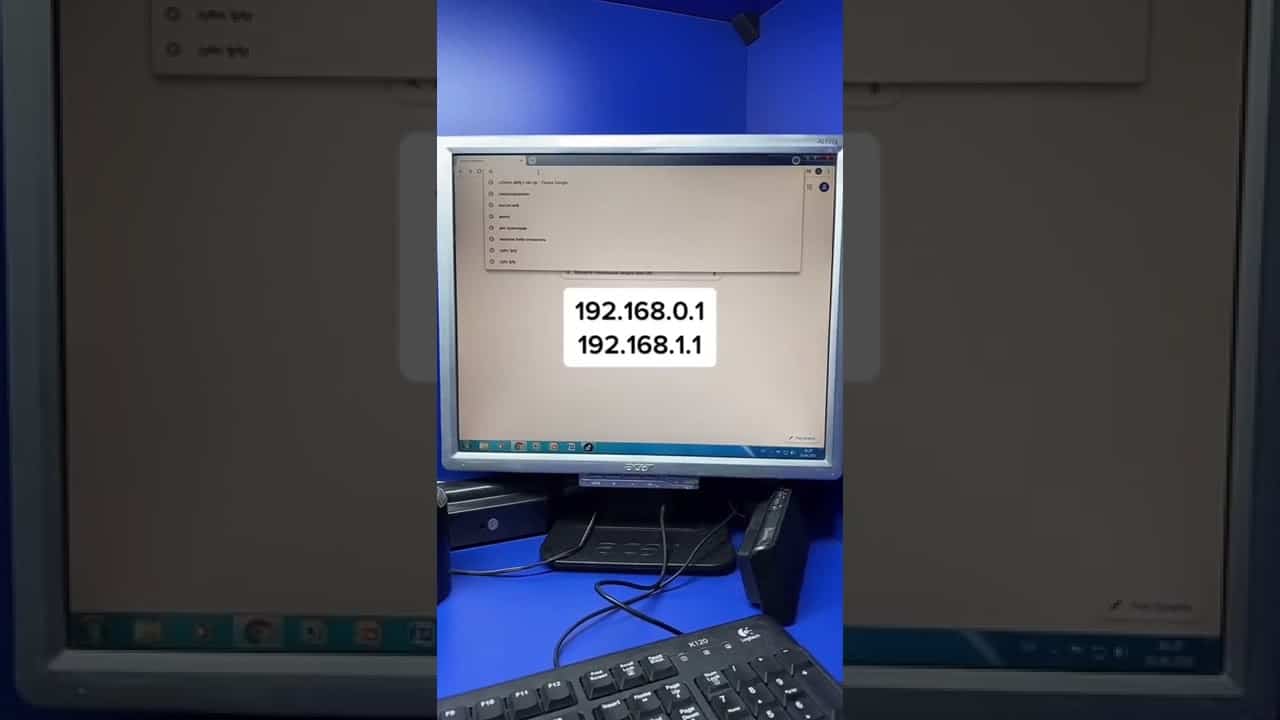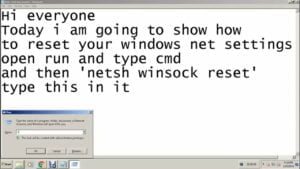Command Prompt is a powerful tool for finding Wi-Fi password. First, you need to open the command prompt on your computer. Then, you need to enter the command 'netsh wlan show profile' to get a list of all available Wi-Fi networks to which the computer has been connected. Next, select the network whose password you want to find and enter the command 'netsh wlan show profile' <название сети> key=clear'. As a result, you will see information about the selected network, including the password. It is important to note that this technique does not work if special software is installed on the network that hides the password from viewing. Additionally, using the command line can be dangerous for inexperienced users, so if you are not confident in your abilities, it is better to consult a specialist.
Step by Step: How to Find Password via Command Prompt in Windows
To find your Wi-Fi password through the command line in Windows, you need to follow a few simple steps.
1. Open a command prompt. To do this, go to the 'Start' menu, find the 'Accessories' folder in the 'All Programs' list, and there click on 'Command Prompt'.
2. At the command prompt, enter the command 'netsh wlan show profile' and press Enter. This command will allow you to see a list of all Wi-Fi profiles that have been saved on your computer.
3. Then enter the command 'netsh wlan show profile [profile name] key=clear' and press Enter. Be sure to replace '[profile name]' with the name of the Wi-Fi profile you want to get the password for.
4. As a result, you will see information about the Wi-Fi profile, including its password, which will be indicated in the 'Content Key' field. Now you can use this password to connect to Wi-Fi.
By following these simple steps, you will be able to find your Wi-Fi password via Command Prompt in Windows. This method can be very useful if you have forgotten your Wi-Fi password but it is saved on your computer.
Using special programs to crack Wi-Fi passwords
If you cannot find your Wi-Fi password, you can use special programs to crack passwords. There are many such programs, but one of the most popular is Aircrack-ng.
Aircrack-ng is a set of utilities for hacking Wi-Fi networks. It works on all operating systems, including Windows, Mac OS and Linux. With its help, you can hack a Wi-Fi network password using a password dictionary.
First, you need to download Aircrack-ng and install it on your computer. Then you need to launch the program and select the Wi-Fi network that you want to hack. Next, you need to choose a hacking method - a password dictionary or brute force.
If you chose the password dictionary method, then you need to download the dictionary that will be used for cracking. The dictionary contains many passwords that can be used to access Wi-Fi networks.
If you choose the brute force method, Aircrack-ng will try all possible combinations of characters until it finds the correct password.
But it is important to remember that hacking Wi-Fi networks is illegal and can lead to serious consequences. Therefore, before using such programs, make sure that you have the permission of the network owner to crack the password.
In any case, if you cannot find the Wi-Fi password, then using special hacking programs may be the only way to gain access to the network. But be aware of the possible consequences and use the programs with caution.
Comparative analysis of the best programs for cracking Wi-Fi passwords
If you have forgotten the password for your Wi-Fi network or simply want to gain access to another person's network, then you may need a Wi-Fi password cracking program. There are many programs that can help you with this task, but which one should you choose?
Our comparative analysis showed that the best programs for cracking Wi-Fi passwords are Aircrack-ng, Cain & Abel, and Wireshark. Aircrack-ng provides a wide range of Wi-Fi password cracking tools, Cain & Abel has powerful network analysis and password recovery features, and Wireshark provides detailed network traffic analysis.
However, it is worth noting that hacking your Wi-Fi password is illegal and can lead to serious legal consequences. Therefore, before using any of these programs, make sure that you have permission to use the network from its owner.
Additionally, there are many other ways to access a Wi-Fi network, such as using public networks, asking the owner for the password, or using specialized devices to boost the signal. These methods are legal and do not pose a threat to you or others.
Ultimately, choosing a Wi-Fi password cracking program depends on your needs and goals. However, do not forget that hacking Wi-Fi passwords is illegal and can lead to serious consequences.
Wi-Fi is one of the most popular ways to connect to the Internet. However, protecting your Wi-Fi password can be a problem for many users. In this article, you will learn about Wi-Fi password hacking methods and how to protect your network.
There are several methods to crack a Wi-Fi password, some of them involve using special programs such as Aircrack-ng or Cain and Abel. They are used to intercept traffic and recover passwords. Hackers can also use a password brute force method, which involves trying different combinations of characters until the correct password is found.
However, you can protect your Wi-Fi network by using strong passwords. The password must consist of a variety of characters, including upper and lower case letters, numbers, and special characters. Also, you can use the WPA2-PSK function to protect your network. This feature uses stronger encryption to protect your network.
In conclusion, securing your Wi-Fi network is very important for your online safety. Use strong passwords and WPA2-PSK feature to secure your network and avoid Wi-Fi password hacking.
Phishing Method: How to Stop Attackers from Accessing Your Wi-Fi
Phishing is one of the ways that attackers can try to gain access to your Wi-Fi network. It consists of an attacker creating a fake access point that imitates your own Wi-Fi network. When you try to connect to your network, you may mistakenly select a fake access point, and then the attacker will have access to your network and all your information.
To protect yourself from phishing scams, follow these tips:
1. Never connect to open Wi-Fi networks without a password. Use only passwords that have been provided to you personally or that you have set yourself.
2. Check for fake access points that could be created by attackers. Make sure you are connecting to your own Wi-Fi network and not a fake hotspot.
3. Use strong passwords and change them regularly. Never use simple passwords such as "1234" or "password".
4. Update your programs and utilities to protect against intruders. Some security software can detect potential threats and help you protect your Wi-Fi network.
By following these tips, you can protect your Wi-Fi network from phishing scams and other threats. Don't forget that protecting your Wi-Fi network is a key aspect of keeping your personal information safe.
Wi-Fi is one of the most common ways to connect to the Internet. However, as the number of devices using Wi-Fi increases, so does the number of attempts to hack the network. Therefore, it is important to strengthen the security of your Wi-Fi network. There are several password protection methods, including WPA2, WPA, WEP. It is recommended to use WPA2 as it is considered the most reliable security method. To create a password, you must use a combination of numbers, upper and lower case letters, and special characters. It is recommended to connect only known devices to Wi-Fi, and to change the password periodically. It is also important to update your router software to ensure its security. With these recommendations in mind, you can ensure reliable protection for your Wi-Fi network.
Read further: