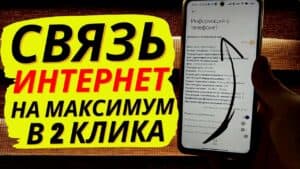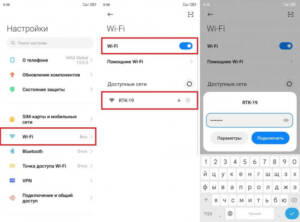A Wi-Fi amplifier is an integral part of home network equipment. Setting up a WiFi booster can help fix signal problems and increase connection speed. But why is this so important? Firstly, the Wi-Fi signal can be inhibited by various factors such as walls, metal structures and other signals that may interfere with your network. Setting up a WiFi booster can boost your signal and eliminate these problems. Secondly, increasing your connection speed can help you access the Internet faster, especially if you use a large number of devices on your home network. Setting up a WiFi booster can help you get a better connection and increase internet speed. Thirdly, setting up a WiFi booster can help you improve the security of your home network. If you use a standard password to access your network, your network may be susceptible to hacker attacks. Setting up a WiFi extender will allow you to change your password and install other security measures such as MAC address filtering. Overall, setting up a WiFi extender is an important step to improve your home network. Follow our complete guide to learn how to do it right and get the most out of your WiFi booster.
Choosing the right WiFi booster
If you are experiencing problems with Wi-Fi signal, installing a booster may be one of the solutions. However, for this to work, you need to choose the right device.
The first step is to measure the Wi-Fi signal strength in the room. This can be done using special applications for mobile devices or computers. If the signal strength is on the edge of acceptable levels, a medium power device will be a suitable choice. If the signal is very weak, then you need to choose a device with higher power.
It is also important to consider what devices will be connected to the amplifier. If these are only mobile devices, it is enough to select a device with one frequency. However, if you plan to connect computers, TVs, or other devices that operate at different frequencies to the amplifier, you must choose a device with multiple frequencies.
In addition, you should pay attention to the type of device. Some amplifiers are only suitable for indoor use, while others can be used outdoors. It is also important to check whether the amplifier supports 802 standards.
11ac or 802.
11n.
Choosing the right WiFi booster can help you improve your signal quality and get a more stable internet connection. However, before purchasing a device, you need to do enough research and consider all the factors that may affect its performance in your premises.
Connecting a Wi-Fi amplifier to a router is a simple and effective solution to improve the signal quality in your home or office. First, you need to connect the amplifier to the router using an Ethernet cable. Then, you should go to the router settings and find the 'Wi-Fi' section. In this section, you need to select the 'Network setup' option and enter the data that is indicated on the amplifier. After entering the data, you need to save the settings and reboot the device. Now you can enjoy fast and stable Internet without interruptions or speed problems.
How to do the initial setup of a WiFi amplifier
Before you start setting up a WiFi amplifier, you need to make sure that the device is connected to the router and turned on. Then follow these steps:
1. Open a browser on your computer or device connected to the WiFi extender.
2. In the address bar, enter the IP address of the WiFi amplifier, which is indicated in the instructions for the device.
3. Enter your username and password to access the Wi-Fi amplifier settings. They are usually indicated in the instructions for the device. If you cannot find your username and password, contact the device manufacturer.
4. Go to 'Wireless' or 'Wireless Connection' section and configure Wi-Fi network settings such as SSID (network name) and password.
5. Save the settings and reboot the WiFi amplifier.
After completing these steps, your WiFi extender should be ready to use. If you have problems connecting or setting up your device, please refer to the device manual or the manufacturer for more information.
Configuring WiFi Booster Settings for Maximum Performance
If you want to get the best performance from your WiFi booster, then you need to configure its parameters correctly. Here are some tips to help you set up your WiFi booster.
- Select the correct channel. Wi-Fi channels operate at different frequencies. If too many devices operate on the same frequency, this can lead to slower speeds. Select a channel that has fewer devices.
- Change the signal strength. If your WiFi extender is running too hard, it can cause poor performance of other devices. Try reducing the signal strength in your amplifier settings.
- Disable unnecessary features. Many WiFi extenders have many additional features that can hinder performance. If you do not use these features, please disable them in your amplifier settings.
- Set up QoS. QoS helps distribute bandwidth among different devices. If you have devices that require more bandwidth than others, then configure QoS in your amplifier's settings.
- Update your firmware. Updating the firmware of your WiFi extender can help improve performance and fix bugs.
By following these tips, you can configure your WiFi extender for maximum performance. Don't forget that setting up a WiFi extender correctly also depends on your network and other devices in your home. When connecting to a WiFi booster, a number of problems can arise that can cause inconvenience and even lead to disconnection from the Internet. One of the most common is low signal strength, which can occur due to various reasons, such as the device being located outside the signal range or the presence of interfering objects.
To solve this problem, you need to configure the Wi-Fi amplifier correctly. First, you should check whether the device is within range of the signal. If not, then you need to move it closer to the router or install a repeater that will increase the coverage area.
If the device is within the signal coverage area, then you should check the settings of the Wi-Fi amplifier. In most cases, the problem can be resolved by changing the device settings, such as data channel, signal strength, etc.
d.
In addition, you should check the connection to the router. If it is unstable or missing, then you need to check the network settings and also reboot the router and Wi-Fi amplifier.
In general, to set up a WiFi amplifier and get rid of connection problems, you need to follow the manufacturer's recommendations, check the device settings and periodically carry out maintenance. This way, you can enjoy fast and stable internet at any time. One of the main concerns when using a Wi-Fi extender is the security of your network. After all, as you increase the signal coverage area, you also increase the risk of access to your network from unwanted guests.
To ensure the security of your network when using a Wi-Fi extender, there are several precautions you should take. First of all, you need to change the standard access password to your network to a more complex and reliable one. It is also recommended to use WPA2 encryption instead of the legacy WEP.
For additional protection, you can configure MAC address filtering. This will allow only devices whose MAC addresses have been previously added to the allowed list to access your network.
Finally, be sure to update your amplifier and router software regularly. This will eliminate vulnerabilities and protect your network from hacking.
Using a Wi-Fi booster can greatly improve the signal quality of your network, but don't forget to keep it secure. By following these simple recommendations, you can secure your network and enjoy fast and reliable Internet.
Read further: