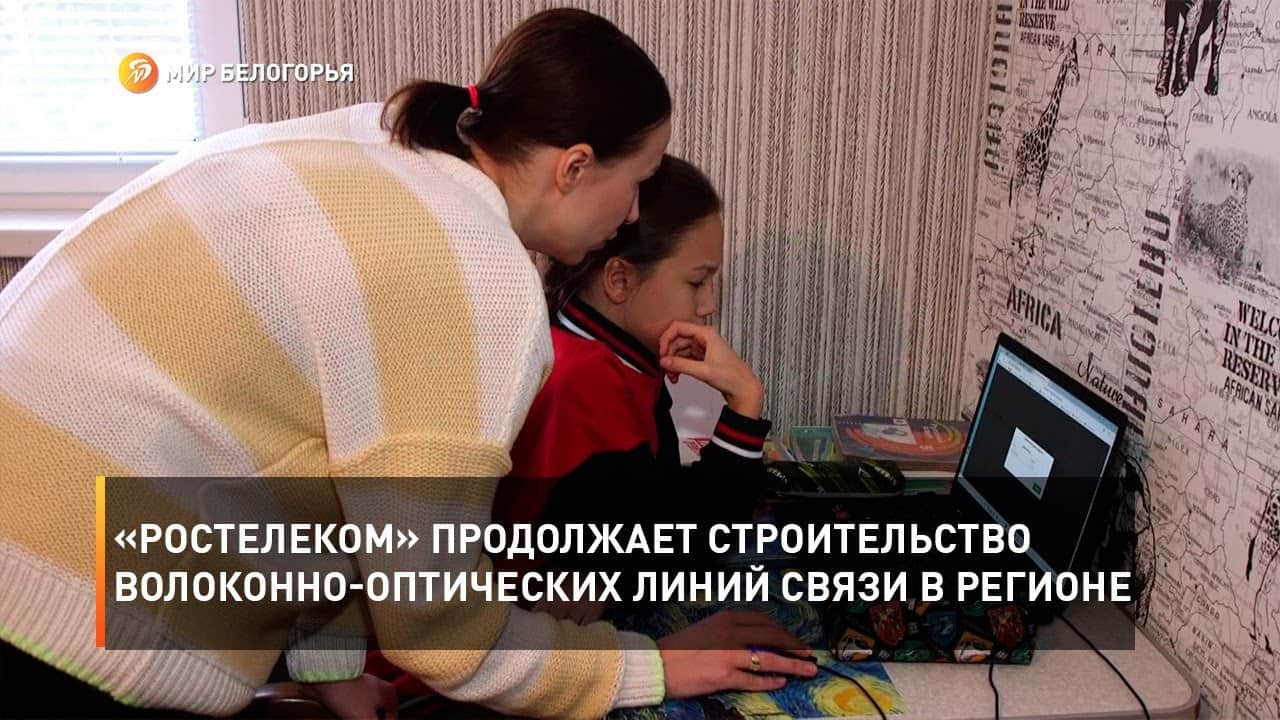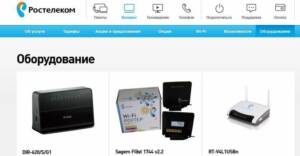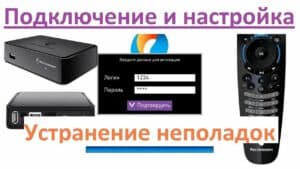Step by step: how to connect Rostelecom correctly
If you have just received Rostelecom services or moved to a new location, you need to set up a connection. To do this, follow our step-by-step guide: 1. Connect the modem to a power outlet and computer. Make sure all cables are securely connected.2. Open your browser and enter 192.168.1.1 into the address bar. Press Enter. If the address does not work, check that your computer is connected to the modem.3. Log in to the modem control system using the username and password specified in the instructions.4. Find the Internet connection settings section and select the connection type that suits you. Usually this is PPPoE.5. Enter the username and password provided by Rostelecom.6. Save your changes and reboot your modem. You should now be connected to the Internet. If you have any problems, contact Rostelecom technical support. Wi-Fi is one of the most popular means of accessing the Internet. However, to ensure a stable and fast connection, you need to configure your Wi-Fi router correctly. Today we will look at how to set up Rostelecom.
The first step is to enter the router settings. To do this, you need to enter the router's IP address in the address bar of your browser and enter your username and password. The data can be found on a sticker on the back of the router.
Next, you need to change the Wi-Fi network name and password. To do this, go to the “Wi-Fi” section and enter the new network name and password. Don't forget to save your changes.
If you want to improve the signal quality, it is recommended to change the Wi-Fi channel. To do this, go to the “Wi-Fi Settings” section and select a different channel.
You can also set up a guest network so that guests can connect to the Internet without having access to your main network. To do this, go to the “Guest Network” section and enter a new name and password.
Finally, it is recommended to update your router's firmware to ensure its security and stability. To do this, go to the “Firmware Update” section and follow the instructions.
By following these recommendations, you can set up Rostelecom and ensure a stable and fast connection.
Can't connect? Solving problems with Rostelecom
When using Rostelecom services, problems with internet connection, calls or television may arise. But don't panic - most problems can be solved independently.
If your Internet does not work, first check if the modem is turned on. If the modem is turned on, try rebooting it. Also make sure that all cables are connected correctly.
If the problem persists, check the network settings on your computer or other device. The IP address or DNS server may be incorrect.
If your phone or TV doesn't work, make sure all cables are connected correctly. There may also be a problem with the settings of the device itself. Try restarting your phone or TV, and also check your network settings.
If you cannot solve the problem yourself, contact Rostelecom support. The company's employees will help you solve any problems and configure your devices for optimal performance.
Don't let connection problems spoil your mood - follow our recommendations and enjoy comfortable work with Rostelecom.
Optimal settings for maximum Internet speed
Proper Internet setup can significantly increase page loading speed and reduce wait times. In this article we will talk about how to set up Rostelecom to get maximum Internet speed.
The first step is to check your internet speed. There are many sites that allow you to carry out such a check, for example, speedtest.
net. If you receive speeds lower than advertised by your provider, contact Rostelecom support.
Next, make sure that your router is located in the center of your apartment or house to ensure maximum signal coverage. If you have a large house, try using repeaters or powerful routers.
Also remember that the devices you use can greatly impact your internet speed. Update your network card drivers and make sure your computer is not infected with viruses. It is also important not to use the Internet on several devices at the same time if you are not sure of the power of your router.
Finally, you can try changing your router settings. Some providers, including Rostelecom, provide access to the router settings through an Internet browser. Try changing your router's channel and setting lower security settings, such as WPA2-PSK.
By following these tips, you can get maximum Internet speed from Rostelecom and enjoy a fast and reliable Internet connection.
When it comes to setting up a tariff plan in Rostelecom, many users feel lost and don’t know which tariff to choose. In this article, we'll look at several important factors that will help you choose the best plan for your needs.
The first thing to consider when choosing a tariff is your budget. Rostelecom offers various tariffs for its services, including budget options. If you want to save on telephone communications or the Internet, pay attention to tariffs with limited traffic or connection services.
The second important factor is your consumption. If you make a lot of calls or use the Internet a lot, choose tariffs with unlimited traffic or a large number of minutes and gigabytes. If you rarely use communication services, then tariffs with a minimum service package will suit you.
The third factor is additional services. Rostelecom offers various additional services, such as TV packages, Wi-Fi connection, antivirus software, etc.
d. If you need any additional services, choose a tariff plan that provides them.
Choosing the best tariff from Rostelecom can be a complex process, but if you consider your budget, consumption and additional services, you can choose the tariff that best suits your needs.
Read further: