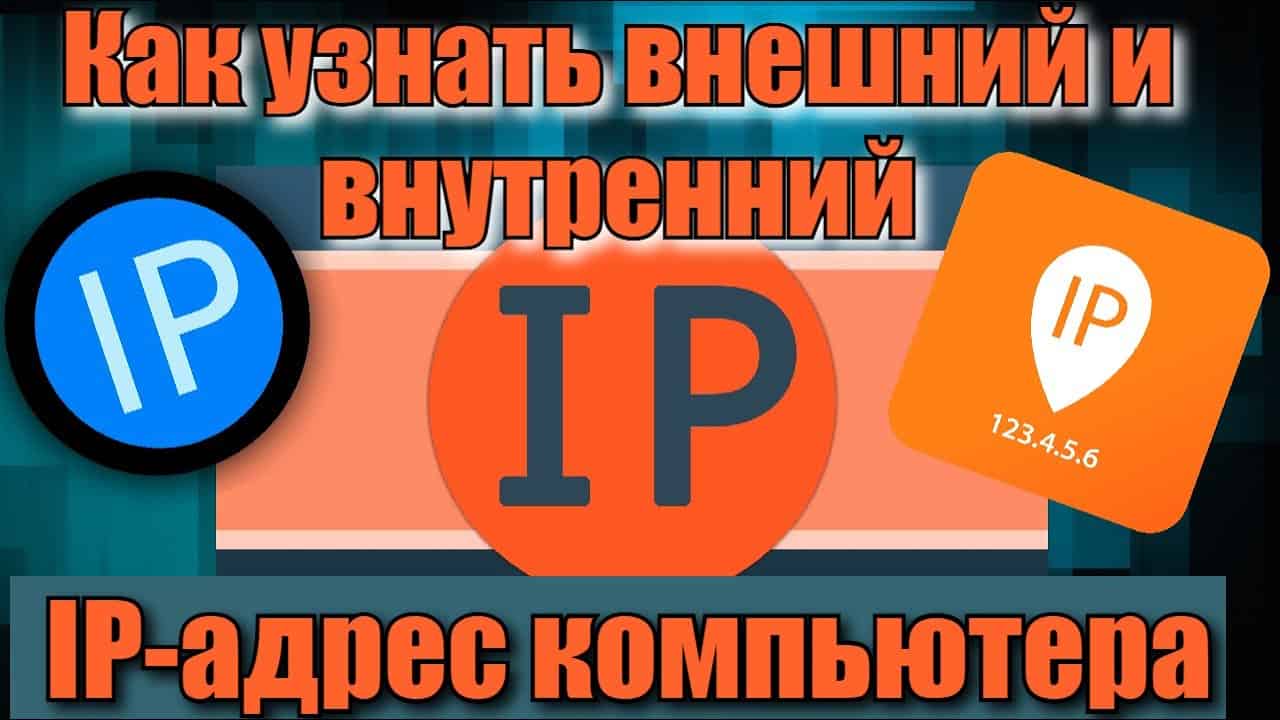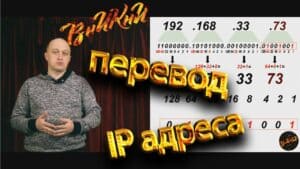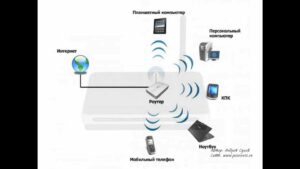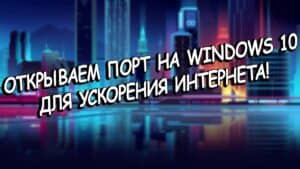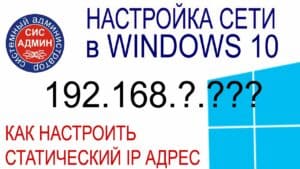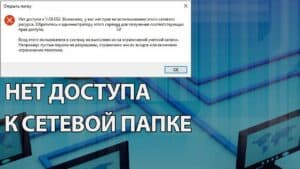What is an external IP address and why is it needed?
An external IP address is a unique identifier that is assigned to a computer when it connects to the Internet. It allows other computers and servers to locate and identify your computer on the network. Why do you need an external IP address? Without it, you will not be able to connect to the Internet and access various resources on the network. In addition, an external IP address is necessary for setting up network connections and configuring computer security. If you need to know your external IP address, there are several ways to do this quickly and easily. One of the easiest ways is to use online services that show the current external IP address of your computer. You can also find out the external IP address by opening the command line in Windows and entering the command 'ipconfig'. As a result, you will see information about your external IP address. Regardless of the method you choose, knowing your external IP address can be useful in various situations, for example, when setting up network connections or connecting to remote servers. In order to find out the external IP address of a computer through the command line, you need to perform a few simple steps. First, you need to open the command line, to do this, press the 'Win+R' key, enter 'cmd' in the window that appears and press 'Enter'. Next, in the command line window that opens, you need to enter the 'ipconfig' command. As a result, information about the configuration of the computer's network adapters will appear on the screen. You need to find the adapter that is used to connect to the Internet. Usually, this is an adapter called 'Ethernet adapter' or 'Wi-Fi adapter'. The 'IPv4 Address' line contains the internal IP address of the computer, and the 'Default Gateway' line contains the IP address of the router. To find out the external IP address, you need to open a browser and go to a site that shows the external IP address of the computer. For example, this could be the site 'https://www.
whatismyip.
com/'.
How to get the external IP address of a computer on a Mac?
If you need to find out the external IP address of your Mac computer, there are several ways to do this. One of the easiest ways is to use the built-in utility "Network".
1. Open System Preferences, select Network.
2. Set up your Internet connection by selecting the appropriate connection type and entering the required data.
3. Click on the “Advanced” button in the lower right corner of the window.
4. Go to the TCP/IP tab.
5. In the “IPv4 Address” line you will find your external IP address.
You can also use online services that allow you to find out the IP address, for example, https://www.
whatismyip.
com or https://www.
iplocation.
net/find-ip-address.
Don't forget that your external IP address may change depending on how you are connected to the Internet. If you use a dynamic IP address, it may change every time you connect to the Internet.
Read further: