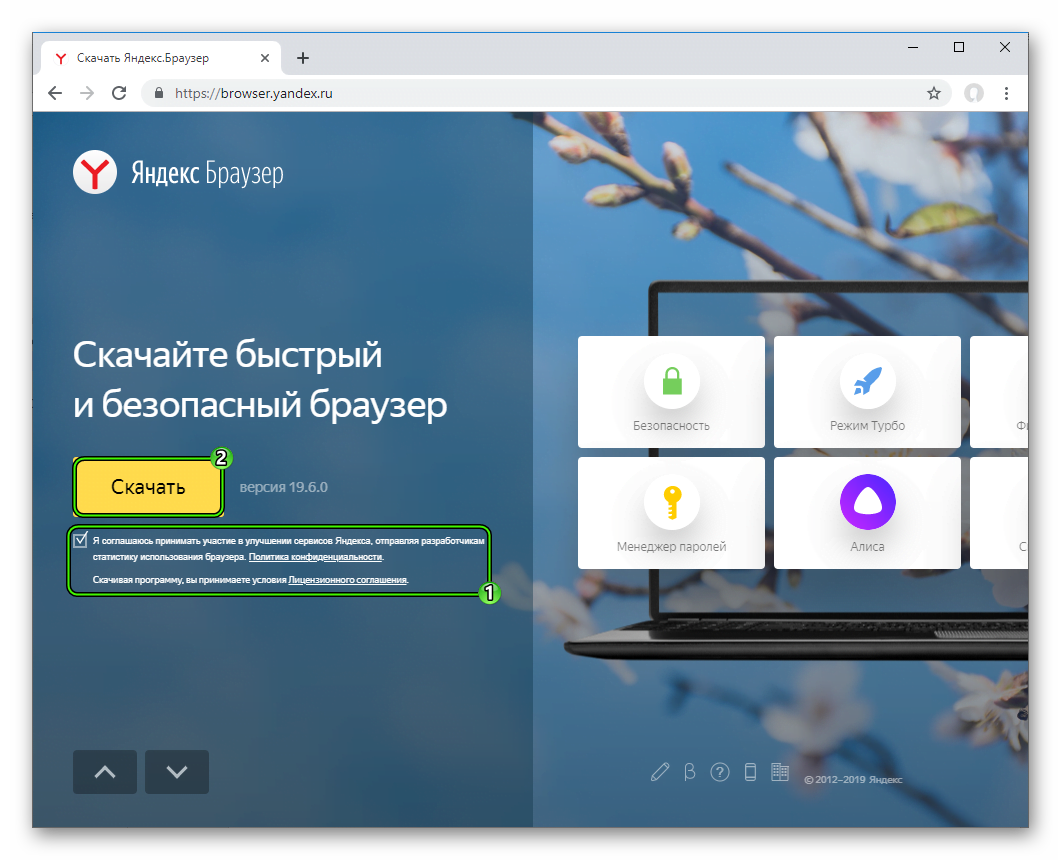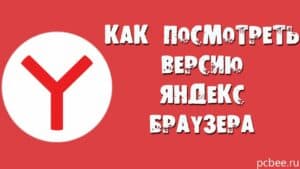Step by step: how to download and install the Yandex browser
Yandex Browser is one of the most popular browsers in Russia, which combines high speed and ease of use. If you want to download and install the Yandex browser, then follow these detailed instructions: Step 1. Open the official Yandex website by following the link https://browser.
yandex.
ru/.Step 2. Click on the 'Download Browser' button. Step 3. Wait until the installer file is downloaded. Step 4. Run the installer file and select the installation language. Step 5. Click on the 'Next' button and agree to the terms of the license agreement. Step 6. Select the browser installation path and click on the 'Install' button. Step 7. Wait until the browser is installed. Step 8. Click on the 'Finish' button and launch the Yandex browser. Now you can enjoy fast and convenient work in the Yandex browser. If you have any problems installing or using the browser, you can always contact Yandex support. When you use the Yandex browser, there are several important security settings that you can configure to protect your data. First, you can enable the Malicious Site Blocker feature, which will protect you from potentially dangerous sites. Secondly, you can set up privacy protection to prevent your personal information, such as passwords and credit card numbers, from being leaked. Finally, you can set up an ad blocking feature to get rid of annoying ads and speed up page loading times. All these functions can be configured in the Yandex browser settings menu.
One of the main features of the Yandex browser is its ease of use. Thanks to the intuitive interface and many useful functions, working with it becomes much easier and more enjoyable.
One of the important features is the ability to quickly access popular sites and pages. To do this, the Yandex browser has a special 'Favorites' block, where you can add links to your favorite sites and quickly go to them.
Also in the Yandex browser there is a 'Smart String' function, which automatically suggests sites and queries based on the history of search queries and pages visited.
Another useful feature is the ability to use extensions that add new features and improve the functionality of the browser. For example, the extension 'Yandex.
Mail' allows you to quickly check mail, and the Yandex.
Disk' - store and synchronize files.
In general, using the Yandex browser is not only convenient, but also allows you to significantly increase your efficiency on the Internet.
Advantages of the Yandex browser over other browsers
Yandex Browser is an innovative development that offers a number of advantages over other browsers. Here are some reasons why you should choose Yandex:
1. Fast loading of pages. The Yandex browser uses a unique page loading mechanism that allows you to reduce loading time on 30% compared to other browsers.
2. Protection against malware. The Yandex browser provides a high level of protection against viruses, Trojans and other malware.
3. Ease of use. The Yandex browser has a simple and intuitive interface that allows you to quickly and easily find the information you need.
4. Integration with Yandex services. The Yandex browser provides access to various Yandex services, such as mail, maps, news and others.
5. Wide selection of extensions. Yandex Browser supports a large number of extensions to improve functionality and ease of use.
Overall, Yandex Browser provides more benefits than other browsers and is an excellent choice for those looking for a fast, secure and user-friendly browser.
The Yandex browser is an innovative product that offers its users unique opportunities for fast and convenient work on the Internet. One of the main advantages of this browser is the speed of loading pages.
The Yandex browser uses special techniques and algorithms to optimize the operation of the network connection. It automatically detects the fastest and most stable server to download data from and uses data compression to reduce the amount of information transferred. Also, the Yandex browser uses a unique Turbo technology, which allows you to speed up page loading at low Internet connection speeds.
The Yandex browser also has a convenient and intuitive interface that allows you to quickly and easily find the pages and information you need. It offers convenient search using the Yandex search engine, as well as various features such as ad blocking and malware protection.
Overall, the Yandex browser is an excellent choice for those looking for a fast, convenient and secure browser for surfing the Internet. Don't miss the opportunity to try out all its features and enjoy fast browsing! Integration with Yandex services: how to simplify your life
If you often use Yandex services, then you know how convenient it is to have all the necessary applications at hand. But what if you don’t yet know how to quickly and easily download the Yandex browser? We offer detailed instructions on this matter.
Step 1. Go to the official Yandex website and find the 'Browser' section in the top menu.
Step 2. Click on the 'Download Browser' button and wait for the installation file to download.
Step 3: Run the installation file and follow the on-screen instructions. You can select the installation language and the location where the browser will be installed.
Step 4. After completing the installation of the Yandex browser, launch it and configure it to suit your needs. You can choose the browser design, add extensions and customize the start page.
Step 5. Set up Yandex browser integration with other Yandex services. To do this, go to your browser settings, select the 'Services' section and configure the necessary settings.
Now you know how to quickly and easily download the Yandex browser and customize it to suit your needs. We hope that these instructions will help you simplify your life and make using Yandex services even more convenient.
How to customize the Yandex browser to suit your needs
Yandex Browser is very popular due to its reliable features and simple interface. However, to get the most out of it, you need to customize it to suit your needs.
The first step is to set up your home page. You can choose any site as your home page, such as your favorite social network, search engine, or news page. To do this, you need to go to your browser settings and specify the desired site in the 'Home Page' section.
Next, you can customize the appearance of the browser. Choose the design theme that you like best. You can choose a theme from the presets or upload your own.
Another useful feature is setting up ad blocking. The Yandex browser has a built-in ad blocker that can be customized to suit the user's specific needs. You can add sites to the white list, which will not be blocked, or to the black list, which will be automatically blocked.
Finally, you can set up a search engine. Yandex Browser uses Yandex search by default, however, if you prefer to use a different search engine, you can easily configure it in the browser settings.
Overall, Yandex Browser is an excellent choice for users looking for a reliable and easy-to-use browser. Customizing your browser to suit your needs will allow you to get the most out of it and get the most out of it.
Adding Extensions: How to Extend Browser Functionality
Browsers have become an integral part of our daily lives. We use them for work, communication, entertainment and many other purposes. But in addition to giving us access to many sites, browsers also offer the ability to expand their functionality with special add-ons – extensions.
Extensions are software modules that add new features to your browser. They can improve security, speed up your browsing experience, block ads, and more. Yandex Browser offers a variety of extensions that are easy to install and use.
How to install an extension in the Yandex browser? It's very simple. First you need to open the extension store, which is located in the upper right corner of the browser. Then you need to select the desired extension and click the 'Install' button.
Here are some useful extensions for the Yandex browser:
1. AdBlock is an ad blocker that allows you to get rid of annoying banners and pop-ups.
2. LastPass is a password manager that allows you to store all your passwords in encrypted form and automatically fill in login fields on websites.
3. Pocket is a service for saving articles, videos and other content on the Internet to read later.
4. Grammarly is a grammar and spelling correction tool that will help you avoid mistakes in your texts.
5. Yandex.
Translate is an extension for translating text into other languages.
Installing extensions in the Yandex browser will not take much time, but can significantly improve your experience with the Internet. Choose the extensions you need and enjoy more productive work in the Yandex browser.
Interface customization: how to change the appearance of the Yandex browser
The Yandex browser allows you to customize its interface for yourself. You can change colors, fonts, placement of interface elements and much more. In this article we will tell you how to quickly and easily change the appearance of the Yandex browser.
1. Open the Yandex browser settings by clicking on the 'Three dots' icon in the upper right corner of the browser window.
2. Select 'Settings' from the drop-down menu.
3. Open the 'Interface' tab.
4. In the 'General' section you can select a browser theme. The following options are available here: 'Bright', 'Dark', 'Classic', 'Monochrome'.
5. In the 'Fonts' section you can change the size and type of fonts used in the browser interface.
6. In the 'Toolbars' section, you can choose which buttons will appear on the browser toolbar.
7. In the 'Dimensions' section, you can change the size of browser interface elements, for example, the width of the bookmark bar or the height of the search bar.
8. After making changes, click the 'Save' button.
Customizing the Yandex browser interface allows you to customize it to suit your needs and tastes. Using these simple instructions, you can quickly and easily change the appearance of the Yandex browser.
Read further: