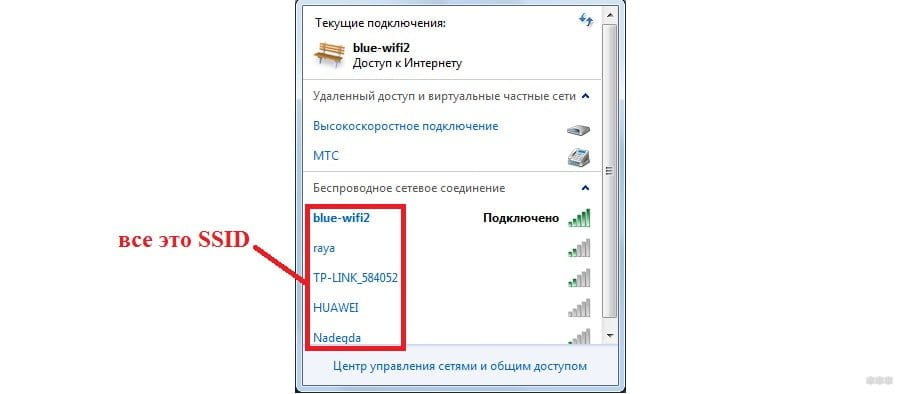The SSID hiding feature is the ability to hide the name of your wireless network from prying eyes. This is done by disabling the broadcast of the network name so that it does not appear in the list of available networks on devices in your area. However, you should not rely on the SSID hiding feature as your only security measure. Hackers can easily detect a hidden network using specialized tools and attack it. In addition, hiding the SSID can cause problems when connecting new devices to the network. For example, you may need to manually enter the network name to connect to it. Thus, the SSID hiding feature can be useful in combination with other security measures, but you should not rely on it as the only protection for your wireless network.
How to set up hiding SSID on your router
SSID (Service Set Identifier) is the name of your wireless Wi-Fi network. When you connect to a Wi-Fi network, your device refers to the router by the SSID name to establish a connection. If you want to hide your Wi-Fi network from other users, you can set up SSID hiding on your router.
- Open your router's web interface by entering the router's IP address into the address bar of your browser.
- Log in to the router authentication system using your username and password.
- Go to the wireless network settings section.
- Find the Hide SSID option and turn it on.
- Save the settings and restart the router.
Once you have set up SSID hiding on your router, your Wi-Fi network will not appear in the list of available networks on other devices. Instead, users will have to enter the SSID name manually to connect to your Wi-Fi network.
Wi-Fi network is a wireless technology that allows you to connect to the Internet without using wires. Like any other technology, it has its vulnerabilities. One of these vulnerabilities is the possibility of unauthorized access to the Wi-Fi network.
There are two main ways to secure a Wi-Fi network: hiding the SSID and using a password. Hiding the SSID is a way to hide the name of your Wi-Fi network from other users. This means that users will not be able to see your network in the list of available Wi-Fi networks. However, this does not mean that your network will be completely secure. An attacker can still find your network using special software.
Using a password is a more secure way to protect your Wi-Fi network. A password protects your network from unauthorized access because it is required to connect to the network. When choosing a password, you need to make sure it is long and complex so that attackers cannot guess it.
So, hiding the SSID can be a useful complement to using a password, but it is not a reliable way to secure a Wi-Fi network. The best way to protect your network is to use a password that is complex and long.
How to find out the hidden name of a Wi-Fi network
If you notice that your computer does not see a Wi-Fi network that should be available, its name may be hidden. SSID (Service Set Identifier) hiding technology can be used to protect Wi-Fi networks from unauthorized access. However, this does not guarantee complete protection and may make it easier for attackers to attack your network.
To find out the hidden name of a Wi-Fi network, you can use the command line on your computer. On Windows, open a command prompt and enter the command 'netsh wlan show networks mode=bssid'. As a result, you will see a list of all available Wi-Fi networks, including hidden ones. Pay attention to the 'SSID name' field, where the name of the hidden network will be displayed.
You can also use special programs that will help you find out the hidden name of a Wi-Fi network. For example, Wi-Fi Scanner for Windows or Wi-Fi Analyzer for Android. These programs allow you to scan available Wi-Fi networks and get detailed information about each of them, including hidden networks.
It is important to remember that hiding the SSID is not reliable protection for a Wi-Fi network and does not guarantee protection from intruders. It is recommended to use strong passwords and other network security methods such as WPA2 encryption.
Hiding SSID: Pros and Cons
Hiding the SSID is one way to protect your wireless network from unauthorized access. However, like any other security measure, it has its advantages and disadvantages.
One of the main benefits of hiding your SSID is that it can make your network less attractive to attackers. If your network name does not appear in the list of available networks, scanning them may take longer or may not produce results at all. This can improve your network's security against attacks.
However, hiding the SSID also has its downsides. For example, this can make it difficult for new devices to join your network. If the network name does not appear in the list of available networks, users must manually enter the network name and password to connect. This may be inconvenient for guests or new users.
Additionally, hiding the SSID is not an absolute security measure. Attackers can use tools to scan wireless networks and discover hidden SSIDs. Also, if you use a weak password or don't otherwise protect your network, hiding the SSID won't prevent attacks.
Bottom line, hiding your SSID can improve the security of your network, but it is not the only and most reliable security measure. Therefore, it is recommended to use it in combination with other methods such as a strong password and securing the network using the WPA2 protocol. What threats may be associated with hiding SSID
Hiding the SSID can give users a false sense of security. Some people mistakenly believe that hiding the SSID protects their network from hackers or intruders. However, it is not. Hackers can easily detect a hidden network using special programs and use it for their own purposes.
Additionally, hiding the SSID may cause connection problems. If a network is hidden, users must manually add it to the list of available networks, which can be difficult for many users. Additionally, many devices are unable to connect to the hidden network, which can lead to compatibility issues.
In general, hiding the SSID is not an effective method of securing a network. It is better to use password protection and other security methods, such as data encryption. Hiding your SSID is an easy way to make your Wi-Fi network more secure. The SSID is the identifier for your wireless network that allows devices to connect to it. Hiding the SSID will make your network invisible to devices that don't know its name.
To hide the SSID, you need to go to the router settings and turn off the “Broadcast SSID” option. After that, to connect to your network, you will need to manually enter its name.
Hiding the SSID is not 100% protection against attackers, but it is an additional layer of security that may deter some hackers. In addition, this can help prevent neighbors or passers-by from accidentally connecting to your network.
However, hiding the SSID can cause problems when connecting new devices to the network or when troubleshooting network problems. So if you decide to hide the SSID, make sure you have an entry with the network name and password so you can manually connect new devices.
Overall, hiding the SSID is an additional step in securing your Wi-Fi network. If you use other security methods, such as a strong password and encryption, then hiding your SSID can be a useful addition to your security measures.
Read further: