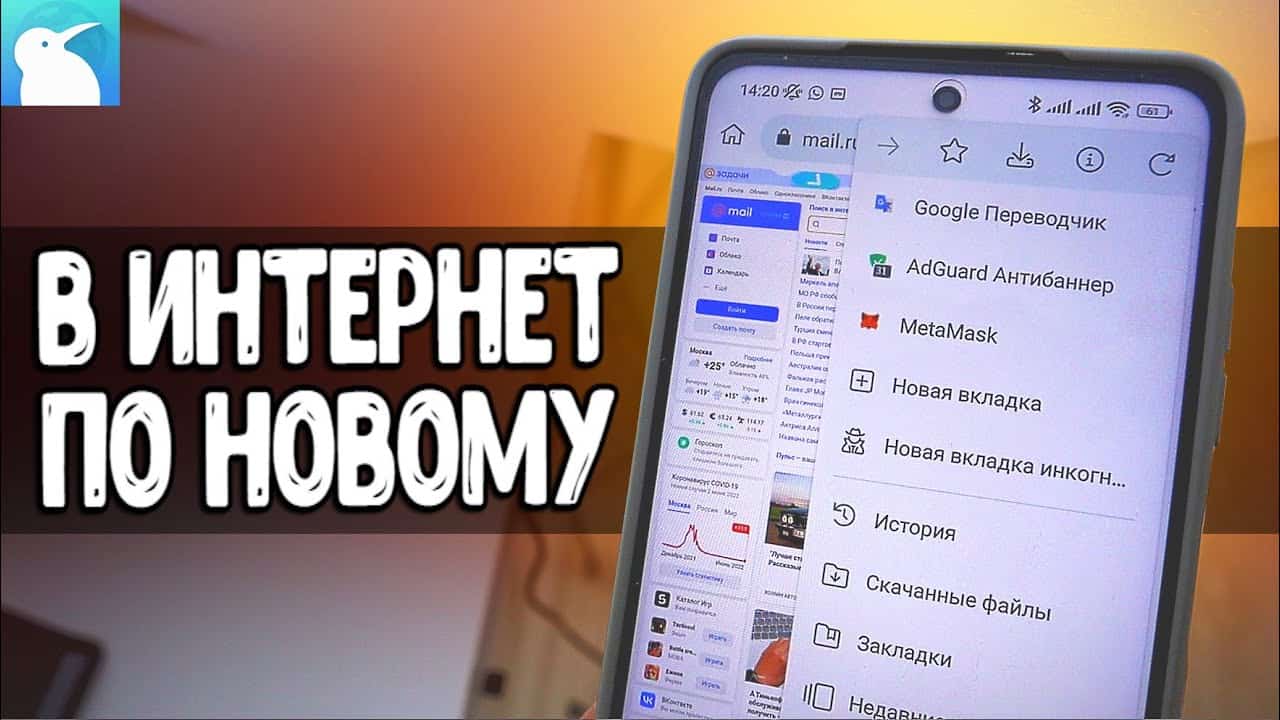- How to choose a browser to suit your needs and tasks?
- Comparison of popular browsers: Chrome, Firefox, Opera, Safari, Edge
- Where to download and how to install the browser on your computer?
- What are the advantages and disadvantages of different browsers?
- What additional features do browsers provide and how can I use them?
- How to update browsers and find new versions?
How to choose a browser to suit your needs and tasks?
When it comes to browsers, the choice can be truly overwhelming. But which one to choose? Which browser will best suit your needs and goals? The first step is to determine how you use the Internet. If, for example, you use the Internet for work, you may need a browser with rich capabilities, such as Google Chrome or Mozilla Firefox. If you use the Internet to watch videos or play games, then a browser with high performance, such as Opera or Microsoft Edge, may be suitable for you. It is also worth considering security issues. Some browsers, such as Google Chrome or Safari, have a high level of security, which can be important if you make online payments or transfer sensitive information. But choosing a browser is not limited to these factors. Many browsers have additional features such as ad blocking, a built-in password manager, the ability to save bookmarks, etc. Overall, choosing a browser depends on your needs and preferences. So to find the best option, it's worth doing a little research and trying a few different browsers. Don't forget that each browser has its own advantages and disadvantages, and that the ideal browser simply does not exist.
Comparison of popular browsers: Chrome, Firefox, Opera, Safari, Edge
Today we will look at several of the most popular browsers and compare their main characteristics.
Google Chrome is a browser that runs on the Chromium platform. It is known for its speed and reliability. However, this browser has some disadvantages such as high RAM and battery consumption on portable devices.
Mozilla Firefox is an open source browser that is also known for its speed and reliability. It also offers a large number of add-ons and extensions that can greatly enhance its functionality.
Opera is a browser that also runs on the Chromium platform. It is known for its speed, reliability, and ability to quickly access frequently used tabs. Opera also offers a built-in VPN and ad blocker.
Safari is a browser that only works on Apple devices. It is known for its optimization for Apple devices and high speed. However, its functionality is limited compared to other browsers.
Microsoft Edge is a browser that is a replacement for Internet Explorer on Windows devices. It is known for its speed and reliability. However, this browser also has some disadvantages, such as limited functionality and not enough add-ons.
Choosing the best browser depends on your personal preferences and needs. Some users may value speed, reliability, or functionality, while others may value ease of use or additional features. Compare the features of each browser and choose the one that's best for you.
When it comes to choosing a browser, it’s important to know which ones are better for work and which ones are better for entertainment. If you’re looking for a browser for work, your best bet is Chrome or Firefox. They both offer great speeds, lots of extensions, and a user-friendly interface. If you’re looking for a browser for entertainment, your best bet is Opera or Safari. They both offer great video, music, and photo viewing options, and they also have built-in social media tools. Regardless of which browser you choose, it’s important to remember that it should suit your needs and preferences. So, before you make a choice, it’s a good idea to do some research and test out a few options to find the one that’s best for you.
Where to download and how to install the browser on your computer?
Once you have decided to choose the best browser, the next step is to install it on your computer. But where to download it and how to install it?
The easiest way is to download the browser from the manufacturer's website. For example, you can download Google Chrome from the official Google website. Just go to the site, find the download section, select the desired version and follow the on-screen instructions.
If you don't know which browser to choose, you can try searching for ratings and reviews of the best browsers on the Internet. You can also turn to friends or acquaintances who already have experience using various browsers.
Installing a browser on your computer should also not cause problems. Installation instructions usually come with the download file. Just run the installation, follow the instructions and you're done!
Remember that choosing a browser is a very important step that can affect your experience on the Internet. So, take your time, do your research, and choose the best option for you.
What are the advantages and disadvantages of different browsers?
Each browser has its own advantages and disadvantages. For example, Google Chrome provides fast access to web pages and works well with JavaScript, but consumes a lot of RAM. Firefox offers many extensions and plugins, but may not be as fast as Chrome. Internet Explorer provides good compatibility with Windows, but can be slow and unstable. Safari works well on Apple devices, but has limited plugin support.
When choosing a browser, it is necessary to take into account the user's personal preferences and needs. You also need to consider security and data protection, so it is recommended to choose browsers that have security updates and the ability to block inappropriate content.
Studying the advantages and disadvantages of different browsers will help you choose the most suitable option according to the needs and requirements of the user.
What additional features do browsers provide and how can I use them?
Browsers are not only tools for viewing web pages, but also powerful tools for improving user interaction with Internet resources. They offer many additional features that can significantly simplify and speed up work on the Internet.
One of the most popular features is saving passwords. Browsers can remember logins and passwords for various sites so that the user does not have to enter them manually each time. In addition, many browsers offer pop-up blocking, protection against malicious sites, and management of bookmarks and browsing history.
Another useful feature is Leisure Reading, which allows you to view articles without any distractions on the page. Browsers can also translate pages into other languages, block ads, and expand functionality with add-ons.
Depending on the user's goals, it may be worth paying attention to browsers that support incognito mode, synchronization of bookmarks and history between devices, as well as built-in file download managers.
It is important to note that not all browsers support all of these features, so choosing the right browser should be based on the user's individual needs.
How to update browsers and find new versions?
Updating your browser is necessary for security, improved performance, and to gain access to new features. To update your browser, you need to find your browser settings and check for updates. Browsers usually download updates automatically, but if this does not happen, you need to check the installed version and compare it with the latest available version.
To find new versions of browsers, you can use search engines or official websites of manufacturers. Manufacturers' websites usually provide the latest version of the browser, as well as information about new features and improvements.
It's important to choose browsers that suit your needs and preferences. Different browsers have different features and capabilities, so you should study their features before choosing.
Image: