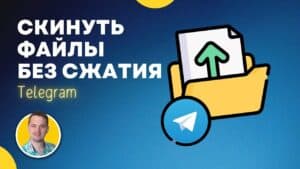How does Direct Share work in Android?
Direct Share is a feature in Android that allows users to quickly and easily send content to apps they frequently interact with. Examples of such apps include instant messengers, social networks, or email. When a user taps the 'Share' button in an app, a list of apps that can be used to send content appears. Direct Share allows up to four of the most frequently used apps to be displayed in this list, making sharing content even more convenient. In addition, Direct Share allows you to send content directly to a specific chat or conversation in an app, without having to select it within the app after launching it. To use Direct Share, apps must support the feature and the user must allow it. To do this, go to the app's settings and select the 'Direct Share' option, where you can select the apps that will appear in the content sharing list. Direct Share is a handy feature that makes sharing content on Android much easier. It allows users to quickly and easily send content to their favorite apps, making using the device even more enjoyable and convenient. Benefits of Using Direct Share
Direct Share is a feature of the Android operating system that allows you to quickly send content to frequently used contacts and applications. This feature was introduced with Android Marshmallow and has been significantly improved in subsequent versions.
One of the main benefits of Direct Share is the time it saves. Instead of searching through a menu for the contact or app you want, Direct Share shows you your most used contacts and apps as you share content. This significantly reduces the time spent sending messages or content.
Additionally, Direct Share allows you to send content directly to a specific contact or chat group. You can select the desired contact or group of chats, and send content there, without having to switch between applications.
Another benefit of Direct Share is personalization. You can drag and drop contacts and apps into the order you want so that they appear according to your needs. This helps you find the right contacts and apps faster when sending content.
Overall, Direct Share is a simple and convenient way to send content to frequently used contacts and applications. It significantly speeds up the process of sending messages and content, saves your time and makes using your mobile device more convenient.
How to set up Direct Share on your device?
Direct Share is a feature that allows you to quickly send content from one app to another without opening the app you want to send the content through each time. In this article, we will tell you how to set up Direct Share on your device.
1. Open your device settings and select 'Apps & notifications'.
2. Select the application through which you want to send content, such as WhatsApp.
3. Find the 'Direct Share' option and enable it.
4. Select the apps you frequently share content with and add them to your Direct Share list.
5. Now, when you want to send content through WhatsApp, for example, you will see a list of contacts or groups with whom you often share content and can send content directly from the list.
Setting up Direct Share on your device allows you to quickly and easily share content between apps without having to search for and open the app you want every time. It's convenient and time-saving, so don't hesitate to use this feature on your device.
Direct Share is a handy feature that allows you to quickly send content to others without having to open the app it’s in. But which apps support Direct Share? The list of apps that support this feature is constantly expanding. Currently, these include messaging apps, social networks, browsers, photo and video editors, music apps, and many more. Some of them include WhatsApp, Facebook, Twitter, Instagram, Google Chrome, Google Photos, YouTube, and Spotify. If you want to use Direct Share, make sure that your app supports this feature. If an app supports Direct Share, you’ll find it when you tap the ‘Share’ icon.
How to disable Direct Share?
Direct Share is a feature that allows you to quickly send content to specific contacts from your list in social networks or messengers. But perhaps you don’t use this feature or it interferes with your work with other applications. In this case, you can disable Direct Share.
1. Open your device's settings.
2. Find the 'Applications and notifications' or 'Applications' section.
3. Select the application where you want to disable Direct Share.
4. Find the 'Share' or 'Actions' section and click on it.
5. Disable 'Direct Share' feature.
After this, Direct Share will not appear in the application's list of actions. If you decide to return the feature, repeat the same steps and turn it back on.
Direct Share vs. regular sharing: which is better?
Regular sharing allows users to send links to content on social networks and instant messengers. However, there are often problems with choosing the right contact or application to send. This is where Direct Share comes to the rescue.
Direct Share is a feature that allows you to send content directly to specific contacts or applications. This can be useful, for example, if you want to share a photo with several friends at once.
Direct Share is available on Android devices starting with version 6.
0 Marshmallow. To use it, you need to go to the application settings and select 'Direct Share'. You can then customize the list of contacts and apps you want to share content with.
Overall, Direct Share provides a more convenient and faster way to share content with specific contacts or applications without wasting time searching for the application or contact you need.
What data can be sent via Direct Share?
Direct Share allows you to send different data depending on what application you are using. Basically, you can send text, links, images and videos.
For example, if you use instant messenger, you can send text messages and images. If you use social networks, then you can send text, links and images.
Additionally, some apps may support sending other types of data, such as audio files, document files, and location.
It's important to note that Direct Share only works with apps that support this feature. If the application does not support Direct Share, then you will not be able to send data through it.
Read further: