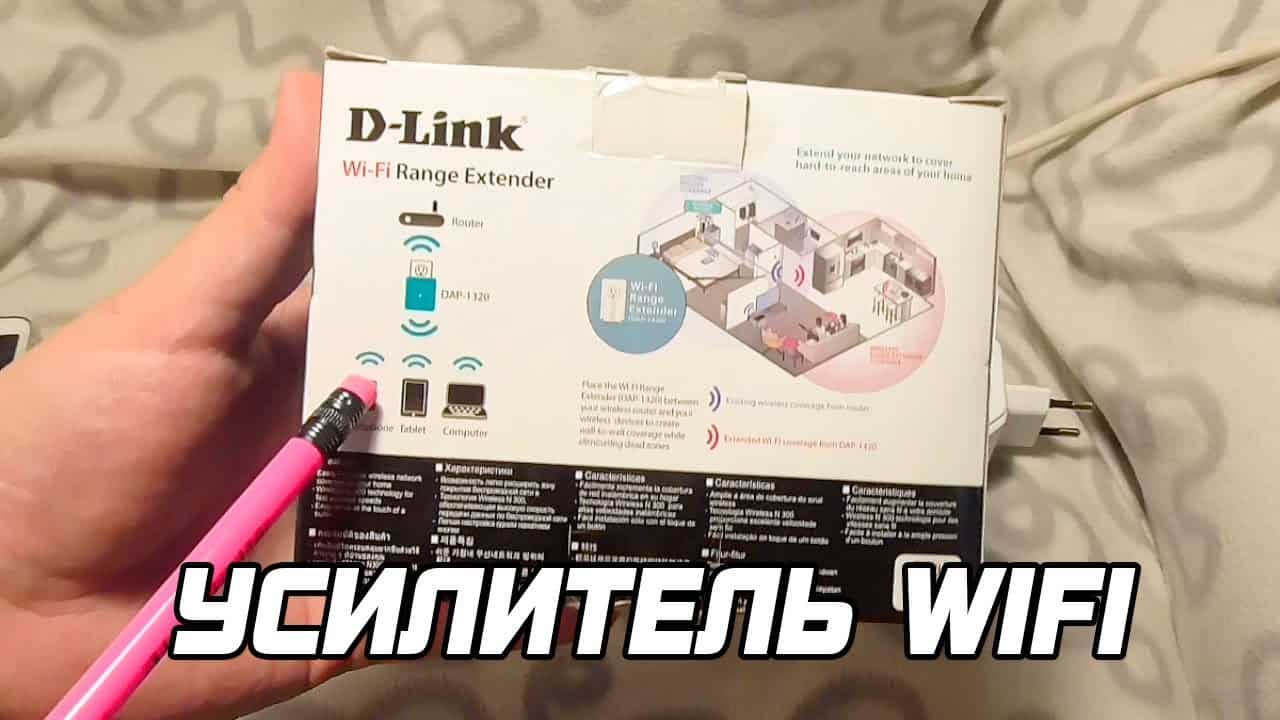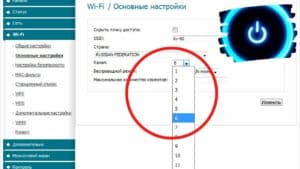How a wifi repeater works: in simple words
A Wifi repeater is a device that helps increase Wi-Fi coverage in your home or office. It works in such a way that it receives the Wi-Fi signal from your router and transmits it to another part of the house where the signal was too weak or unavailable. Wifi repeaters have two antennas: one to receive the signal from the router and another to transmit the signal to another part Houses. When you install a repeater, you must place it in an area where the signal from the router is still strong so that the device can receive the signal correctly. After that, the repeater starts working and strengthens the Wi-Fi signal, transmitting it to where it was weak or unreachable. This way, you get wider Wi-Fi coverage in your home or office. The benefits of using a wifi repeater include increased Wi-Fi speed and stability, allowing you to surf the Internet faster and more reliably. This device can also be useful for those who live in a large house or have many rooms to ensure uniform Wi-Fi coverage throughout the house.
Main types of wifi repeaters: which one to choose?
If you have problems with your Wi-Fi signal and want to increase its range, then you may need a Wi-Fi repeater. This is a device that amplifies the signal and expands its coverage. But what type of Wi-Fi repeater should you choose?
1. Single-band repeaters
These repeaters only operate on one frequency (usually 2.4 GHz). They are cheap and easy to install, but can cause network congestion, especially if you use many devices.
2. Dual band repeaters
These repeaters operate on two frequencies (2.4 GHz and 5 GHz) and can provide a more stable signal. They also have higher bandwidth and can connect more devices at the same time.
3. Mesh systems
These are systems consisting of multiple devices that work together to create a single Wi-Fi network. They provide wider coverage and a more stable signal, but are more expensive than simple repeaters.
The choice depends on your needs. If you have a small apartment and use multiple devices, a single-band repeater may be sufficient. If you have a large home or use many devices, then it is better to choose a dual-band repeater or mesh system.
Before buying a wifi repeater, you need to understand that this device is designed to strengthen the wifi signal indoors. The repeater connects to an existing wifi network and repeats its signal, expanding its coverage area.
However, there are several important points that you need to pay attention to when choosing a wifi repeater.
First, you need to consider the compatibility of the repeater with your router. Some repeater models may not be compatible with certain router models, so you should check this point before purchasing.
Secondly, you should pay attention to the data transfer speed of the repeater. The higher the speed, the faster the Internet will work.
Thirdly, it is necessary to take into account the range of the repeater. If you plan to use it in a large room, then you need to choose models with a long range.
Finally, it is worth paying attention to the availability of additional functions, such as setting up a work schedule, burglary protection, etc.
d.
Overall, a wifi repeater is a convenient and inexpensive way to expand your wifi signal indoors. However, before purchasing, you need to consider a number of important points in order to choose the most suitable model.
How to set up a wifi repeater: step-by-step instructions
To set up a wifi repeater you will need the following:
- Wi-Fi router
- Wi-Fi repeater
- Laptop or computer
By following these simple instructions, you can set up a wifi repeater without any problems:
- Connect the wifi repeater to a power outlet and wait until the indicator starts flashing. This means the device is ready to be configured.
- Using a laptop or computer, connect to the wifi repeater. To do this, find available Wi-Fi networks and select the one called “Wi-Fi Repeater” or “Wi-Fi Extender”.
- Open your web browser and enter the address 192.
168.
10.
1. Enter the username and password specified in the instructions for the wifi repeater.
- Select the Wi-Fi network you want to strengthen and enter the network password. Click the "Save" button.
- After saving the settings, the wifi repeater will automatically reboot. Connect to the wifi repeater again using the same password as before.
- Check if the wifi repeater is working by connecting to the Internet.
We hope that these instructions will help you successfully set up a wifi repeater and get a stable Wi-Fi signal throughout your entire home.
Wifi repeater vs router: which one to choose?
If you are having problems with your home WiFi network, you may be considering purchasing a device that will help boost the signal. The two most popular options are a router and a WiFi repeater. But which one should you choose?
A Wifi repeater is a device that boosts the WiFi signal to extend its coverage. Repeaters can be connected to any router and can be used to increase the coverage area in homes and offices. This device can really help boost the signal in places where the router cannot reach.
One of the main advantages of a wifi repeater is that it can be used with any router. But there are also disadvantages. If you use multiple repeaters, this may result in a loss of network speed. Also, if you are in the coverage area of two repeaters, then you may encounter the problem of switching between them, which can lead to loss of connection.
A router, on the other hand, is a device that creates a WiFi network. Routers can be connected to an Internet service provider and can distribute the signal throughout a home or office. They offer faster speeds than repeaters and can handle more devices.
One of the main advantages of a router is its speed and power. But there are also disadvantages. Routers can be more expensive than repeaters. Also, if you are within the router's coverage area, you may experience network congestion, which may result in loss of connection.
Ultimately, the choice between a wifi repeater and a router depends on your needs and budget. If you have a small space and just need to boost the signal, then a wifi repeater may be the best choice. If you have a large home or office and want high speed and power, then a router may be the best choice.
How to increase wifi coverage using a repeater
If you are faced with the problem of insufficient wifi coverage in your home or office, then a device called a wifi repeater can help solve this problem.
A Wifi repeater is a device that allows you to boost your Wifi signal and expand the Wifi coverage area in your home. It works by retransmitting the signal from your main router and amplifying it.
To use a wifi repeater you need to follow these steps:
- Choose a location to install the repeater that is within the range of your main router, but also allows for greater wifi coverage.
- Plug the repeater into an outlet and follow the setup instructions that are usually included with the device or available on the manufacturer's website.
- Connect your devices to a wifi repeater and enjoy enhanced and expanded wifi coverage.
The benefits of using a wifi repeater include improved wifi signal quality, increased coverage, and improved data transfer speeds. In addition, wifi repeaters are usually compact in size and can be easily installed and configured.
Overall, using a wifi repeater can be a great solution for those who are facing the problem of insufficient wifi coverage in their home or office. However, before purchasing a device, make sure it is compatible with your main router. A Wifi repeater is a device that allows you to strengthen the signal of a wireless network and expand its coverage area. If you have problems with wifi signal in some parts of your home or office, a repeater can help improve the signal quality and increase internet speed. The principle of operation of a wifi repeater is to amplify and increase the signal coverage area. It receives the signal from the main access point and transmits it further.
The main advantages of using a wifi repeater are increasing the signal coverage area and increasing Internet speed. Also, the device can be configured in repeater or access point mode, which allows it to be used for various tasks.
To increase Internet speed using a wifi repeater, you should install it at the optimal distance from the main access point and configure it correctly. To find out which wifi repeater is best to choose and how to configure it, refer to the manufacturer's instructions or seek help from specialists.
Using a wifi repeater is a simple and effective way to improve signal quality and increase Internet speed. It allows you to access a wireless network anywhere in your home or office, making it a must-have device for anyone who values fast and stable internet.
Comparison of popular wifi repeater models
Wifi repeaters have become an integral part of our lives. They allow you to strengthen the wifi signal and expand the network coverage area. There are many models on the market that differ in functionality, performance and price. Let's look at several popular models and compare them.
- TP-Link RE450 — a high-performance repeater with two antennas and support for AC1750 technology. Thanks to this, it can provide speeds of up to 1750 Mbps. There is also dual-band support and the ability to configure via an application on a smartphone.
- Netgear EX6150 — another high-performance repeater with AC1200 technology support. It has one external antenna and the ability to configure via an application. It is also compatible with any router and has dual-band support.
- D-Link DAP-1720 — a repeater with AC1750 technology support and two external antennas. It provides speeds up to 1750 Mbps and has dual-band support. It is also compatible with any router and can be configured via an app or web interface.
Each of these repeaters provides high performance and has its own advantages. The choice of a specific model depends on your needs and budget.
Read further: