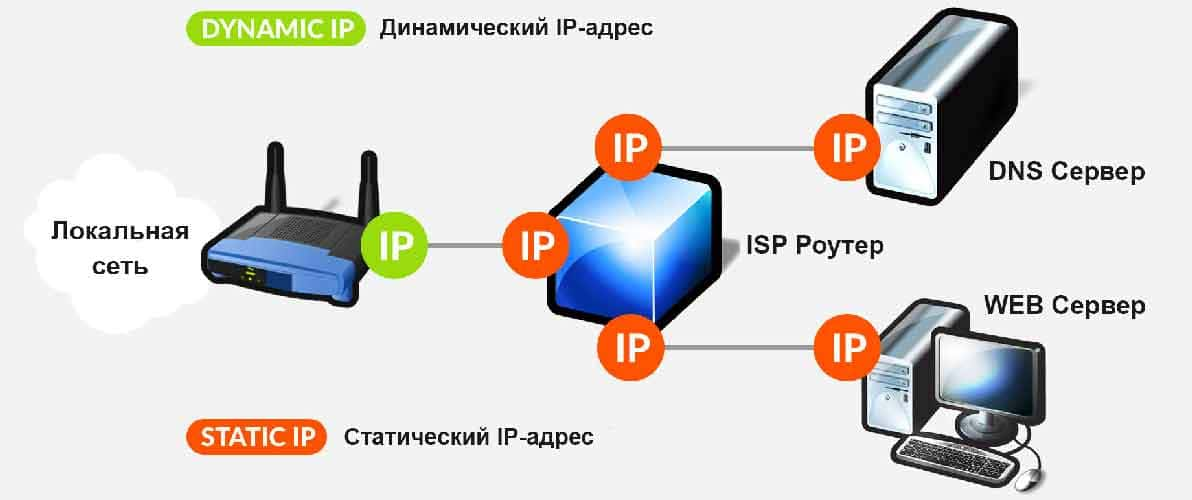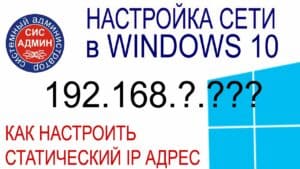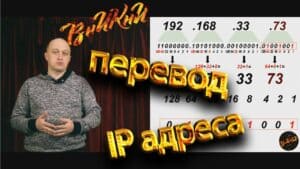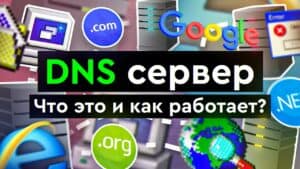What is the difference between a static IP address and a dynamic one?
A static IP address is a permanent address that is assigned to a device and does not change over time. A dynamic IP address, on the other hand, may change each time a device connects to the network. A static IP address is typically used for servers that require a predictable address so that users can access resources. It can also be used for devices that need a permanent address, such as remote device management. A dynamic IP address is used for most devices that connect to the Internet, such as computers, smartphones, and tablets. Each time a device connects, it receives a new address, making it more secure and protected from online attacks. The choice between a static and dynamic IP address depends on the user's needs and specific situation. If you are unsure which address to choose, contact your Internet service provider. A static IP address is a permanent address that is assigned to a device and does not change over time. This is different from a dynamic IP address, which is assigned to a device for a short period of time and may change each time it connects to the network.
The benefits of using a static IP address vary. Firstly, it is convenience and stability. You will always know the IP address of your device, which can be useful when accessing the network remotely. In addition, a static IP address ensures the stability and reliability of the connection, since it does not change and is not subject to failures that can occur when changing a dynamic IP address.
Another benefit of a static IP address is security. Because a static IP address does not change, you can set up stronger security methods such as IP address filtering or setting up a firewall. This will help protect your network from unauthorized access.
Additionally, a static IP address can be useful for network management. For example, you can use a static IP address to configure devices on your network, such as printers, routers, or servers. This will help provide more efficient network management and improve network performance.
Overall, a static IP address has many benefits that can be useful in a variety of situations. If you want to ensure the stability and security of your network, using a static IP address may be a good choice.
How to set up a static IP address on your computer?
A static IP address is a permanent address assigned to a device on a network. It does not change every time you connect to the Internet, unlike a dynamic IP address. Using a static IP address can be useful in some cases, such as for remote desktop access or server configuration.
To set up a static IP address on your computer, you need to follow a few simple steps:
1. Open Control Panel and select Network and Internet.
2. Select Network Connections and find the connection you need.
3. Right-click on the connection and select Properties.
4. Select Protocol Version 4 (TCP/IPv4) and click Properties.
5. Select "Use the following IP address" and enter the required values: IP address, subnet mask, default gateway and DNS servers.
6. Click OK and close all windows.
Your computer is now using a static IP address. If you are having connection problems, check the values you entered to make sure they match your network settings.
Using a static IP address can be useful in some cases, but you need to remember that it may be less secure than a dynamic IP address, as attackers can use it to attack your computer. Therefore, if you are not sure about using a static IP address, it is better to leave all settings at their defaults.
There may be certain limitations when using a static IP address. First, a static IP address can only be assigned to one device. This means that if you want to use the same IP address on multiple devices, you will have to configure NAT (Network Address Translation) or use another method, such as using a dynamic IP address.
Secondly, a static IP address may not be available if you are connected to a public network such as an internet cafe or airport. This is because such networks typically use dynamic IP addresses that change every time a new device connects.
It's also worth considering that using a static IP address can be an additional source of vulnerability for your network. If an attacker gains access to your IP address, they can more easily penetrate your network and cause harm.
Overall, using a static IP address has its advantages and disadvantages. The choice between a static and a dynamic IP address depends on your specific needs and requirements.
What type of IP address should I choose for my network?
There are a number of factors to consider when choosing the type of IP address for your network.
There are two types of IP addresses: static and dynamic. A static IP address is assigned permanently and does not change when the network or device is rebooted, while a dynamic IP address is assigned automatically when connecting to the network and can change when the network or device is rebooted.
If you use your network for business and need a constant connection to the Internet, then a static IP address will be the best choice. This will create a permanent access point to your network for remote access and data exchange between devices.
If you use your network for personal use, then a dynamic IP address is the best choice. It will provide a fast Internet connection and does not require additional configuration.
Regardless of the type of IP address you choose, you need to ensure that it is compatible with your devices and operating system. You should also consider that a static IP address can be more expensive and requires additional settings.
Ultimately, choosing the type of IP address depends on your needs and purposes for using the network. Assess your requirements and choose the most appropriate IP address type for your network.
There are several factors to consider when choosing a static IP address. First, you need to understand that a static IP address is permanent and unchanging, so it needs to be chosen with future needs in mind. Secondly, you should consider the connection speed and availability of network resources. It is also necessary to take into account the possible restrictions of the provider on the use of static IP addresses and possible additional costs for its use. It is also important to ensure that the selected static IP address is not used by other devices on the network to avoid conflicts and connection problems.
When you use a static IP address for your device, you have more control over what data is sent over your connection. However, you should follow security recommendations to avoid becoming a victim of attack by hackers or intruders. Initially, you need to make sure that your network is configured correctly and is password protected. You can also use dedicated software to manage your network and control access to your IP address. Remember to update your software and operating system to ensure you have the latest version with security patches. Beware of suspicious messages and never open links you didn't expect. If you follow these guidelines, you can use a static IP address safely and effectively.
Read further: