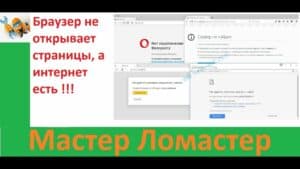Why do you need incognito mode?
Incognito mode of a web browser is a feature that allows the user to browse websites without saving browsing history, cache, and cookies. This is useful for protecting private information such as passwords, banking information, and personal messages. In addition, incognito mode can be used to check websites or search queries without affecting advertising recommendations or search results rankings. This can be useful for buying gifts or researching competitors without being detected. However, incognito mode does not provide complete anonymity on the Internet, and your activities can be tracked by your Internet service provider or the site you are visiting. For safer and more anonymous browsing, it is recommended to use a virtual private network (VPN) or a browser with a 'Dark Web' feature.
How does incognito mode work?
Incognito mode, also known as private mode, allows browser users to view web pages without saving browsing history, cache, or cookies. This is useful for those who want to remain anonymous while browsing websites.
When a user turns on incognito mode, the browser creates a new window in which browsing history and other data are not saved. In addition, sites visited in incognito mode will not be saved in bookmarks or browser history.
However, it should be remembered that incognito mode does not make the user completely anonymous on the Internet. The user's IP address can still be tracked and the browser can store information about sites visited on the server side.
Additionally, incognito mode does not protect against all types of online threats, such as phishing, malware, and hacks. Therefore, users should remain careful when browsing the web, even in incognito mode.
Overall, incognito mode is a useful feature for those who want to maintain their privacy while browsing websites. However, users should understand its limitations and remain cautious while online.
How to enable incognito mode on different browsers
Incognito mode is a feature that allows browser users to use the browser without saving their browsing history, cache, and cookies. This is useful if you want to maintain your privacy online and don’t want anyone to be able to track your activities.
Enabling incognito mode depends on the browser you are using. Below are instructions for enabling incognito mode on different browsers:
- Google Chrome: Click on the menu icon in the upper right corner of the browser (three dots) and select 'New window in incognito mode'.
- Mozilla Firefox: Click on the menu icon in the upper right corner of the browser (three bars) and select 'New window in incognito mode'.
- Microsoft Edge: Click on the menu icon in the top right corner of the browser (three dots) and select 'New InPrivate Window'.
- Safari: Click on the 'File' menu at the top of the screen and select 'New Private Browsing Window'.
Now you know how to enable incognito mode on different browsers. This feature can be useful for maintaining your privacy online, so be sure to use it when necessary.
Advantages and disadvantages of incognito mode
Incognito mode is a feature that allows a browser user to hide their browsing history and also keep their data private. However, like any other feature, incognito mode has its advantages and disadvantages.
Among the advantages of incognito mode are:
— Hiding your search and browsing history. This can be useful if you don’t want anyone else to know what sites you visit.
— Protecting confidential information. In incognito mode, the browser does not save cookies, passwords, or other data that could be used to track your online activity.
— Check websites for security. Incognito mode can be used to check websites for malware and other security threats.
However, incognito mode also has disadvantages:
— Limited functionality. In incognito mode, some browser functions may not be available, such as saving passwords or adding bookmarks.
— Not full data protection. Incognito mode does not protect data at the operating system level, so it may be available to other computer users.
— Not complete privacy. Incognito mode does not hide your IP address, so your ISP or website owner can still get information about your online activity.
Despite its shortcomings, incognito mode can be a useful tool for maintaining data privacy and protecting against online security threats. However, it is important to remember that it is not complete protection and cannot replace online safety measures.
Incognito mode is a web browser feature that allows the user to browse websites without saving browsing history, cookies and other data. However, not everyone knows that even in incognito mode you can be subject to surveillance.
To protect yourself from surveillance in incognito mode, there are several simple rules. First, do not enter personal information on sites that are not reliable. Second, use a VPN connection that will hide your real IP address. Third, use browser extensions that block trackers and ads.
By following these rules, you can protect your privacy no matter what mode you use your browser.
Incognito and Internet safety
Incognito mode is a feature of web browsers that allows users to browse the web without saving their browsing history, cookies, and other data. However, this does not mean that you are completely anonymous on the Internet.
Using incognito mode may prevent personal data from being stored on your device, but your IP address and information about your Internet service provider may still be available to websites you visit.
Additionally, incognito mode does not protect you from online threats such as malware, phishing scams, and cyber attacks. To ensure complete Internet security, it is recommended to use additional tools such as antivirus software and virtual private networks (VPNs).
So, using incognito mode can be useful for those who want to keep their data private, but you shouldn't rely on it as the only way to stay safe online.
Incognito and saving personal data
Incognito mode is a web browser feature that allows the user to visit websites without saving their browsing history, cache, and cookies. However, this does not mean that your online activity becomes completely anonymous. Your Internet service provider, operating system, and the websites you visit still have access to your personal information. However, incognito mode can help you protect yourself from ad tracking and maintain your privacy. If you want to use incognito mode, you can find it in your browser menu or use the keyboard shortcut Ctrl+Shift+N (for Google Chrome). Incognito mode is a feature that allows the user to use the browser without saving their browsing history, cache, and cookies. This is very useful when you want to remain anonymous online or simply don’t want anyone to know what websites you visit.
To enable incognito mode, you need to click on the three dots in the upper right corner of the browser and select 'New window in incognito mode'. You can also use the hotkey Ctrl+Shift+N (Windows) or Command+Shift+N (Mac) to quickly access this feature.
However, it is worth remembering that incognito mode does not provide complete anonymity on the Internet. Your Internet service provider, as well as websites you visit, may still be able to access your information. If you really need to remain anonymous online, you should use special tools such as VPN or Tor. Incognito mode in Chrome, Firefox, Opera and other browsers allows users to browse the web without saving browsing history, cache, cookies and other data. However, not all data is deleted in incognito mode. In particular, bookmarks, downloaded files, passwords and form autofill data are saved. Additionally, websites may use other tracking technologies such as location, IP address, etc.
e. Incognito mode does not guarantee complete anonymity, but can be useful for protecting private information. Incognito mode is a feature that allows the user to browse the web without saving the browser's history and cache. This can be useful if you want to keep your searches private or avoid advertising offers based on your browsing history.
To enable incognito mode on your mobile device, open your browser and click on the three dots icon in the top right corner of the screen. From the menu that appears, select 'New incognito window' or 'Incognito mode'. Depending on the browser, this item may be called differently.
When you enable incognito mode, the browser opens a new window that will not save history, cache, or cookies. You can browse the web as usual, but any activities such as visiting sites or searching for information will not be saved.
Please note that incognito mode is not completely secure. Your activities may be tracked through other means, such as your IP address or information you enter on web pages. Also, if you are using public Wi-Fi, your privacy may be compromised.
In any case, incognito mode is a useful feature for those who want to keep their online activities private.
Read further: