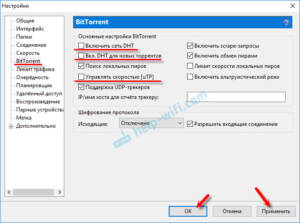A torrent system is a network in which users exchange files directly, without the participation of a central server. For this, P2P technology (Peer-to-Peer) is used, in which each user is a source and recipient of information at the same time. When you download a file through a torrent network, your torrent client connects to other participants who have already downloaded or are downloading the same file.
Each of these participants distributes parts of the file that they already have, which allows for more efficient load distribution and increased download speed. Seeding in a torrent is the process by which you distribute a fully downloaded file to other users. The more users distribute the file, the faster it will download for new users.
If all users stop seeding the file after downloading, the download speed will decrease to zero. So if you want to help other users and increase your download speed, stay online after you finish downloading. The more time you spend online seeding files, the more benefit your seeding will bring to other users. Seeding and downloading are the two main components of the torrent download process.
Seeding is the process where a user who has already downloaded a file shares their previously downloaded data with other users. Downloading (or leeching) is the process where other users receive this data.
The output of a torrent has a huge impact on the speed of downloading a file. The more seeds there are (people who have already downloaded the file and are giving it to other users), the faster the file will be able to download for those who have just started downloading it. At the same time, the fewer leechers (people who only download a file but do not give it to others), the slower the download will be.
If you want to help other users and speed up the download of a particular file, do not forget that the return in a torrent is a very important process. After you download a file, do not close the torrent client, but leave it open for a while so that other users can access your data.
It is also important to remember that kickback can negatively affect the speed of your Internet connection. If you're uploading a lot of data, your connection may slow down, which could affect the download speed of other files. Therefore, before you start uploading files, make sure that you have a fast enough Internet connection.
So, upload and download are important parts of the torrent download process. To speed up file downloads and help other users, do not forget that upload is of great importance. Keep your torrent client open for a while after downloading a file and help other users access your data.
Returns are one of the key indicators when downloading torrent files. This indicator determines the amount of data that you have already downloaded and are ready to share with other users. The higher the return, the more users will be able to get the data they need from you and the faster you can download files.
For example, if you have a giveaway in 100%, then you have already downloaded the entire file and can give it to other users. If your return is 0%, then you have just started downloading the file and cannot give it to other users.
It is important to understand that the return affects not only the download speed of torrent files, but also their availability. If a file has a low return, it may be more difficult to download because fewer users are willing to give up data. Therefore, if you want to download torrents quickly and successfully, try to keep the output high.
Additionally, the yield also affects your reputation in the torrent community. If you give away a lot of data, other users will trust you more and be willing to give you their data. This way you can improve your ranking and get more downloadable files.
Bottom line, yield is an important metric when downloading torrent files, affecting download speed, file availability, and your reputation in the torrent community. Therefore, try to maintain high output to successfully download the files you need.
Torrent upload is the amount of data you send to other users during download. The higher the upload, the faster the download. If you don't send data, you don't get any in return.
To increase returns, you need to download torrents that have a large number of seeders (users who have already downloaded the file and are distributing it to others). You can also configure your torrent client to automatically seed files after they are downloaded.
To speed up torrent downloads, you can use the following methods:
1. Using a VPN - a virtual private network that allows you to hide your location and bypass provider blocking.
2. Select torrents with a high rating - such torrents have a high number of seeders and better file quality.
3. Using torrent clients with DHT (distributed hash table) support - this allows you to find seeders without using a tracker.
4. Limit download and upload speed - this will help avoid overloading your Internet connection and improve download quality.
By following these tips, you can increase your output and speed up your torrent downloads.
Using special programs to increase returns
For those who are familiar with torrents, the output is one of the important indicators of the speed of downloading a file. The higher the output, the faster the loading. But what if you are using a torrent client and you are not satisfied with the output? In this case, you can use special programs to increase your returns.
One such program is NetBalancer. It allows you to manage traffic and regulate output for each process running on your computer. Another popular program is uTorrent SpeedUp Pro. It increases returns by optimizing the torrent client settings.
Using special programs to increase output can significantly speed up downloading files via torrent. However, do not forget that increasing the output may lead to a decrease in the loading speed of other users. Therefore, be careful and do not abuse the use of such programs.
Correctly setting up a torrent network client for optimal performance
The output in a torrent is the speed at which you distribute files to other users. The higher the return, the faster other users will be able to download files from your computer. Many users of torrent networks do not know that properly setting up the client can significantly increase their returns.
Before setting up a torrent network client, check your Internet connection and make sure that it is stable and has sufficient speed to distribute files. Then open the client settings and follow these steps:
1. Set limits on download and upload speeds. If you don't limit your speed, your internet connection may become unstable, and high output may cause slow file download speeds.
2. Open ports on your router. This will allow other users to connect to your computer and download files from your computer. The ports that need to be opened are specified in the client settings.
3. Use an encryption protocol. It allows you to hide your activity from your Internet provider and other users of torrent networks.
4. Set optimal values for the number of connections and peers. You should not establish too many connections and peers, as this can lead to slower file download speeds.
Properly configuring your torrent network client for optimal performance can significantly improve file download speeds and improve your user experience. Follow the above guidelines and enjoy fast file downloads.
The danger of low output in torrenting
Torrent upload is the amount of data you send to other users who are downloading the same file you are downloading. The higher the upload, the faster other users can download files. Low upload can result in long downloads and even failed downloads. Moreover, if you do not send data back, your participation in file sharing can be limited or even blocked by other users. Therefore, do not forget about the importance of upload in torrent and always try to keep it high. Low upload in torrent network can be a big problem for users. Upload is the amount of information you give to other users while downloading a file. If your upload is low, then the download speed of the file will also be low. This happens because other users do not receive enough information from you to speed up their download.
In addition, low output may result in you being blocked from a torrent tracker. Trackers can monitor your output and if it is too low, you may be blocked. This may prevent you from downloading files from this tracker in the future.
To avoid problems with low output, you can use special programs to control the output. These programs allow you to control how much information you give to other users when you download a file. This way you can increase your output and speed up your file download.
It's also worth remembering that you shouldn't close the torrent client immediately after finishing downloading the file. It's better to give it time to give other users as much information as possible so they can download the file faster.
In general, low returns can be a serious problem for torrent network users. However, with the help of proper program settings and output control, you can avoid this problem and get maximum file download speed.
How to avoid problems with low output on the torrent network?
Sharing in a torrent network is the process of sharing parts of a file that you have already downloaded with other users who are also downloading the file. The higher the sharing, the faster you will download the file.
Low performance may result in a long file download time or even download failure. To avoid problems with low returns, follow a few simple rules:
1. Stay online after downloading the file. The longer you stay online, the more time other users will have to download the files you've already uploaded.
2. Check your torrent client settings. Make sure you allow sharing of data with other users and that you do not limit the upload speed.
3. Connect to torrent trackers with a large number of seeds. The more seeds, the greater the chances of high returns.
4. Keep your downloads in good condition. If you notice that your performance is decreasing, try restarting your torrent client or checking the file for errors.
By following these simple tips, you can avoid problems with low output on the torrent network and download the files you need faster.
Read further: