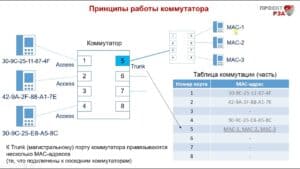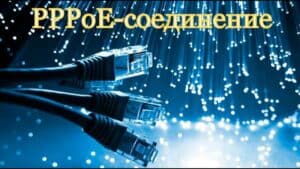- IGMP: basic concepts and definitions
- How IGMP works
- How does IGMP affect network infrastructure?
- Application of IGMP in modern networks
- IGMP and multicast broadcasting
- IGMP and traffic management
- How to configure IGMP on your equipment?
- Step by Step: Configuring IGMP on a Router
- Tips for configuring IGMP on switches
IGMP: basic concepts and definitions
IGMP (Internet Group Management Protocol) is an Internet group management protocol. It is used to manage multi-user applications such as IPTV, video conferencing, etc. The protocol allows network devices to determine which nodes are joined to multicast groups and manage traffic that is directed to these groups. IGMP operates at the transport protocol layer and uses IP addresses to manage groups. Each group has its own IP address, and devices that want to join the group send a request to this address. Routers and other devices that support the IGMP protocol can determine which nodes are joined to the groups and route traffic accordingly. IGMP has several versions, including IGMPv1, IGMPv2, and IGMPv3. IGMPv1 was originally designed to work with class D multicast addresses, but it has limitations in the area of group management and can be susceptible to attacks such as denial of service. Because of this, newer versions of the protocol, IGMPv2 and IGMPv3, were created to provide more robust and secure group management. Overall, IGMP is an important protocol for managing multicast groups on the Internet. It allows devices to determine which nodes are joined to groups and manage the traffic that is sent to these groups. Newer versions of the protocol, IGMPv2 and IGMPv3, provide more robust and secure group management, making them the preferred choice for modern multicast applications.
How IGMP works
IGMP (Internet Group Management Protocol) is a protocol that is used to manage IP multicast groups. It allows hosts on a network to tell routers that they are interested in receiving traffic from a specific multicast group.
The principle of IGMP is that each host on the network can be a member of one or more multicast groups. When a host joins a group, it sends an IGMP request to the router, which in turn confirms that the host has joined the group.
If a router receives an IGMP request from a host that is not a member of any group, it ignores the request and does not send traffic to that group.
IGMP operates at the network layer (Layer 3) and is part of the IP protocol. It is used in networks where it is necessary to transmit multicast traffic, such as video conferencing, video streaming, etc.
d.
Using IGMP allows you to optimize traffic on the network and reduce its load, increasing the speed of data transfer.
How does IGMP affect network infrastructure?
IGMP (Internet Group Management Protocol) is a protocol used to manage multicast groups on an IP network. It allows hosts to tell routers that they are interested in receiving multicast traffic from a particular group.
IGMP is an important part of the network infrastructure, as it allows efficient use of network resources and reduces the load on communication lines. Without IGMP, multicast traffic would be sent to all devices on the network, which could lead to network congestion and unnecessary bandwidth costs.
IGMP also allows you to manage multicast groups and add or remove devices from these groups. This allows you to control the flow of multicast traffic and ensure that it is delivered only to the necessary devices.
In general, IGMP is an important part of the network infrastructure and allows you to efficiently use network resources, reduce load on communication lines and manage multicast traffic.
Application of IGMP in modern networks
IGMP (Internet Group Management Protocol) is a protocol used in IP networks to manage multicast traffic. It allows devices on a network to determine which groups of multicast traffic they should accept.
IGMP is part of the TCP/IP protocol stack and operates at the network layer (IP layer). Each device on the network that wishes to accept multicast traffic must send an IGMP request to its router. The router, in turn, uses this information to manage multicast traffic on the network.
IGMP can be especially useful in networks that require streaming video or audio. For example, if multiple devices on a network are connected to the same router and viewing a video stream at the same time, IGMP allows the router to send traffic only to devices that request that stream.
In modern networks, IGMP is used together with other protocols to optimize multicast traffic. For example, Cisco IOS uses the PIM (Protocol Independent Multicast) protocol, which allows you to optimize multicast traffic depending on the type of network and its configuration.
In general, IGMP is an important component of the network infrastructure that allows you to manage multicast traffic on the network. It can be especially useful on networks where streaming video and audio are important components of the experience.
IGMP and multicast broadcasting
IGMP (Internet Group Management Protocol) is a protocol used to manage multicast groups on IP networks. Multicast broadcasting allows you to transmit data from one source to several recipients simultaneously using only one data stream.
IGMP allows devices on an IP network to communicate with each other and determine which devices wish to receive multicast traffic from certain sources. This allows routers to send multicast traffic only to those devices that request it.
IGMP operates at the Internet Protocol layer and is used in conjunction with other protocols at Layer 3 of the OSI model, such as OSPF or BGP.
Multicast broadcasting is an effective way to transmit data to a group of devices. Using IGMP allows you to control which devices receive multicast traffic, which reduces the load on the network and reduces the amount of required traffic.
IGMP and traffic management
IGMP is an IP group access control protocol that is used to determine which devices on a network are in the same group and can receive the same data.
IGMP allows a router to determine which devices are connected to which group of multicast addresses and broadcast data only to those devices that need this information. This allows you to reduce the load on the network and improve its performance.
IGMP operates at the network layer level in the OSI model and uses unique multicast addresses to define groups. Devices that want to receive data from a specific group send an IGMP request to the multicast address associated with that group. The router, having received this request, begins to broadcast data only to those devices that sent the request.
IGMP is an important part of traffic management on IP networks and helps improve network performance and efficiency.
How to configure IGMP on your equipment?
IGMP is a protocol used to manage multicast data transmission on a network. It allows you to determine which devices should receive data and which should not.
To configure IGMP on your equipment, you need to follow a few simple steps:
1. Make sure IGMP is enabled on your router or switch.
2. Assign a group address to be used for multicast data transmission. This can be any address in the range from 224.
0.
0.
0 to 239.
255.
255.
255.
3. Configure IGMP on each device on the network that needs to receive data. To do this, you need to specify the group address and IGMP request type.
4. Verify that all devices that need to receive data are configured correctly. To do this, you can use the ping utility to check the connection to the group address.
It is important to remember that IGMP can only work on IPv4 networks. If you are using IPv6, you must use the MLD protocol to control multicast data transmission.
Step by Step: Configuring IGMP on a Router
1. Connect your computer to the router using an Ethernet cable.
2. Open your browser and enter the router's IP address into the address bar.
3. Enter your username and password to enter the router settings.
4. Find the IGMP setup menu and select the 'Enable IGMP' option.
5. Set the IGMP packet time to live (TTL) to 1 minute.
6. Specify the IP address of the group that will be used for multicast streams.
7. Save the settings and reboot the router.
After these steps, IGMP will be configured on your router and you will be able to use multicast streams to transfer information between devices on your network. Don't forget that IGMP can be configured on different devices and on different networks, so make sure all devices are connected and configured correctly.
Tips for configuring IGMP on switches
IGMP (Internet Group Management Protocol) allows you to manage multicast traffic on the network. Configuring IGMP on switches can be challenging, so we've provided some tips to help you get through the task.
1. Enable IGMP Snooping. This will allow the switch to monitor IGMP traffic and determine which devices are connected to multicast traffic groups.
2. Configure IGMP filtering. This will allow the switch to block IGMP traffic that is not needed on certain ports.
3. Configure IGMP timers. This will optimize IGMP performance on the switch. For example, you can set up a timer that will automatically delete unused multicast traffic groups.
4. Don't forget to update the switch firmware. Some new IGMP features may only appear in new firmware versions.
5. Check IGMP functionality on the switch regularly. This will allow you to quickly identify possible problems and correct them.
Configuring IGMP on switches can be challenging, but proper configuration can help optimize multicast traffic on your network. Follow our tips and you will be able to configure IGMP on switches without any problems.
Read further: