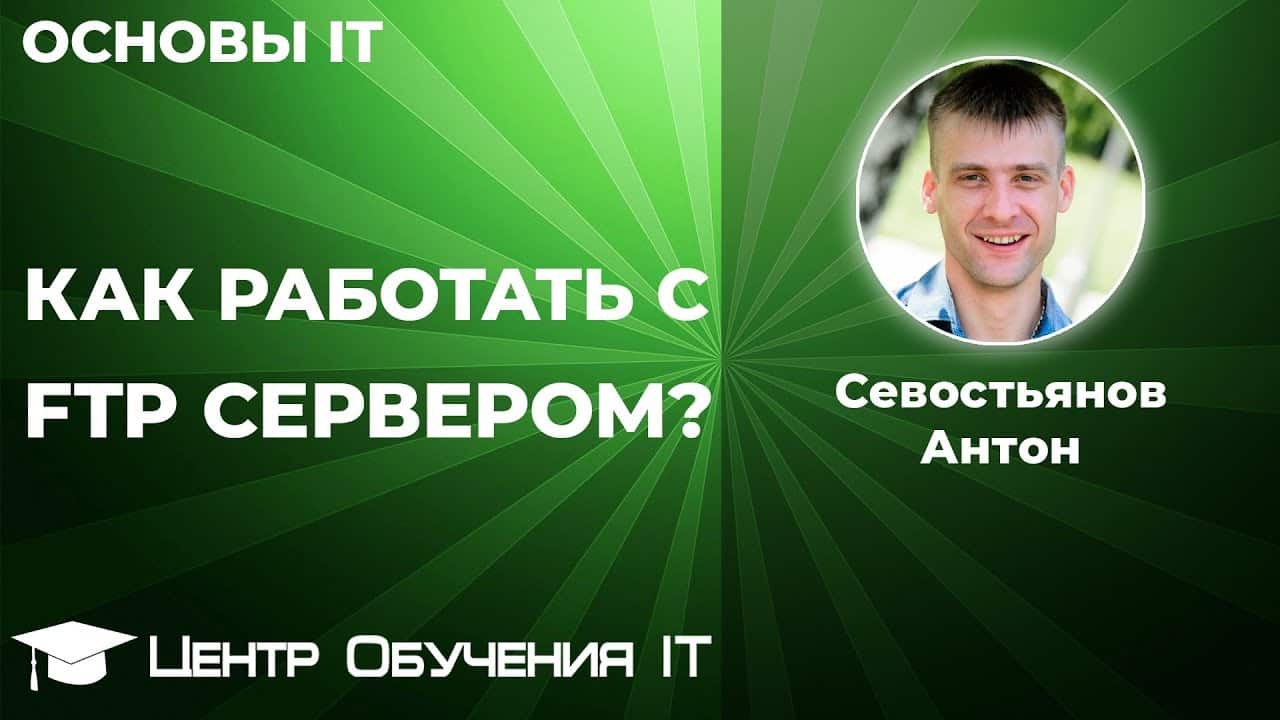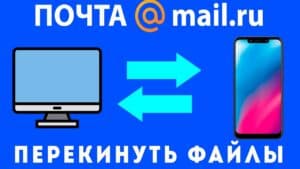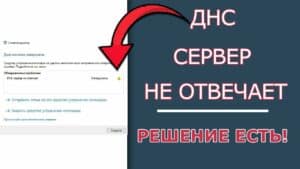FTP server: basics of operation and purpose FTP server (File Transfer Protocol) is designed to transfer files between computers over the Internet. It is one of the most common methods of exchanging files on the network. The main purpose of an FTP server is to store files and provide users with access to them. To do this, user accounts with passwords are created on the server, which allow you to log in and download or upload files. Work with the FTP server occurs through special programs - FTP clients. They allow you to connect to the server and perform operations with files, such as copying, moving, deleting, etc. An FTP server can be either open, when access to files is provided to everyone, or closed, when access is provided only to certain users.Usage FTP server has many uses, for example, for storing and exchanging files between company employees, for posting files on a website, for downloading and uploading files from the Internet, etc. In general, an FTP server is an important tool for working with files on the Internet , which is widely used in various fields of activity.
FTP server: how does data transfer work?
FTP (File Transfer Protocol) is a file transfer protocol used to transfer files between computers on the Internet. The FTP server is the central element in this process. It provides access to the file system and manages the transfer of files between clients.
When a user requests access to an FTP server, he enters his credentials (username and password), which are verified by the server. If the credentials are correct, the user gains access to the server's file system.
File transfer between the client and the server occurs through two channels - control and data. The control channel is used to transmit commands, such as requests to open or close a file, and to transmit the server's responses to these requests. Data is transmitted through the data channel.
When a user requests a file, the client sends a request to open the file to the server. The server then opens the requested file and transmits its contents over the data channel. When the file transfer is complete, the server sends a transfer completion message on the control channel.
FTP servers can operate in two modes - active and passive. In active mode, the server establishes a connection with the client and transmits data through this connected line. In passive mode, the server opens a port and waits for the client to establish a connection and begin transmitting data.
In general, FTP servers provide an easy and convenient way to transfer files between computers on the Internet. They are used in many areas such as web development, file sharing between computers and many others.
FTP server is one of the most popular tools for transferring files on the Internet. Using FTP (File Transfer Protocol), users can exchange files with other users anywhere in the world. In this article we will look at the benefits of using an FTP server to transfer files.
1. Fast file transfer
FTP server allows you to transfer files quickly and without delays. This is especially important if you are transferring large files such as video or audio files. Thanks to the high data transfer speed, users can quickly exchange files among themselves.
2. File transfer security
The FTP server provides protection for transferred files using various data encryption methods. This ensures that transferred files are reliably protected from unauthorized access.
3. Ease of use
The FTP server is very easy to use. Users can easily upload and download files using a simple and intuitive interface. In addition, the FTP server allows users to work with files anytime and anywhere they have access to the Internet.
4. Storing files on a remote server
An FTP server allows you to store files on a remote server, which provides convenient access to files from anywhere in the world. This is especially useful for businesses that work with a lot of data and files that need to be exchanged between employees.
Overall, there are many benefits to using an FTP server to transfer files. It provides fast and secure file transfer, ease of use and the ability to store files on a remote server. If you work with a large amount of data and files, then an FTP server is an ideal tool for exchanging files on the Internet.
An FTP server is a program that allows you to exchange files between computers over the Internet. This is very convenient if you need to transfer a large file or many files. Setting up an FTP server is not as difficult as it might seem. First you need to install a special program on your computer, for example, FileZilla or an FTP server from Microsoft. Then you need to configure access to the server and define the folders that can be accessed. To connect to an FTP server, you need to know its IP address, username and password. After this, you can start transferring files. Using an FTP server is very convenient and allows you to quickly transfer files between computers.
FTP server or cloud storage: what to choose?
FTP server and cloud storage are two popular ways to store and share files online. Both options have their advantages and disadvantages, so the choice depends on your needs.
An FTP server is a special server that allows users to upload and download files via the FTP protocol. This can be useful if you want to share files between computers on a local network or with other users on the Internet. However, using an FTP server requires special client software and setting up access to the server.
Cloud storage, on the other hand, is an easier and more convenient way to store and share files. You can upload files to the server and access them through any device with Internet access. In addition, many cloud storage services offer automatic data backup and the ability to collaborate on files with other users.
Ultimately, the choice between an FTP server and cloud storage depends on your needs. If you need to share files on a local network or with other users on the Internet, an FTP server may be a better option. If you're looking for a simple and convenient way to store and share files, cloud storage may be your best choice.
FTP server: security and data protection
FTP (File Transfer Protocol) is a file transfer protocol that is used to exchange files between computers over the Internet. However, when using an FTP server, it is necessary to ensure the security and protection of data.
First, you must use secure passwords to access the FTP server. Avoid using simple passwords that can be easily guessed. It is better to use passwords consisting of letters of different case, numbers and special characters.
Second, you must use SSL/TLS to secure the connection between the client and server. This allows you to ensure the confidentiality of data transmission and protect it from eavesdropping.
Thirdly, you need to set the correct access rights to files and folders on the FTP server. It is necessary to give access only to those users who really need it, and also limit access rights to files and folders.
Finally, you should regularly check your FTP server access logs to ensure that no unauthorized access to files or folders has occurred.
All these measures will help ensure the security and protection of data when using an FTP server.
FTP server: how to use it correctly for commercial purposes?
FTP server is a file transfer protocol that allows you to upload and download files from a remote server. It can be very useful for commercial purposes, such as transferring files between companies or sharing files with clients.
One of the main advantages of an FTP server is its security. All transferred files are encrypted, making it impossible to intercept or change them during the transfer process.
To properly use an FTP server for commercial purposes, you need to follow a few simple rules. First, you need to choose a reliable FTP server provider that provides a high degree of security and reliability.
Secondly, it is necessary to ensure security within the company. To do this, you can use passwords and file permissions. It is also necessary to ensure that all data on the server is backed up so that in the event of a system failure you do not lose important information.
Finally, it is necessary to train employees on the rules of using the FTP server and ensure their availability to clients. This will help make work more efficient and convenient for all participants in the process.
In general, using an FTP server can be very useful for commercial purposes, but only if all necessary security measures and rules of use are observed.
Read further: