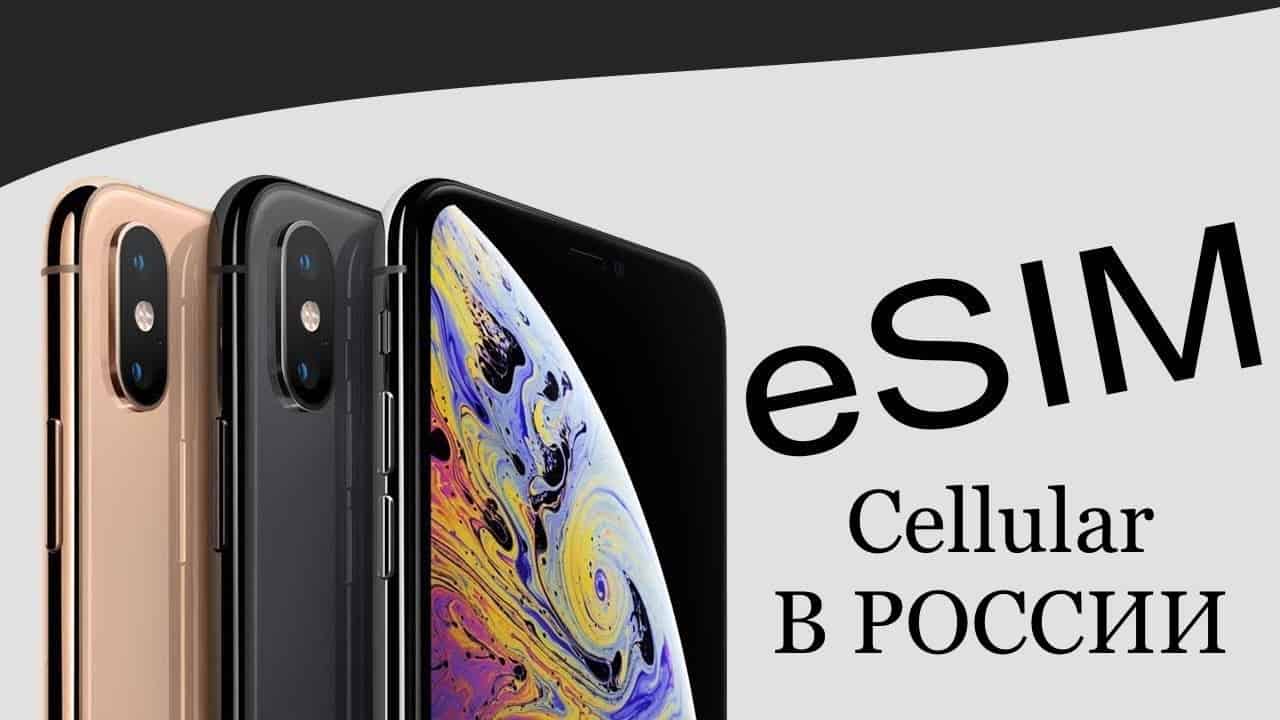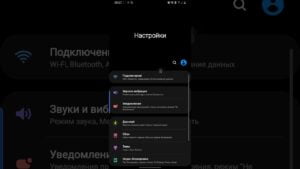How does Cellular on iPad work? Cellular on iPad is a technology that allows you to connect to the Internet through a mobile network. To do this, a special SIM card is installed in the iPad, which allows you to access the Internet anywhere there is a cellular signal. To use Cellular on the iPad, you must first select a tariff plan from your carrier. This can be either a one-time purchase of a certain amount of traffic, or a subscription to unlimited Internet access. After choosing a tariff plan, you need to insert a SIM card into the iPad and configure the appropriate settings in the device settings. The iPad will then automatically connect to the Internet via the mobile network when Wi-Fi is not available. Additionally, the iPad has the ability to manage mobile data usage for various apps. This allows you to control traffic consumption and save money on the Internet. In general, using Cellular on the iPad is very convenient and allows you to stay connected in any conditions. However, before purchasing an iPad with Cellular, you should make sure that you have a need for such technology and choose the appropriate tariff plan from your carrier.
- What is the difference between Cellular and Wi-Fi on iPad?
- How to choose an iPad with Cellular support?
- How to connect to the network using Cellular on iPad?
- How to manage Cellular settings on iPad?
- What benefits does Cellular have on iPad?
- How to use Cellular for work and play?
- What alternatives are there for Cellular on iPad?
What is the difference between Cellular and Wi-Fi on iPad?
When you buy an iPad, you can choose a Wi-Fi or Cellular model. Wi-Fi iPad uses a wireless network to connect to the Internet, while Cellular iPad uses cellular data.
The main difference between the two options is that the Cellular iPad has built-in 4G LTE, which lets you connect to the Internet anywhere there's cellular service, not just in a Wi-Fi zone.
This means that if you're away from home often, particularly when traveling, or don't want to be limited to Internet access in Wi-Fi zones, the Cellular iPad may be the best choice for you.
In addition, Cellular iPad allows you to use GPS navigation and send SMS and MMS messages. However, to use cellular data on your iPad, you must purchase an additional plan from your cellular provider.
So, choosing between Cellular and Wi-Fi iPad depends on your needs and usage. If you're often out of a Wi-Fi zone, the Cellular iPad may be a more convenient option, but if you only use your iPad in Wi-Fi zones, the iPad's Wi-Fi will be sufficient for you.
How to choose an iPad with Cellular support?
If you're looking to buy an iPad and want to be able to surf the Internet anywhere, you need an iPad with Cellular support. This feature allows you to connect to a mobile network and use the Internet without Wi-Fi.
To choose the right iPad with Cellular model, there are several factors to consider. First, determine your Internet usage needs. If you plan to use the iPad only for reading e-books or watching videos, then a model with 64 GB of memory and 4G support is enough for you.
If you plan to use the iPad to work with a lot of data or to download large files, then you need a model with more memory and 5G support.
Also pay attention to the screen size. If you plan to use the iPad to read e-books or watch videos, then a 10.2-inch model will be sufficient. If you plan to work with a lot of data, then it is better to choose a model with a 12.9-inch screen.
It's also important to consider your budget. Cellular-enabled models may be priced significantly differently than Wi-Fi-only models. Therefore, choose a model that suits your needs and capabilities.
We hope these recommendations help you choose the right Cellular iPad model.
How to connect to the network using Cellular on iPad?
If you have an iPad with Cellular, you can connect to the Internet using a mobile connection. To do this you need to do the following:
1. Check that you have an activated SIM card with a connected data plan.
2. Turn on the Cellular feature in your iPad's settings. To do this, go to Settings, select Cellular, and turn on the Cellular feature.
3. Select your carrier. iPad will automatically find available carriers and you can choose the one that suits you.
4. Connect to the network. To do this, click on the “Connect to network” button.
5. Check the connection. Once connected to the network, you can test the connection by opening any browser or application that uses the Internet.
Remember that using a mobile connection to connect to the Internet may cost more than using Wi-Fi. Therefore, before using the Cellular feature, make sure you have the appropriate data plan.
How to manage Cellular settings on iPad?
If you have a Cellular-enabled iPad, you can connect to the Internet using a cellular network. To set up this feature, you'll need to know how to manage Cellular settings on iPad.
To get started, open 'Settings' on your iPad and select 'Cellular Data'. Here you can turn Cellular Data on or off overall, as well as manage settings for each application that uses the feature.
If you want to manage settings for a specific application, select 'Use Cellular Data For' and navigate to the desired application. Here you can turn cellular network access on or off for this app.
You can also manage your roaming settings by selecting 'Roaming'. Here you can enable or disable cellular network access outside your country.
Overall, managing Cellular settings on iPad is simple and easy. Simply go to 'Settings' and select 'Cellular Data' to start setting up. Be sure to check your settings for each application to ensure you're only using Cellular Data where it's needed.
What benefits does Cellular have on iPad?
When you buy an iPad, you have two options: choose Wi-Fi only or Wi-Fi + Cellular. What is Cellular on iPad? This is an option that allows you to use your iPad in mobile mode, connect to the Internet, and receive data over a cellular network.
The benefits of using Cellular on iPad are clear. First, you can connect to the Internet anywhere there is cellular coverage. Secondly, you can use your iPad as a Wi-Fi hotspot for other devices such as smartphones or laptops. Additionally, in some cases, network speeds may be faster than using Wi-Fi.
However, it's worth remembering that using Cellular on an iPad may cost more than using Wi-Fi alone. You have to buy an additional SIM card and sign up for a data plan, which you have to pay for every month. Also, cellular network speed may vary greatly depending on your location and service provider.
So, using Cellular on iPad has its advantages and disadvantages. If you travel frequently and need an Internet connection, then the Cellular option may be useful for you. However, if you usually only use your iPad at home or work, then Wi-Fi will be sufficient for you.
How to use Cellular for work and play?
If you have an iPad with Cellular, you can not only use it to access the Internet anywhere, but also for work and play. Several ways to use Cellular on iPad:
- Work: With Cellular, you can connect to your corporate network and work remotely from anywhere in the world. You can also download and send large files using faster internet access.
- Social Networking: With Cellular, you can use social networks like Facebook, Twitter and Instagram wherever you are.
- Video calls: With Cellular, you can make video calls with colleagues or friends even when you're out of Wi-Fi range.
- Online Gaming: With Cellular, you can play online games without worrying about a slow internet connection.
Also keep in mind that using Cellular can increase your monthly mobile data bill. So before you start using Cellular on iPad, make sure you have enough data for the month and that you're using it wisely. When using Cellular on iPad, there are some limitations that you need to consider. First, not all iPad models have the Cellular feature, so before purchasing, you need to check whether the device supports this feature. Second, using Cellular requires you to have a subscription with a carrier, which may incur additional costs. Additionally, data transfer speeds when using Cellular may be slower than when using Wi-Fi. Finally, there are some restrictions on using Cellular in some countries or regions, so you'll want to make sure the device will work in your area before traveling. Overall, using Cellular on iPad allows you to stay connected, but you need to be aware of limitations and keep an eye on subscription and data costs.
What alternatives are there for Cellular on iPad?
If you don't want to buy an iPad with Cellular, then you have a few alternatives. Firstly, you can use Wi-Fi to connect to the Internet. Most places where you'll be using the iPad will have Wi-Fi, so this might be a good choice.
Secondly, you can use your smartphone as a hotspot. If you have a smartphone with an internet connection, you can set it up as a Wi-Fi hotspot and connect your iPad to it. This can be useful if you are in an area where there is no Wi-Fi but there is a mobile signal.
Thirdly, you can use a portable Wi-Fi router. This device creates its own Wi-Fi network, which you can use to connect to the Internet on your iPad. This can be useful if you are often in places where there is no Wi-Fi.
The alternatives you choose depend on your needs and the places where you'll use the iPad. However, if you're often out of Wi-Fi coverage, then an iPad with Cellular might be a good choice.
Read further: