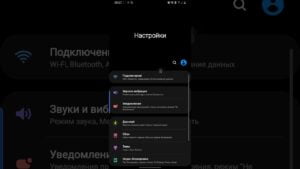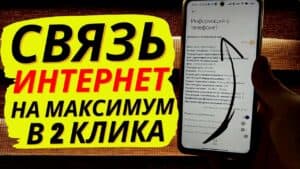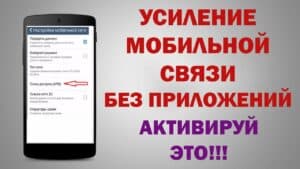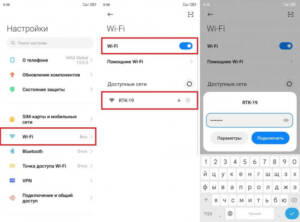Possible reasons for the lack of network on the phone
If you are experiencing a no signal problem on your phone, there are several possible reasons that could be the cause of this issue. The first reason is a problem with your operator's network. If there is some kind of technical problem or work on the network in your area, this could lead to no signal on your phone. The second reason is a problem with your phone. If you have recently updated the software on your phone or installed some new application, this could lead to network problems. The third reason is a problem with the SIM card. If your SIM card is damaged or not installed correctly, this could lead to network problems. To solve the no signal problem on your phone, you can try to restart your phone or check the network settings. It is also worth making sure that your SIM card is installed correctly and is working properly. If all these actions do not help, then it is worth contacting your operator for a more detailed diagnosis of the problem. If your phone has lost signal, this can be very annoying and unpleasant. But don't panic because there are a few simple steps you can follow to get the network back on your phone.
1. Reboot your phone. Some signal problems may be caused by a simple bug in the software. Restarting your phone may help fix this problem.
2. Check your network settings. Open your phone's settings and make sure all network settings are in the correct order. Make sure you have chosen the correct operator and that the 'mobile data' feature is turned on.
3. Change location. If you are inside a building, signal problems may be caused by a weak signal or network congestion. Try going outside or moving to another location for better signal reception.
4. Contact support. If you still cannot get a signal on your phone, then you should contact your operator's support team. They can help you fix the problem and get the network back on your phone.
By following these simple steps, you can get the network back on your phone and continue to enjoy all its features. But if all else fails, then there may be a problem with your phone or the operator's network, in which case you should contact a professional.
Restoring network settings on your phone is one of the most effective ways to solve signal loss problems. To do this, go to your phone settings and select 'Network and connections'. Next, you should find the item 'Reset network settings' and execute it. This will return your network settings to their original state, which may help solve the problem of no signal on your phone. However, before performing this operation, you need to make sure that the problem is really related to the network settings and not to other factors, for example, a malfunction of the antenna or network module of the phone.
Checking the functionality of the SIM card
If you have lost the signal on your phone, the first thing you should do is check the functionality of the SIM card. To do this, you need to remove it from the phone and insert it back. If this does not help, then you can try inserting the SIM card into another phone and check if it works there. If the SIM card works in another phone, then the problem is most likely in your phone. If the SIM card does not work in another phone, then you need to contact your telecom operator to replace the SIM card.
Reboot your phone
If the signal on your phone is lost, the first thing to do is try rebooting the device. This will help clear your memory and may solve the signal problem. To restart your phone, hold down the Power button until a menu appears with the 'Power Off' option. Then select this option and wait until the phone turns off completely. After that, turn on the phone again and check if the signal appears. If the problem is not resolved, try other methods that we will cover in this article.
Phone software update
One possible solution to the problem with a missing signal on the phone may be to update the device software. Typically, manufacturers regularly release updates that fix bugs and improve the phone's performance.
To update the software on your phone, you need to go to the device settings, select the 'About phone' or 'About device' section and find the 'Software update' item. If an update is available, the phone will prompt you to download and install it.
It is important to remember that updating the software may take some time and requires sufficient free space on your device. It is recommended to back up your data before updating to avoid losing important information.
Updating the software can help solve many problems with your phone, including lost signal. If this solution does not help, then you need to contact specialists or a service center for further diagnosis and repair of the device.
Checking the presence of a signal in different places
If the signal on your phone is lost, the first thing you need to do is check whether there is a signal in this location. To do this, you can check the presence of a signal in different places: in an open area, inside a building, in an elevator, etc.
d. If there is a signal in an open area, then the problem is most likely due to poor communication inside the building.
If there is no signal in any place, then the problem may be related to the phone settings or the communication provider. In this case, you should check your network settings and contact your provider's support service.
If there is a signal only in certain places, then this may be due to being in an area of poor network coverage. In this case, you can try changing the location or using a signal booster.
Checking the presence of a signal in different places will help determine the cause of the problem and choose the most effective way to solve it.
Checking for network usage restrictions
If your phone has lost signal and you can't make calls or access the Internet, your first step should be to check for network usage restrictions. Such restrictions may be set by your mobile operator or by yourself, for example, if you accidentally turned on Airplane mode.
To check for network usage restrictions, open your phone's settings and find the 'Network and Internet' section. Next, check that Airplane mode is turned off and that there are no other restrictions on network usage.
If you can't find the reason for the signal loss, try restarting your phone. If this doesn't help, check the network availability of other devices in your area. If other devices are also having signal problems, there may be a network problem in your area. In this case, contact your mobile operator for more information.
Checking for network restrictions is the first step in resolving signal issues on your phone. If this check doesn't help, try other methods that we'll cover later in this article.
Contacting the provider's technical support
If you lose signal on your phone, the first thing you need to do is check to see if your phone's Airplane or No Network mode is turned off. If this does not help, then you should contact your provider's technical support.
To resolve the problem as quickly as possible, prepare the following information in advance:
— your phone number;
— phone model;
— the place where you are (address and city);
— date and time the problem occurred.
It is also worth checking whether you have any debts on payment for communication services. Perhaps the signal loss is due to this.
The provider's technical support is always ready to help you solve problems. Feel free to contact them and ask all your questions.
Read further: