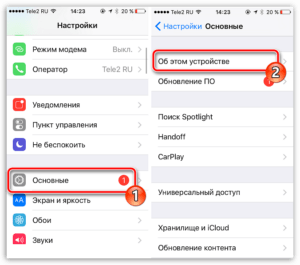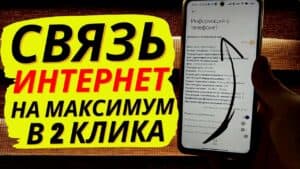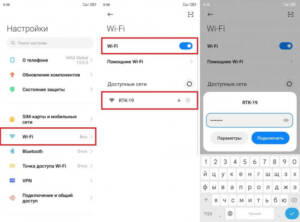- How to determine the cause of Internet lags
- Tips for checking internet speed
- Solutions to the problem on the user side
- What programs and applications can slow down the Internet
- Tips for optimizing your computer's performance
- How to strengthen your Wi-Fi signal
- How to choose the optimal location for your router
- When to contact a provider
- What problems may be on the provider's side?
- How to file a complaint against a provider and get results
How to determine the cause of Internet lags
If you are faced with the problem of lags on the Internet, then the first step is to determine the cause of this problem. There are several simple methods you can use to do this:1. Check your internet connection speed. To do this, you can use special services, for example, Speedtest.
net. If the connection speed is lower than stated, then the problem may be related to the Internet provider.2. Check the Wi-Fi signal quality. If you are using a wireless connection, the problem may be related to signal quality. Try connecting to the internet directly using an Ethernet cable.3. Check system loading. If you have a lot of programs and applications running on your computer while you are working, this can cause the Internet to slow down. Close all unnecessary programs and check how the Internet works.4. Check for viruses and malware. If your computer is infected with a virus or other malware, it can cause your internet to slow down. Install anti-virus software and scan the system. If you are unable to determine the cause of the problem yourself, you can seek help from specialists. In any case, it is possible to solve the problem with lags on the Internet, the main thing is to correctly determine the cause and take the necessary measures.
Tips for checking internet speed
If you have problems with the Internet, the first step should be to check the speed of your connection. You need to make sure that the speed matches your tariff. To do this, you can use special services, for example, Speedtest.
net or Okla. You also need to make sure that no apps are downloading data in the background, which could negatively impact your internet speed. If the connection speed is slower than it should be, you can try rebooting the router or using a wired connection instead of Wi-Fi. If all else fails, you can contact your Internet service provider and report the problem.
If you notice that your Internet has started to lag, the first thing you need to do is determine the cause of this problem. One possible reason could be the provider. To find out which provider is the source of the problem, you can do several things.
First, you can check the speed of your Internet connection. To do this, you can use special online services that allow you to determine the speed of downloading and uploading data. If the connection speed is lower than that promised by the provider, then this may indicate problems with the provider's network.
Secondly, it is worth checking the signal quality. To do this, you can use a signal tester, which will determine the presence of interference or interruptions in the network.
If you are convinced that the cause of the lags is the provider, then you need to contact their technical support service and report the problem. In most cases, providers provide services to fix network problems for free.
In general, to avoid problems with the Internet, you should choose reliable providers, monitor the signal quality and regularly check the speed of your Internet connection.
Solutions to the problem on the user side
When the Internet starts to lag, the first thing you need to do is check your network. Try rebooting your router and the device you use to connect to the Internet. If this doesn't help, check the speed of your Internet connection on your provider's website. If the speed is less than promised, contact technical support and report the problem.
If the internet speed is fine, then the problem may be with your device. Try closing all applications that use the Internet and restarting your device. Deleting temporary files and browser cache may also help.
If all the above methods do not solve the problem, check your antivirus and firewall settings. Sometimes they can block access to the Internet.
If all else fails, then the problem may be with your Internet provider. Contact technical support and report the problem.
Remember: problems with the Internet can be caused by various reasons, and to solve them you need to diagnose and use different methods.
What programs and applications can slow down the Internet
When the Internet starts to lag, it can be due to various reasons. One of them is running programs and applications on a computer or mobile device. Some of them may consume a large amount of Internet traffic or take up a lot of resources, which can lead to slower Internet speeds.
These programs and applications include torrent clients that download and upload large files, as well as streaming services like Netflix or YouTube that play high-definition videos. Online games, especially multiplayer ones, can also cause network congestion.
To solve this problem, you can try limiting the download and upload speeds in your torrent client, lowering the video resolution in streaming services, or turning off automatic updates for other applications. If these measures do not help, then you may want to consider increasing your Internet connection speed or contacting your ISP for help.
Tips for optimizing your computer's performance
The efficient operation of your computer directly affects the quality of your Internet connection. To avoid lags and malfunctions, you need to optimize your computer. Here are some tips to help speed up your device:
1. Clean your hard drive of unnecessary files and programs. This will free up disk space and speed up your computer.
2. Remove viruses and other malware. They greatly slow down the device and can negatively affect the Internet connection.
3. Update drivers for all devices. Outdated drivers can lead to crashes and errors in your computer.
4. Optimize startup programs. Disable startup of unnecessary programs to make your computer start faster.
5. Increase RAM. The more RAM a computer has, the faster it works and the better it processes information.
By following these simple tips, you can improve the performance of your computer and avoid problems with your Internet connection.
How to strengthen your Wi-Fi signal
If you frequently experience problems connecting to Wi-Fi, your network signal may be too weak. However, you don't always need to buy a new router to improve signal quality. Here are some simple ways to strengthen your Wi-Fi signal:
1. Reboot your router. This can help fix a variety of problems, including weak signal.
2. Move the router to another location. Try placing the router in the center of the house so that the signal can spread evenly.
3. Install a signal amplifier. This could be an additional router or a special device that enhances the Wi-Fi signal.
4. Change your router settings. In some cases, increasing the signal strength in the router settings can help improve signal quality.
Don't forget that some factors, such as wall thickness and the presence of other devices, can affect the quality of your Wi-Fi signal. Try some of these simple ways to improve your network quality and enjoy faster, more stable internet.
How to choose the optimal location for your router
An optimally placed router can significantly improve the quality of your Wi-Fi signal and avoid overload problems. Here are some tips on how to choose the ideal location for your router:
1. Place the router in a central location in the house. This way, the signal will be distributed evenly across all rooms.
2. Avoid placing the router in metal cabinets or behind walls, as metal can impede signal propagation.
3. Move the router away from other electronic devices, such as microwave ovens or phones, that may interfere with the Wi-Fi signal.
4. Make sure that the router is at a height so that the signal travels freely in all directions.
By following these simple tips, you can choose the optimal location for your router and avoid problems with your Internet connection. If you have problems with the Internet, then setting up a router may be one of the solutions. In order to maximize Internet speed and stability, the following is recommended:
1. Update the router firmware to the latest version. This will help eliminate possible errors and improve the operation of the device.
2. Change the Wi-Fi channel on the router. If many users use Wi-Fi in one place, the channel may become congested, which will lead to reduced Internet speed and stability. Change the channel to a less busy one.
3. Optimize your router's security settings. Do not use a standard password and login to prevent unauthorized access to the device and protect the network from hacking.
4. Use a network with the maximum signal strength. If the device is located far from the router, the signal may be weak, which will lead to slower Internet speeds. Place the router closer to the device or use a signal booster.
By following these tips, you can improve your Internet performance and get rid of lag problems.
When to contact a provider
If simple solutions to your Internet problem do not help, then it is possible that the problem is related to your ISP. In this case, you need to contact the provider's technical support. Typically, providers provide support services that operate around the clock. Before calling technical support, you need to prepare: check your Internet settings, conduct a speed test, and also check your equipment. The provider's technical support operator will help identify the cause of the problem and offer a solution. If the problem cannot be solved remotely, then you will be scheduled for a specialist home visit.
What problems may be on the provider's side?
When you encounter problems with the Internet, the first thing you need to do is find out the reason. One possible reason could be a problem on the provider's side. This may happen due to technical problems or network congestion.
If you suspect that the problem is on the ISP side, try rebooting your router and check if the situation is fixed. If not, call your provider's support line and report the problem. Typically, providers respond quickly to their customers' requests and try to resolve problems as quickly as possible.
Also, problems can be caused by equipment failures. For example, the cable that runs from your ISP to your home may be damaged, causing the Internet to malfunction. In this case, you need to contact your provider and report the problem.
In any case, if the Internet lags, do not panic and immediately change your provider. First you need to find out the cause of the problem and try to solve it. If the problem cannot be solved, then you can think about changing the provider.
How to file a complaint against a provider and get results
If simple solutions don't help and your Internet continues to lag, the problem may lie with your ISP. To solve this problem, you need to file a complaint against the provider. It is important not only to formulate the complaint correctly, but also to direct it correctly.
The first step is to contact the provider's support service. Explain the problem and request a solution. If the response is unsatisfactory, submit your complaint in writing. Provide all facts, dates and times when the problem occurred.
To make your complaint more effective, you can contact Roskomnadzor or the Federal Service for Supervision of Communications, Information Technology and Mass Communications.
It is important to remember that the provider is obliged to provide quality service, and a complaint is your right. Follow the recommendations and get the result.
Read further: