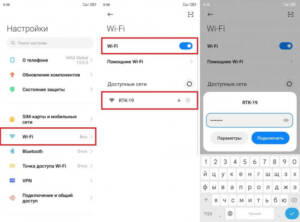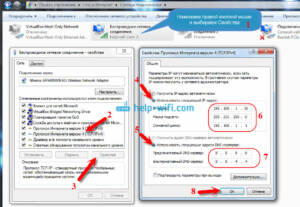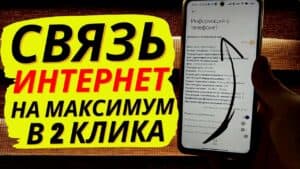Checking your network connection and equipment
If you have problems with the Internet, the first thing you need to do is check your network connection and equipment. Make sure all cables are connected correctly and not damaged. Try rebooting your router and modem. If this does not help, check the network connection settings on your computer. If you are using Wi-Fi, make sure the signal is strong enough and there is no interference. If all the settings are correct, but the Internet still does not work, there may be a problem with the ISP. Contact technical support and ask if they are having any problems with the network.
Rebooting the router and modem
One of the simplest and most effective ways to solve Internet problems is to reboot your router and modem. This allows you to update settings and eliminate temporary equipment failures.
To do this, you need to turn off the modem and router, wait a few minutes and turn them on again. In most cases, this helps restore your Internet connection.
If the problem does not disappear after a reboot, you should check your network settings and make sure that they meet the requirements of your provider. You can also contact support to get help resolving the issue.
Possible reasons for the Internet not working can be different: problems with the provider, incorrect network settings, malfunctions on the computer or mobile device, problems with Wi-Fi, etc.
d.
If the Internet does not work, the first thing you need to do is check your connection to your provider. Maybe the provider has temporary problems and the Internet is turned off for a while. In this case, you need to wait a while and try connecting again.
If the problem is not with the provider, then you need to check the network settings. Maybe something was changed incorrectly and it caused the internet problem. In this case, you need to check the network settings and, if necessary, make changes.
If problems occur on your computer or mobile device, you need to check for viruses and other malware. You can also try rebooting your device or resetting your network settings.
If problems with the Internet occur while using Wi-Fi, then you need to check the router settings and make sure that the devices are correctly connected to the Wi-Fi network.
In general, the reasons for the Internet not working can be different, but in most cases they can be eliminated on your own. If the problem cannot be solved, then you should contact a specialist.
How not to panic and stay calm when there are problems with the Internet
Internet problems can occur at any time and it can be very annoying. However, there is no need to panic if you encounter this problem. Instead, remain calm and try to solve the problem.
The first step is to check your router. Make sure it is turned on and working properly. If the problem is not with your router, check your Internet connection settings. Maybe you accidentally turned off Wi-Fi or changed settings.
If the problem persists, try restarting your computer or device on which you use the Internet. Sometimes, this can help restore your Internet connection.
If you still can't connect to the Internet, try contacting your Internet service provider. They may be able to help you solve the problem or provide more information about what is causing the problem.
Overall, there is no need to panic if you are having problems with the internet. Keep calm and try to resolve the problem by checking your router, setting up your connection, rebooting your device, or contacting your internet service provider.
Read further: