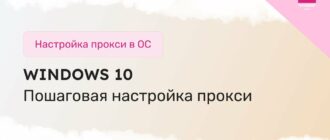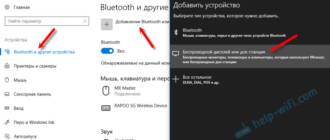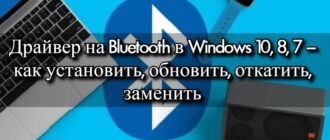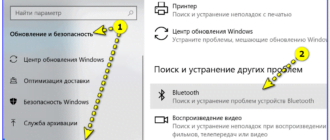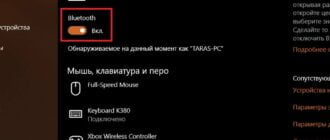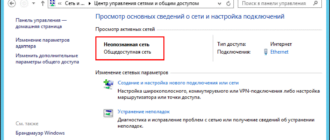Windows
Opening a port in Windows 10 Firewall may be necessary in various situations, such as accessing a specific application or configuring network resources. A firewall is
Step by step: setting up a proxy server on Windows 10 If you want to connect to a proxy server on Windows 10, then you will need to configure the appropriate settings.
Step 1: Check your display's compatibility with Windows 10 Before you start connecting your wireless display to your Windows 10 computer, it's important to make sure
Step by Step: How to Change Microphone on Windows 10 Changing the microphone on Windows 10 may be necessary if you want to use a different microphone or improve
Step by Step: Install Bluetooth on Windows 7 Bluetooth is a wireless data technology that can be used on computers, laptops and other devices. If
How to check for Bluetooth on a Windows 10 computer? If you are facing the problem of no Bluetooth on your Windows 10 computer, then the first step is
Step by step: setting up the Internet on Windows 7 If you just purchased a computer or are upgrading to Windows 7, then you need to set up an Internet connection.
Why do you need to clear the DNS cache on Windows 10? DNS cache is a temporary data store that is used to speed up access to websites. The cache contains information
If you have a laptop with the Windows 10 operating system, then you have the opportunity to use Bluetooth, which allows you to connect to various devices wirelessly. But
What is the network type in Windows 10 and why change it? The network type in Windows 10 determines the level of security and availability of resources on the network. Exists
Step by step: step by step instructions If you just switched to Windows 7 and don't know how to turn on Bluetooth, don't worry - we'll help you.
Windows 11 is a long-awaited operating system that promises to bring a lot of new features and changes. But when will it be released? The official release date of Windows 11 is
1. Check the availability of drivers for the network card Before you start connecting the Internet on Windows XP, you need to make sure that you have the appropriate drivers installed for