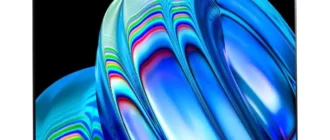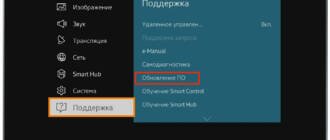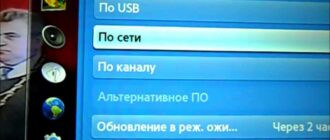TVs
Step 1: Select the connection type Before connecting your iPhone to your LG TV, you need to decide on the connection type. There are several connection methods: via HDMI cable, via
Smart TV is a modern technology that allows the TV to connect to the Internet and use applications to watch videos, music, photos and other content. Samsung TV
Choosing suitable headphones for connection Before connecting headphones to your LG TV, you need to select a suitable model. First, the headphones must be compatible with the TV. Secondly, it is necessary
1. Problems with Wi-Fi settings If your LG TV does not connect to Wi-Fi, one of the possible reasons could be a problem with your Wi-Fi settings. In this case,
There are many ways to watch movies online on your TV. One of the most popular ways is to use streaming services such as Netflix, Amazon Prime Video or Hulu.
Step by step: connecting to the Internet In order to set up a Smart TV and gain access to the Internet, you need to follow a few simple steps. Check availability
Buying a new Samsung TV can be a real pleasure, but sometimes setting it up can be a bit of a hassle. But don't worry, we have prepared a detailed guide for you.
Step by Step: How to Connect a Samsung TV Correctly Before you start setting up your Samsung TV, make sure you have all the necessary cables and accessories.
Key LG TV Features: What You Need to Know LG TVs are known for their picture quality, variety of features, and easy setup. However, to use all the features of the device, you need
Preparing to flash a Samsung TV Before you start flashing a Samsung TV, you need to perform several preparatory steps. First, make sure you have everything you need
Why it's important to update your TV Updating your TV is not just a new way to watch your favorite shows and movies. There are several reasons why it is important to update your TV.
What is a smart TV and what types are there? A smart TV is a TV that is connected to the Internet and has the ability to use various applications and services