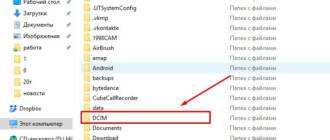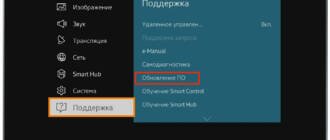Samsung
Smart TV is a modern technology that allows the TV to connect to the Internet and use applications to watch videos, music, photos and other content. Samsung TV
Step by Step: Updating Software on Samsung Updating software on Samsung is an important process that helps fix errors, improve performance and access
Buying a new Samsung TV can be a real pleasure, but sometimes setting it up can be a bit of a hassle. But don't worry, we have prepared a detailed guide for you.
Step by Step: How to Connect a Samsung TV Correctly Before you start setting up your Samsung TV, make sure you have all the necessary cables and accessories.
If you are looking for quality headphones for your Samsung, then look no further. Honor headphones are a great choice for anyone who wants high-quality
To transfer photos from Samsung to computer, you must first connect your phone to the computer. To do this you need to perform the following steps:1. Take the USB cable that comes with
Preparing to flash a Samsung TV Before you start flashing a Samsung TV, you need to perform several preparatory steps. First, make sure you have everything you need