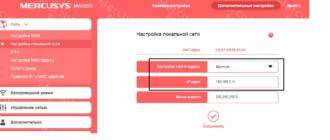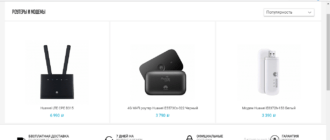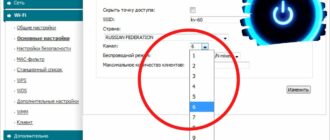Modems, routers and wi-fi
Everything you need to know about Wi-Fi adapters A Wi-Fi adapter is a device that allows you to connect a computer or other device to a wireless network. There are many different
The first step in setting up the Mercusys N300 router is connecting it to the network. To do this, you need to perform a few simple steps. 1. Connect the cable from the provider to
What you need to know before setting up a Huawei modem Before you start setting up a Huawei modem, you need to make sure that you have all the necessary data. To you
Knowing how to log into a Kinetic router can be very useful for people who want to set up their home Internet. In addition, knowing how to log into the router
Step by Step: Setting Up an Asus Router Setting up an Asus router may seem like a daunting task for novice users. However, with the help of our detailed guide, you can easily
The right location for placing the cid keenetic router is a key factor in ensuring stable and fast operation of your home network. The most optimal place to install
The choice of channel for a wifi router can significantly affect its performance. This is due to the fact that many devices can use the same channel, which
What could be the reasons for WIFI not working? Not working WIFI is one of the most common problems faced by users. When WIFI doesn't work, it may
TP-Link and D-Link: a brief overview of the brands TP-Link and D-Link are two well-known brands of manufacturers of network devices, including routers. Both brands offer a wide
How does a wifi repeater work: in simple words, a Wifi repeater is a device that helps increase Wi-Fi coverage in your home or office. It works in such a way that
Modem: definition and purpose A modem is a device that converts a computer's digital signal into an analog signal that can be transmitted over a telephone line, and vice versa. He
Step by step: setting up a 4G modem Setting up a 4G modem is a simple process that even a novice user can do. In this guide, we will walk you through it step by step.
Step 1. Connecting the TP-Link router to the Rostelecom network The first step when setting up a TP-Link router for Rostelecom is connecting it to the Internet. To do this you will need an Ethernet cable,
Reflashing a router is replacing the device’s firmware with another, third-party version. This can be useful if you want to expand the functionality of your router, improve operating speed,
Understanding the main characteristics of routers Routers are devices that allow you to connect multiple devices to the Internet at the same time. When choosing a router, you need to pay attention to several important
In order to enter the Keenetic router interface, you need to follow a few simple steps. First of all, make sure that your computer is connected to the router via cable
Step 1: Check the Wi-Fi settings on your Lenovo laptop The first step to connect Wi-Fi on your Lenovo laptop is to check the Wi-Fi settings. To do this you need to go to
Full overview of DBM WiFi technology DBM WiFi is an innovative technology that allows you to boost the WiFi signal in your home or office. It consists of two parts:
A single Wi-Fi router may not cover the entire coverage area of your home or office. In this case, setting up your router as a Wi-Fi repeater is a great
If you are an MGTS subscriber, then you most likely have access to a router. You need to log into the MGTS router to configure connection settings, Wi-Fi management, security
Why a router's WiFi signal may weaken. A router's WiFi signal may weaken for various reasons. One of the most common is network congestion. If on your network
Step by Step: How to Change Wi-Fi Router Name and Password If you want to change your Wi-Fi router name or password, it is very simple. In this
Checking the presence of a signal and the cable connection The first step when the Wi-Fi router is not working is to make sure that there is a signal and the correct cable connection. To do this, you need to check
How to Find Saved Passwords on Your Computer If you have forgotten the Wi-Fi password saved on your computer, do not panic. Below we will tell you how to find