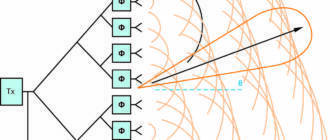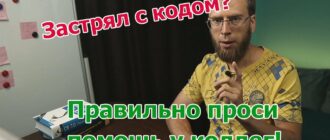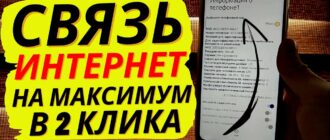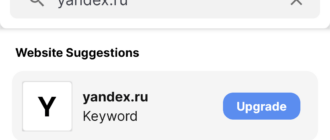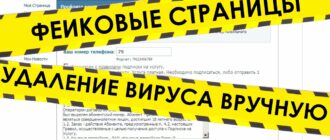Instructions
Step by step: how to protect your Wi-Fi from unauthorized access Wi-Fi is a convenient and practical way to connect to the Internet, but it does not
Step by step: connecting Chromecast to your TV Want to enjoy your favorite movies and TV shows on the big screen? Then Chromecast is what you need. But
DLNA is an acronym that stands for Digital Living Network Alliance. It is a non-profit association of companies that has created standards for transmitting media files over a home network.
Tx beamforming is a technology used in wireless networks to increase data transmission speed and improve signal quality. This technology allows you to control the direction of transmission
A gateway is a device that allows you to connect two or more different networks and ensures the transfer of information between them. It operates at the network protocol level and
Understanding the Different Types of Internet Cables Internet cables come in different types, and each has its own features and benefits. For example, coaxial cable provides
How does Direct Share work in Android? Direct Share is a feature in Android that allows users to quickly and easily send content to apps that they use
Learning the Basics of the Internet Signal In order to improve your Internet signal, you need to understand its basics. Internet signals are electromagnetic waves that are transmitted through antennas. How
To successfully crimp an 8-core twisted pair cable, you will need several tools. First of all, you need a crimper and a cable cutter. A crimper is needed to connect the cores
WLAN is a wireless communication technology that allows devices to connect to the Internet without using wires. It works by using radio waves that are transmitted between devices and
How does DHCP work? DHCP (Dynamic Host Configuration Protocol) is a network protocol that automatically assigns IP addresses and other network connection settings to devices on a local network.
Method 1: View connected devices through the router's web interface The first and easiest way to find out the number of devices connected to your router is to view the list of connected devices
Step 1: Registration in Kinetic The first step to use Kinetic is registration in the system. It's very simple: just go to the official Kinetic website, click on
iOS update: why is it needed and what benefits does it provide? Updating the iOS operating system on Apple devices is necessary to ensure the security and functionality of the device.
How to Test Your Laptop's Wi-Fi Connection If you're having trouble connecting to your laptop's Wi-Fi, the first thing to do is check the connection itself. For this
WISP AP Mikrotik is a device that is used as an access point in wireless networks. It differs from a regular Wi-Fi router in that it can work
Why you need to block websites on your phone Blocking websites on your phone is one of the important ways to protect yourself from unwanted content. Some sites may contain pornography, violence,
Step by Step: Setting up Screen Share on iOS Device If you want to share your screen on iOS device with other users, then Screen Share feature
Google Cast is a technology that lets you stream videos, photos, and music from your mobile device or computer to your TV or other Google-enabled devices.
What is private access in Safari and why is it needed? Private Browsing in Safari is a feature that allows the user to browse the web securely and anonymously.
Determine the Cause of Slow Internet If you notice that the Internet speed on your modem is decreasing, before you look for ways to improve it, you need to determine the reason for the slow Internet.
How to Connect to Wi-Fi from a Laptop If you want to connect to Wi-Fi from a laptop, you need to follow a few simple steps. First, make sure your laptop
Command prompt is a powerful tool for finding Wi-Fi password. First, you need to open the command prompt on your computer. Then, you need to enter the command 'netsh wlan
1. Check your Internet connection If you cannot open the site, first check your Internet connection. Try other websites or search