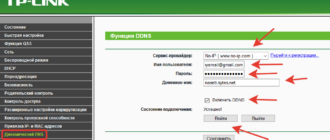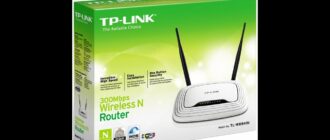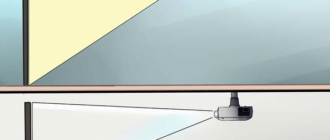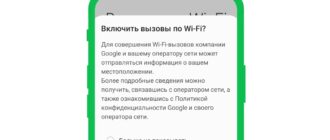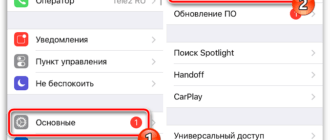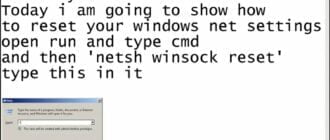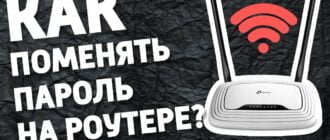Instructions
DDNS (Dynamic Domain Name System) is a technology that allows you to assign a domain name to your dynamic IP address. This allows users to remotely connect to their home router,
Why is opening ports in a firewall important? Opening ports in a firewall is an important step to securing your network and allowing applications and services to
Detailed description of the WPS function on the router WPS (Wi-Fi Protected Setup) is a function on the router that allows you to quickly and easily connect devices to a Wi-Fi network
Check the settings of your torrent client If the torrent does not download, the first thing you need to do is check the settings of your torrent client. You may not have configured it correctly or have set restrictions on
Step 1: Preparing for Setup Before you start setting up your TP Link TL WA850RE, it is important to make sure that you have all the necessary items. You will need the amplifier itself,
Step 1: Preparing the device Before installing Family Link on Huawei, you need to make sure that your device meets the program requirements. To do this you need to have a device with
Pros and Cons of Using Fiber Optics for Your Home Network Fiber optics is an advanced data transmission technology that can greatly improve the speed and quality of your internet connection. However, as
WDS TP-Link: what is it and how does it work? WDS (Wireless Distribution System) is a technology for wirelessly distributing a signal between multiple access points. This allows you to expand
Preparing to Connect the Projector Before you begin connecting the projector to your computer, you need to make sure that you have all the necessary cables and wires. In most cases,
MTU: definition and main characteristics MTU (Maximum Transmission Unit) is the maximum size of a data packet that can be transmitted over a network. MTU is measured in bytes
A torrent system is a network in which users exchange files directly, without the participation of a central server. For this purpose, P2P technology (Peer-to-Peer) is used, in which each user is a source
Optimizing router settings A router is a device that allows you to connect several devices to the Internet at the same time. However, in order for Wi-Fi to work quickly and stably, it is necessary
Principles of Relay Relay is the process of retransmitting a signal from one device to another. It is used to increase data transmission range, reduce interference and improve
History and Origin of the Wolf The wolf is one of the most famous and ancient predators on Earth. Their history spans thousands of years and extends across the globe.
Why mobile network may be disabled on your device Mobile network may be disabled on your device for various reasons. Some of them may be
Why is it important to change the Wi-Fi channel? The Wi-Fi channel is the frequency that your router operates on. Each router has multiple channels, and if you don't change
Step by step: connecting to the Megafon Internet To connect to the Megafon Internet you need to follow a few simple steps: Make sure you have an active tariff plan
There's nothing more annoying than a page that won't load. This can cause loss of visitors, lower site rankings, and loss of revenue. In this article we
Step 1: Preparing to connect Wi-Fi on your smartphone Before you connect Wi-Fi on your smartphone, you need to prepare the device to work with a wireless network. First
Detailed analysis of error 651 Error 651 can occur while connecting to the Internet via a PPPoE connection. This usually occurs due to network settings or problems
Everything You Wanted to Know About Netsh Winsock Reset Command Netsh Winsock Reset is a command that is used to restore network connectivity in Windows. This
Basic Working Principles of Twisted Pair Twisted Pair is a cable consisting of two or more conductors twisted together in a helical shape. One conductor is called 'positive',
We are studying the device of a router. A router is a device that connects several devices into one local network and allows them to communicate with each other and access
1. Checking the presence of the necessary connectors Before you start connecting the speaker to the laptop, you need to make sure that the appropriate connectors are available on both devices. To start,