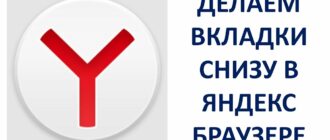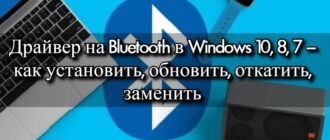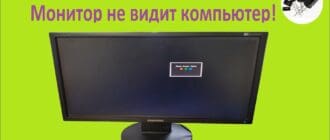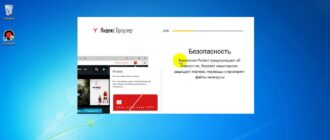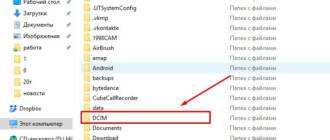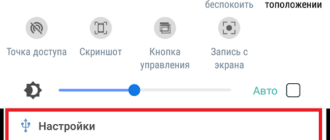Computers
Cmd and PowerShell are two different Windows command line shells, each serving unique purposes and use cases. It is important for IT professionals to understand the difference between
Step 1: Prepare your laptop and router The first step required to connect your laptop to your router is to prepare both devices. First, make sure your laptop has
Choosing a suitable router for connection Before you start connecting your laptop to Wi-Fi via a router, you need to decide on the choice of the router itself. It is important to consider several
Transferring files from Android to computer may be necessary in many cases. For example, you may want to back up important files on your computer, or
Connecting a computer to a TV: what is it for? Today, more and more users prefer to watch movies and TV series on a large TV screen. Connecting a computer to a TV
Everything you need to know about the wire from the router to the computer The wire that connects the router and the computer is called an Ethernet cable or LAN cable. This cable is used to transmit
Benefits of Connecting to the Internet Using an iPhoneToday, many people use their mobile devices, including iPhones, to connect to the Internet. However, not everyone knows what can be used
Simple ways to transfer photos to a computer Nowadays, photographs are an integral part of our lives. We make them on phones, tablets and other devices. But
Step 1: Downloading the installation file The first step in installing Yandex on a laptop is downloading the installation file. To do this, you need to go to the official Yandex website and
Step by Step: Install Bluetooth on Windows 7 Bluetooth is a wireless data technology that can be used on computers, laptops and other devices. If
If the monitor does not show an image from the computer, this may be due to several reasons. First of all, you should check the cable connection between the monitor and the computer. If
Step by step: how to download Yandex to your computer Yandex is one of the most popular search engines in Russia. It also offers a number of useful services, such as
Transferring photos from your phone to your computer may not be so easy, especially for those who are not familiar with technology and device settings. However, there are
To transfer photos from Samsung to computer, you must first connect your phone to the computer. To do this you need to perform the following steps:1. Take the USB cable that comes with
Best ways to transfer data Transferring data between devices is an integral part of our daily lives. Typically, we transfer data from phone to computer to free up
Transferring photos from your smartphone to your laptop can be important for many reasons. Firstly, it allows you to preserve important moments of life captured in the photo. After all, a smartphone can
Transferring files via USB cable is one of the easiest and fastest ways to transfer music from your phone to your computer. To do this, you need to connect the device to your computer
Check the HDMI Cable Connection One of the most common reasons why a laptop can't see a projector via HDMI is because the cable is not connected properly. The HDMI cable may be
Choosing the Right Cable and Connection Port When it comes to downloading photos from your phone to your computer, choosing the right cable and connection port can
Step by step: how to connect your phone to your computer If you need to transfer files from your phone to your laptop, then the first thing you need to do is