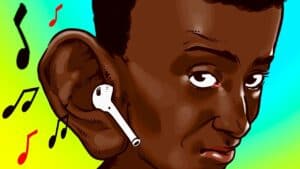- Everything you need to know about Bluetooth technology
- Answers to the most frequently asked questions about Bluetooth
- What is Bluetooth?
- How does Bluetooth work?
- What devices support Bluetooth?
- How to establish a Bluetooth connection?
- How to use Bluetooth safely?
- How to connect Bluetooth to devices?
- Bluetooth vs Wi-Fi: which one is better to choose?
- What are the advantages of Bluetooth over wired technologies?
- How to use Bluetooth to transfer data?
- What devices can use Bluetooth?
Everything you need to know about Bluetooth technology
Bluetooth is a wireless data technology that allows devices to exchange information over short distances. It was developed in 1994 and got its name in honor of the Danish king Harald Bluetooth, who united Denmark, Norway and Sweden. Bluetooth uses short radio waves of 2.4 GHz to transfer data between devices. It allows you to wirelessly connect headphones, keyboard, mouse, speakers, printer and other devices to your smartphone or computer. Bluetooth has several versions, from Bluetooth 1.0 to Bluetooth 5.0. Each new version improves data transfer speeds, extends range, improves energy efficiency and improves security against hacking. Bluetooth works based on a 'master-slave' system, where one device is the master and other devices are slaves. The master establishes the connection and controls the data transfer. Slaves can send and receive data. Bluetooth is one of the most common wireless communication technologies in the world. Its use is common in cars, home audio systems, headphones, smartphones and other devices.
Answers to the most frequently asked questions about Bluetooth
What is Bluetooth?
Bluetooth is a wireless technology for transmitting data between devices over a short distance. It allows you to connect mobile phones, headphones, computers and other devices without using wires.
How does Bluetooth work?
Bluetooth uses radio waves to transfer data between devices. It operates at 2.4 GHz and uses a frequency hopping method to avoid interference from other devices operating on the same frequency. Data is transferred between devices through special "addresses" called Bluetooth addresses.
What devices support Bluetooth?
Bluetooth technology is built into most modern mobile phones, headphones, tablets, computers and laptops. There are also special devices that can be connected to Bluetooth, such as fitness sensors or game console controllers.
How to establish a Bluetooth connection?
To pair two Bluetooth devices, you first need to make sure both devices are turned on and within range of each other. Then you need to turn on Bluetooth on each device and find each other in the list of available devices. After this, you can establish a connection and start transferring data.
How to use Bluetooth safely?
Bluetooth technology provides a high level of security, but we recommend using passwords and encryption to protect your data. You also need to make sure that the devices you connect to are secure and free of viruses or other malware.
How to connect Bluetooth to devices?
Bluetooth is a technology for wireless data transmission over short distances. It allows devices equipped with a Bluetooth module to exchange information without the need for wires or cables. To connect devices via Bluetooth, you need to follow a few simple steps.
1. Turn on Bluetooth on the device you want to connect. To do this, go to settings and find the Bluetooth section. Turn on the Bluetooth switch.
2. Turn on Bluetooth on the device you want to connect to first. Also go to settings and find the Bluetooth section. Turn on the Bluetooth switch.
3. On the first device, find the search section for other Bluetooth devices and start searching. Typically this section is located in the Bluetooth settings. To speed up the process, also search for other devices on the second device.
4. When the first device finds the second, select it from the list of found devices and confirm the connection. The second device will need to confirm the connection to complete the process.
After completing these simple steps, the devices will be connected via Bluetooth and ready to exchange data. It is important to remember that to connect two devices via Bluetooth, they must be within 10 meters of each other.
Bluetooth vs Wi-Fi: which one is better to choose?
If you're wondering how to connect your device to the Internet or transfer files, you may be faced with a choice between Bluetooth and Wi-Fi. Both of these technologies have their advantages and disadvantages. Bluetooth is a wireless technology that allows data to be transferred over short distances, typically up to 10 meters. It is often used to transfer files between devices such as phones and headphones. Wi-Fi, on the other hand, is a more powerful technology that allows you to connect to the Internet and transfer data over long distances. Wi-Fi can be used both at home and in public places such as cafes and airports. In general, if you need to transfer files over short distances or connect to a nearby Wi-Fi hotspot, then Bluetooth is a better choice. If you need to connect to the Internet over long distances or use more powerful applications, then it is better to choose Wi-Fi.
What are the advantages of Bluetooth over wired technologies?
Bluetooth is a wireless data technology that allows devices to connect to each other without the use of wires. It has many advantages over wired technologies.
Firstly, Bluetooth allows you to transfer data over a distance of up to 10 meters, which makes it very convenient for use in offices and homes. You can transfer files or stream music from your smartphone to another device in another room.
Secondly, Bluetooth does not require an Internet connection or data cables. You can use Bluetooth to transfer data between two devices that are out of range of the Internet.
Third, Bluetooth consumes less power than wired technologies, allowing devices to last longer on a charge. This is especially important for portable devices such as headphones or speakers.
Finally, Bluetooth is more secure than wired technologies because data is transmitted over an encrypted channel.
Overall, Bluetooth is a convenient, secure and energy-efficient technology that has several advantages over wired technologies.
How to use Bluetooth to transfer data?
Bluetooth is a wireless data transmission technology that allows devices within 10 meters of each other to exchange information. To transfer data via Bluetooth between two devices, you need to follow a few simple steps.
1. Turn on Bluetooth on both devices. This can be done in the device settings or through a special application.
2. On one of your devices, find the Bluetooth section and select the 'find a new device' function. On the other device, you will see a connection request.
3. Once connected, you can start transferring data. To do this, select the files or documents you want to transfer and send them to another device.
4. Data transfer may take some time depending on the file size and Bluetooth connection speed.
Bluetooth is a convenient and easy way to transfer data between devices. It is supported by most modern smartphones, tablets and laptops. With Bluetooth, you can transfer photos, music, documents and other files without the need for wires or an Internet connection.
What devices can use Bluetooth?
Bluetooth is a wireless communication technology that allows devices to exchange data using radio waves. It is widely used nowadays to connect various devices such as smartphones, headphones, speakers, keyboards, mice, car systems, etc.
d.
Almost all modern devices support Bluetooth. They usually have built-in Bluetooth or support it with an additional adapter.
Smartphones and tablets are the most popular devices that use Bluetooth. They can be used to connect wireless headphones, speakers, keyboards and mice.
Car systems also make extensive use of Bluetooth to connect phones and other devices. This allows drivers to use hands-free calling and play music through car speakers.
Additionally, Bluetooth is used in medical devices such as blood sugar monitors and blood pressure monitors, as well as gaming consoles and smartwatches.
Overall, Bluetooth covers a wide range of devices and there is no doubt that its popularity will only grow in the future.
Read further: