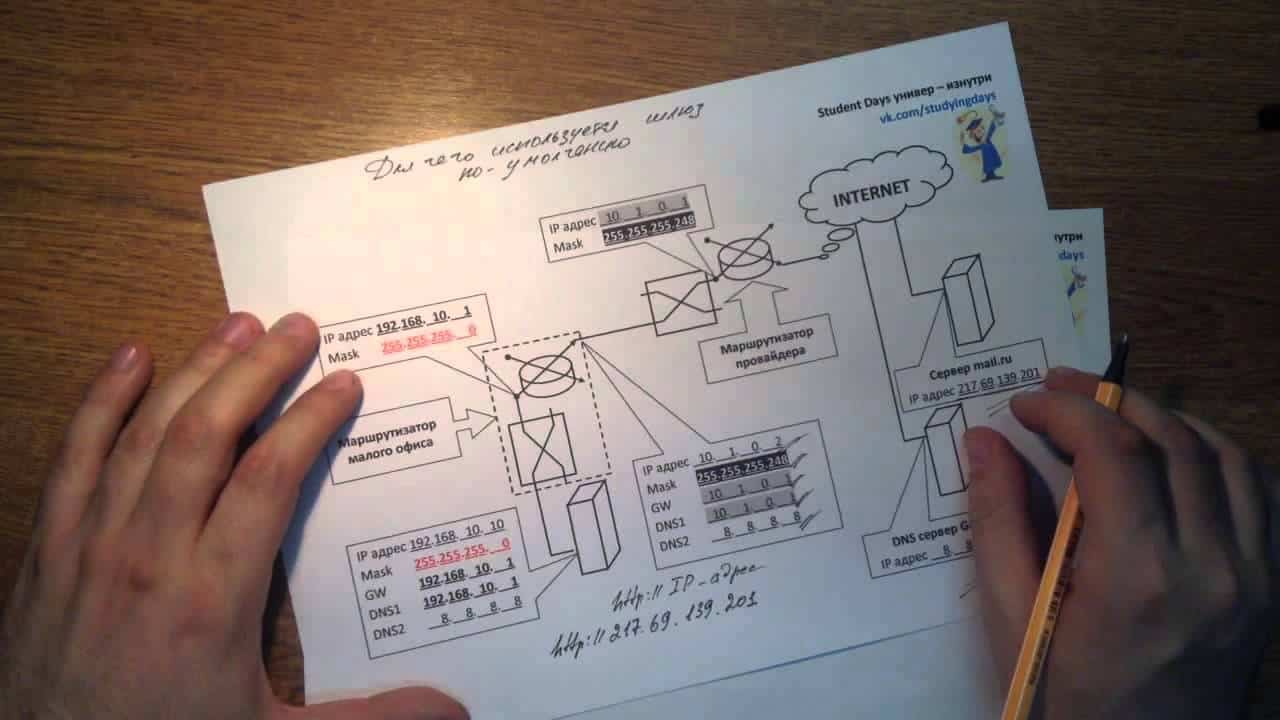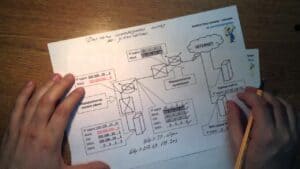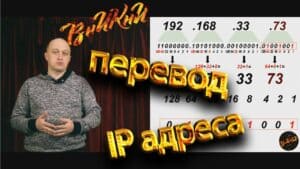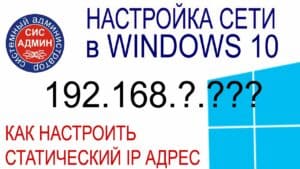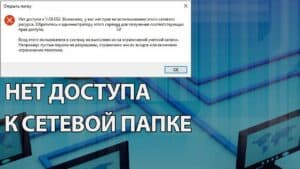A gateway is a device that allows you to connect two or more different networks and ensures the transfer of information between them. It operates at the network protocol level and makes data transfer decisions based on information received from network devices. A gateway plays an important role in computer networks as it provides connectivity between different networks, allowing them to communicate and exchange data. To find the gateway address on your network, you need to open a command prompt and enter the 'ipconfig' command. As a result, you will receive information about your IP address, subnet mask and gateway address. Please note that the gateway address may vary for different network devices. If you are using a router, the gateway address will be the same as the router address. Understanding the role of a gateway in computer networks is very important for those who work with network devices and configure network connections. The gateway provides communication between different networks, processes and routes traffic, and also performs security functions by blocking unwanted connections and protecting the network from external threats. In conclusion, the gateway address is an important component of computer networks, and its presence and proper configuration ensures reliable communication between different network devices. Understanding the role of a gateway in computer networks will help you configure network connections correctly and ensure the security of your network. A gateway is a device that is used to connect different networks and devices. It represents a kind of 'bridge' between different networks and allows them to exchange information.
Typically, a gateway is used to connect a local network to the Internet. It ensures data transfer between devices on the local network and the Internet, controls and protects network traffic.
In order to find the gateway address, you need to go to the network connection settings on your computer or mobile device. In the 'TCP/IP Properties' section you can see the gateway address, which is usually in the format 192.
168.
0.
1 or 192.
168.
1.
1.
The gateway address can also be found using the command line. To do this, open the command line and enter the 'ipconfig' command. As a result, information about the network connection will be displayed, including the gateway address.
It is important to understand that a gateway is an important device that provides communication between different networks. Therefore, its settings must be made in accordance with the requirements for security and proper operation of the network as a whole.
How to check that the gateway address is configured correctly and resolve possible problems
The gateway address is an important network configuration parameter that is responsible for data transfer between the local network and the Internet. If the gateway address is not configured correctly, you may experience problems connecting to your network or accessing the Internet.
To verify that the gateway address is configured correctly, follow these steps:
1. Open a command prompt on your computer. In Windows, this can be done by pressing the Win+R keys and entering the cmd command.
2. Type the ipconfig command and press Enter. You will see a list of network interfaces and their parameters.
3. Find the network interface that is used to connect to the Internet. This is usually Ethernet or Wi-Fi.
4. In the 'Default Gateway' line you will see the IP address of the gateway. Make sure this address matches the settings configured on your router or other network device.
If the gateway address is not configured correctly, you need to change it in the network device settings. This is usually done through the web interface of a router or other network device. To do this, you need to know your login and password to access the settings.
If you cannot access the Internet due to incorrect gateway settings, try rebooting your router or other network device. This may help restore a stable connection.
It's also worth checking for firmware updates for your router or other network device. Updating the firmware can solve problems with network settings and improve connection stability.
Conclusion: the gateway address is an important network configuration parameter that is responsible for data transfer between the local network and the Internet. If you are having problems with your network connection, check that your gateway address is configured correctly and take the necessary steps to change it or update your network device's firmware.
Read further: